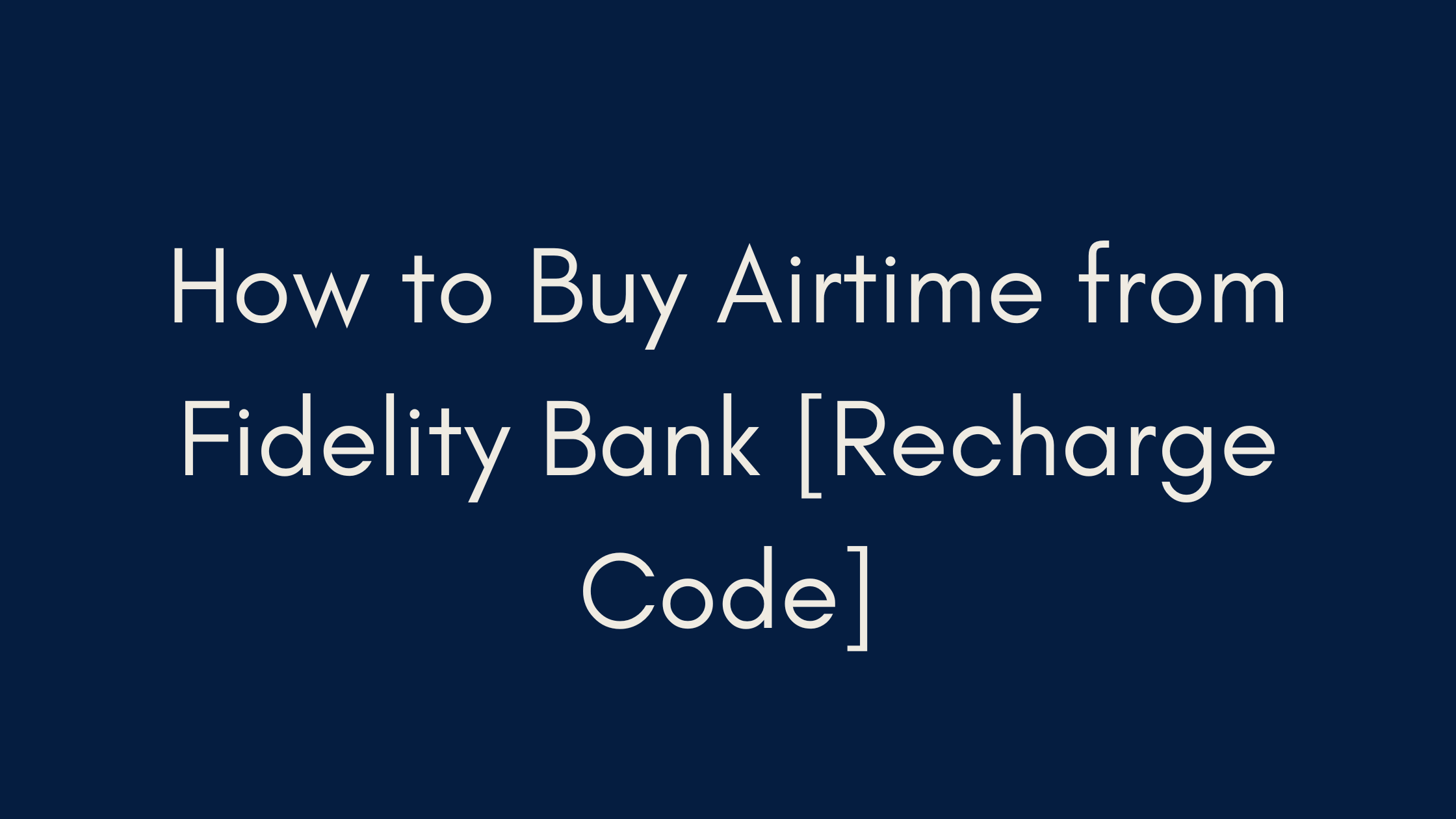I. Introduction
Welcome to our comprehensive guide on purchasing airtime from Fidelity Bank in Nigeria. In today’s fast-paced world, convenience is key, and buying airtime directly from your bank account offers unparalleled ease and efficiency. In this article, we’ll delve into the ins and outs of Fidelity Bank’s airtime purchase service, covering everything from the recharge code to step-by-step instructions for seamless transactions.

Are you tired of searching for recharge cards or dealing with inconvenient top-up methods? Fidelity Bank has you covered. Whether you’re looking to recharge your own phone or send airtime to friends and family, Fidelity Bank’s service simplifies the process, allowing you to buy airtime anytime, anywhere, right from your mobile device.
II. Understanding Fidelity Bank Recharge Code
Fidelity Bank’s recharge code, *770#, serves as the gateway to effortless airtime purchases. This code is your ticket to quick and convenient transactions, allowing you to buy airtime of any amount starting from N50 and above. Whether you’re topping up your own phone or sending airtime to others, this recharge code streamlines the process, eliminating the need for physical recharge cards or complicated procedures.
The versatility of the Fidelity Bank recharge code is truly remarkable. With just a few simple digits, you can recharge your own phone or that of your loved ones, making it a one-stop solution for all your airtime needs. Plus, since the code is accessible from your registered phone number, you can rest assured that your transactions are secure and hassle-free.
III. Step-by-Step Guide: Buying Airtime from Fidelity Bank
Now, let’s walk through the step-by-step process of purchasing airtime from Fidelity Bank:
- Dial *770#: Using the phone number registered with your Fidelity bank account, dial *770# to access the airtime purchase service.
- Select Option: Upon dialing the code, you’ll be presented with options for airtime purchase. Choose the appropriate option based on whether you’re recharging your own phone (Self) or another number (Others).
- Enter Recharge Amount: Once you’ve selected the desired option, enter the amount of airtime you wish to purchase. Whether it’s a small top-up or a larger recharge, Fidelity Bank accommodates all amounts to suit your needs.
- Input Recipient’s Phone Number (If Applicable): If you’re buying airtime for another number, enter the recipient’s phone number to ensure seamless delivery of the recharge.
- Enter Mobile Banking PIN: To confirm the transaction, input your Fidelity bank mobile banking PIN. This additional layer of security ensures that only authorized users can complete the transaction.
- Confirmation: After entering your PIN, review the details of your transaction and confirm to finalize the purchase. Within moments, the airtime will be credited to the designated phone number, allowing for instant connectivity.
With this straightforward process, buying airtime from Fidelity Bank has never been easier. Say goodbye to long queues and cumbersome top-up methods – Fidelity Bank puts the power of airtime purchase in the palm of your hand.
Stay tuned as we explore more features and functionalities of Fidelity Bank’s airtime purchase service in the upcoming sections.
IV. Shortcut for Self-Recharge: Using Fidelity Bank Recharge Code
If you’re looking for a quick and convenient way to recharge your own phone, Fidelity Bank offers a shortcut using their recharge code. With just a few keystrokes, you can instantly top up your airtime balance without the need for lengthy menus or complicated procedures.
To utilize the shortcut for self-recharge, simply follow these steps:
- Dial 770Airtime Amount#: From the phone number registered with your Fidelity bank account, dial 770 followed by the desired airtime amount and the pound sign (#). For example, if you wish to recharge N100, dial 770100#.
- Confirmation: After entering the recharge amount, review the details of your transaction and confirm to finalize the purchase. Within seconds, your phone will be credited with the specified airtime amount, allowing for uninterrupted communication.
By utilizing this shortcut, you can streamline the self-recharge process and top up your airtime balance in no time. Whether you’re on the go or in need of a quick top-up, Fidelity Bank’s recharge code shortcut offers unmatched convenience and efficiency.
V. Buying Airtime for Others: Fidelity Bank Recharge Code
In addition to self-recharge, Fidelity Bank’s recharge code also allows for seamless airtime purchases for others. Whether you’re sending airtime to friends, family, or colleagues, Fidelity Bank makes it easy to stay connected with loved ones.
To buy airtime for others using the Fidelity Bank recharge code, follow these simple steps:
- Dial 770Recipient’s Phone Number*Airtime Amount#: From your registered phone number, dial 770 followed by the recipient’s phone number, the desired airtime amount, and the pound sign (#). For example, to recharge N200 to a friend’s number (09012345678), dial 77009012345678*200#.
- Confirmation: After entering the recipient’s phone number and the recharge amount, review the transaction details and confirm to proceed. Once confirmed, the designated phone number will be credited with the specified airtime amount.
Whether you’re topping up a friend’s phone or sending airtime to a family member in need, Fidelity Bank’s recharge code for others offers a hassle-free solution for staying connected.
VI. Utilizing Fidelity Bank Mobile App for Airtime Purchase
For Fidelity Bank account holders seeking additional convenience, the Fidelity Bank mobile app provides an alternative method for airtime purchases. With the mobile app, you can enjoy the same seamless experience of buying airtime directly from your bank account, all within the convenience of your smartphone.
To utilize the Fidelity Bank mobile app for airtime purchase, follow these steps:
- Open the Mobile App: Launch the Fidelity Bank mobile app on your smartphone and log in to your account.
- Navigate to Airtime Purchase: Once logged in, navigate to the airtime purchase section within the app. This feature is typically found under the “Transactions” or “Services” menu.
- Enter Details: Enter the desired airtime amount and the recipient’s phone number (if applicable) into the designated fields.
- Confirm Transaction: After reviewing the transaction details, confirm the purchase by entering your Fidelity Bank mobile banking PIN. Once confirmed, the airtime will be credited to the designated phone number.
By utilizing the Fidelity Bank mobile app for airtime purchases, you can enjoy added convenience and flexibility in managing your account. Whether you’re at home or on the go, the mobile app puts the power of Fidelity Bank’s airtime purchase service at your fingertips.
VII. Frequently Asked Questions (FAQs)
Here are some common questions about buying airtime from Fidelity Bank:
- What is the Fidelity bank recharge code?
- The Fidelity bank recharge code is *770#, which allows you to purchase airtime directly from your bank account using your mobile phone.
- How can I recharge another number from my Fidelity bank account?
- You can recharge another number from your Fidelity bank account by dialing 770Recipient’s Phone Number*Amount# and following the prompts.
- How to buy airtime from Fidelity bank without PIN?
- You can only buy airtime from Fidelity bank for yourself without a PIN by dialing 770Airtime Amount#.
- How do I recharge my Airtel Fidelity Bank account?
- You can buy airtime from Fidelity bank using Airtel by dialing *770#, then following the prompts.
- Why can’t I buy airtime from my Fidelity Bank account?
- If you’re unable to buy airtime from Fidelity bank, it may be because the Fidelity bank code for airtime purchase is not yet activated on your line, or you’ve reached the daily recharge limit.
VIII. Conclusion
In conclusion, buying airtime from Fidelity Bank offers unparalleled convenience and efficiency for Nigerian customers. Whether you’re topping up your own phone or sending airtime to loved ones, Fidelity Bank’s recharge code and mobile app provide seamless solutions for staying connected. By following the simple steps outlined in this guide, you can easily purchase airtime anytime, anywhere, directly from your bank account.
With Fidelity Bank’s commitment to innovation and customer satisfaction, you can trust that your airtime purchases are secure and hassle-free. Say goodbye to the days of searching for recharge cards or dealing with complicated top-up methods – Fidelity Bank puts the power of airtime purchase in the palm of your hand.
Additional Resources
For further information and assistance with Fidelity Bank’s airtime purchase service, you can visit the official Fidelity Bank website or contact their customer support team. Additionally, you may find helpful resources and tutorials on the Fidelity Bank mobile app for a more detailed guide on utilizing its features.
Author’s Note
As a Fidelity Bank customer myself, I have personally experienced the convenience and reliability of their airtime purchase service. I hope this guide has been helpful in navigating the process and making your airtime purchases easier than ever before. If you have any questions or feedback, please feel free to reach out – I’m always here to help. Happy recharging!
Brief Note about the author.

Business & Financial Analyst
I am Kimbowa Geofrey, a go-getter, It is my passion that drives me in all I do but also the personal improvement that I experience.
My story started about 8 years back, trying one business to another, it wasn’t easy at the start because I didn’t get exactly what I expected out of these businesses and my frustration grew. Luckily I stumbled upon three businesses that changed my life; Web hosting, web development, and blogging.
Learn More
Brief Note about Hostziza.
Hostziza Tech Solutions was founded in August 2021 by two visionary entrepreneurs,
Dr Nkurunziza Emmanuel and Mr Kimbowa Geofrey.
As an organization, we take satisfaction in our assembly of committed experts, each contributing diverse skills to our endeavors. Our skilled developers, designers, marketers, and support personnel collaborate harmoniously to provide integrated solutions that efficiently fulfill the requirements of our clients.
Learn more
Our Editorial Process
Hostziza’s commitment to informative content spans beyond reviews, encompassing diverse topics catered to various interests. Our team’s collective expertise ensures a spectrum of articles, from beginner-friendly guides to in-depth analyses. Meticulous research, including industry studies and expert interviews, underpins our articles, ensuring accuracy and relevance. We aim to educate, breaking down complex subjects into digestible segments, fostering understanding and informed decision-making. Through interactive engagement and continuous updates, we strive to be companions on our readers’ journey through a multitude of knowledge domains.
Thank you for your trust and support in Hostziza.
Affiliate Link Disclosure:
At Hostziza, some of our articles may contain affiliate links, which means that if you click on these links and make a purchase, we may earn a commission at no additional cost to you. We want to be fully transparent and upfront about this.
We only recommend products and services that we genuinely believe in and have personally used or extensively researched. Our reviews are based on our honest opinions, experiences, and thorough evaluations. It’s important to note that while these affiliate links provide us with compensation, our primary goal is to offer valuable insights and help our readers make informed decisions.