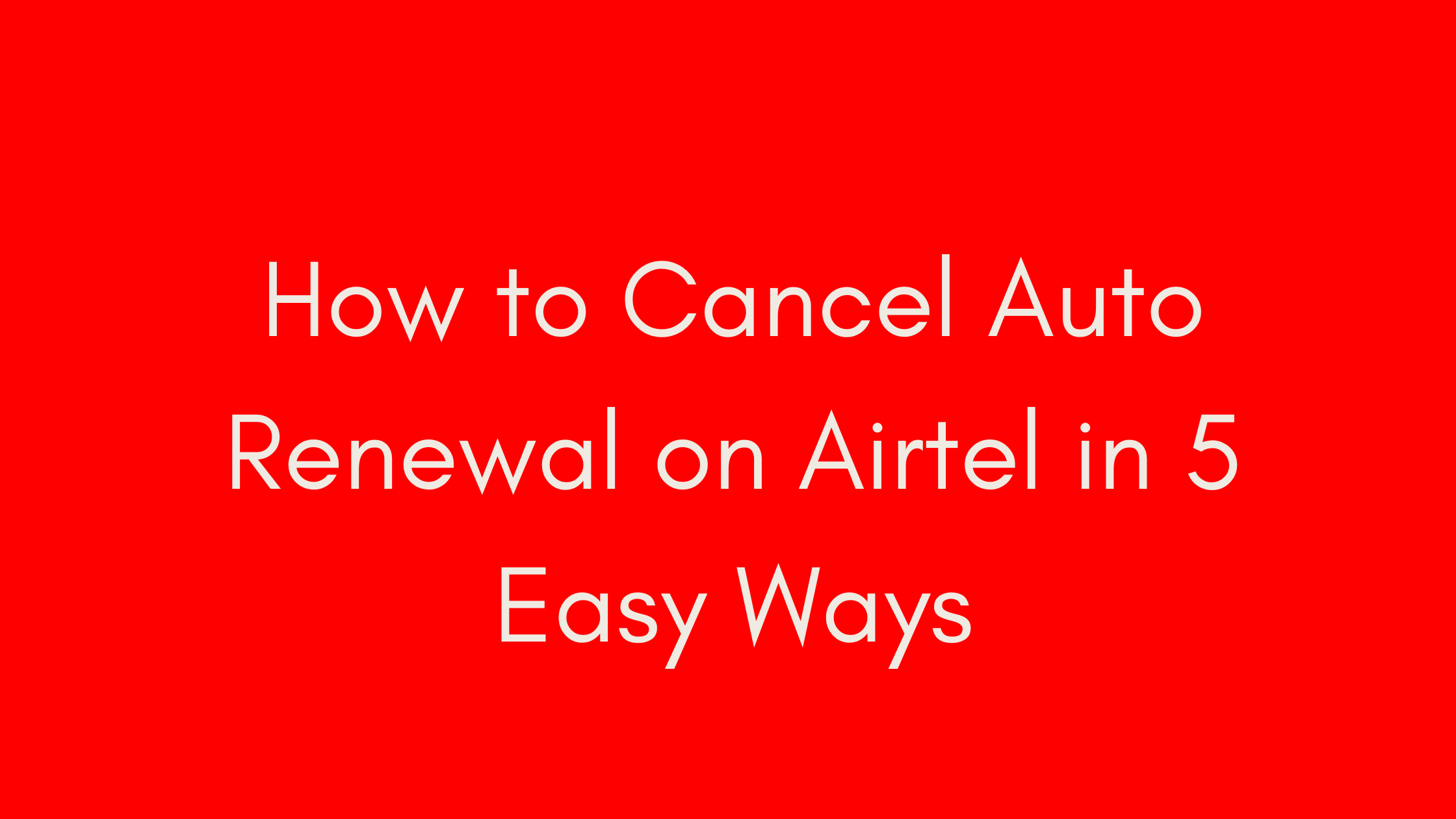I. Introduction
Are you tired of unexpected deductions from your Airtel airtime due to auto renewal? If so, you’re not alone. Airtel’s auto renewal feature can be convenient, but it can also lead to frustration when it deducts your airtime without your consent. In this comprehensive guide, we’ll explore how to cancel auto renewal on Airtel in Nigeria, ensuring you have full control over your subscriptions.

Auto renewal is a feature offered by Airtel that automatically resubscribes or renews your data plan once it expires. While this can be convenient for users who want uninterrupted access to data, it can also lead to unexpected charges and inconvenience. That’s why it’s important to understand how auto renewal works and how to opt out of it if necessary.
II. Understanding Airtel Auto Renewal
Airtel’s auto renewal feature works by automatically renewing your data plan once it expires. When you purchase a data plan on Airtel, you’re given the option to enable auto renewal. If you choose to enable it, Airtel will automatically deduct the required amount from your airtime balance to renew your data plan once it expires.
While auto renewal can be convenient for users who want uninterrupted access to data, it can also lead to unexpected charges if you’re not careful. For example, if you forget that auto renewal is enabled and you don’t have enough airtime balance to cover the renewal, you may end up with a negative balance or be unable to use your data until you top up.
III. Reasons to Cancel Auto Renewal
There are several reasons why you might want to cancel auto renewal on Airtel:
- Unwanted Deductions: Auto renewal can lead to unexpected deductions from your airtime balance, especially if you’re not aware that it’s enabled.
- Budget Control: By disabling auto renewal, you can have more control over your spending and budget for data usage accordingly.
- Changing Preferences: Your data usage patterns or preferences may change over time, making auto renewal unnecessary or inconvenient.
- Avoiding Overages: If you’re on a limited budget or want to avoid overages, disabling auto renewal can help prevent unexpected charges.
In the next sections, we’ll explore various methods to cancel auto renewal on Airtel, allowing you to take control of your data subscriptions and avoid unwanted charges.
IV. Methods to Cancel Auto Renewal on Airtel
When it comes to canceling auto renewal on Airtel, there are several methods available to suit different preferences and situations. Here are the most common methods:
A. Opting out during data subscription
One of the simplest ways to cancel auto renewal on Airtel is to opt out during the data subscription process. When purchasing a new data plan, Airtel typically prompts you to choose between “One-Off” or “Stop My Data” options. Selecting one of these options will prevent auto renewal for that specific subscription.
B. USSD Code Method
Another convenient method is to use USSD codes to cancel auto renewal. Here are the steps:
- *Dial 362# and select Opt Out: This USSD code allows you to opt out of auto renewal for your data plan. Simply dial the code and follow the prompts to cancel auto renewal.
- Specific Bundles: Depending on your specific data bundle, there may be alternative USSD codes to cancel auto renewal. For example, for Android bundles, you can dial 438100#, and for Mega bundles, you can dial 408100#.
C. SMS Method
You can also cancel auto renewal on Airtel by sending an SMS. Here’s how:
- Send “STOP” to 312: Simply compose a new message with the word “STOP” and send it to the number 312. This will deactivate auto renewal for your Airtel subscription.
- Alternative SMS Commands: Alternatively, you can send “STOP AUTO-RENEW” or “STOPAUTORENEW” to 440 to achieve the same result.
D. Customer Care Method
If other methods are not successful, you can reach out to Airtel customer care for assistance. Here’s how:
- Call Airtel Customer Care: Dial 111 from your Airtel line to speak with a customer care representative.
- Request Auto Renewal Cancellation: Explain your situation and request to cancel auto renewal. The customer care representative will assist you in deactivating auto renewal for your subscription.
E. Twitter Method
For those who prefer social media, you can also cancel auto renewal on Airtel via Twitter. Here’s how:
- Message Airtel Support on Twitter: Send a direct message to Airtel’s support handle (@airtel_care) on Twitter.
- Provide Necessary Details: In your message, include your phone number and the data plan you want to cancel auto renewal for. Wait for a response confirming the cancellation.
V. Verifying Auto Renewal Cancellation
After canceling auto renewal on Airtel using any of the methods above, it’s important to verify that the cancellation was successful. Here’s how to do it:
- Check for Confirmation: You should receive a confirmation message from Airtel confirming the cancellation of auto renewal for your subscription. This message will serve as confirmation that your request was processed successfully.
- Monitor Your Account: Keep an eye on your Airtel account balance and data usage to ensure that you’re not being charged for auto renewal. If you notice any unexpected deductions or auto renewal activities, reach out to Airtel customer care for assistance.
By following these methods and verifying the cancellation, you can ensure that you have full control over your Airtel subscriptions and avoid any unwanted charges from auto renewal.
VI. FAQ about Airtel Auto Renewal
A. What is the code to cancel auto renewal on Airtel?
To cancel auto renewal on Airtel, you can dial *362# and follow the prompts to opt out. Additionally, you can send an SMS with the word “STOP” to 312 or use specific USSD codes for certain bundles.
B. What is Airtel auto renewal deactivation code?
The code to deactivate auto renewal on Airtel varies depending on your specific data bundle. However, the general code is *362#. You can also send “STOP” to 312 via SMS to deactivate auto renewal.
C. How can I stop Airtel auto renewal pack?
You can stop Airtel auto renewal pack by dialing 3622# or sending “STOP” to 312 via SMS. These methods will deactivate auto renewal for your Airtel subscription.
D. How can I cancel all Airtel subscriptions?
To cancel auto renewal on all Airtel subscriptions, you can dial *362# and select the option to deactivate auto renewal for all subscriptions. Alternatively, you can contact Airtel customer care for assistance.
VII. Conclusion
Canceling auto renewal on Airtel is a simple process that gives you full control over your subscriptions and prevents unexpected charges. By using the methods outlined in this guide, you can easily opt out of auto renewal and manage your data usage more effectively. Remember to verify the cancellation to ensure that you’re not being charged for auto renewal. Take charge of your Airtel subscriptions today and enjoy hassle-free data usage!
Additional Resources
- Airtel Nigeria Official Website
- Airtel Nigeria Support Page
- How to Manage Your Airtel Account Online
- Airtel Nigeria Twitter Support
Author’s Note
Thank you for reading our comprehensive guide on how to cancel auto renewal on Airtel in Nigeria. We hope you found this information helpful and useful in managing your Airtel subscriptions. If you have any further questions or need assistance, feel free to reach out to Airtel customer care or visit their official website for more resources and support. Stay informed and empowered when it comes to managing your data usage with Airtel.
Brief Note about the author.

Business & Financial Analyst
I am Kimbowa Geofrey, a go-getter, It is my passion that drives me in all I do but also the personal improvement that I experience.
My story started about 8 years back, trying one business to another, it wasn’t easy at the start because I didn’t get exactly what I expected out of these businesses and my frustration grew. Luckily I stumbled upon three businesses that changed my life; Web hosting, web development, and blogging.
Learn More
Brief Note about Hostziza.
Hostziza Tech Solutions was founded in August 2021 by two visionary entrepreneurs,
Dr Nkurunziza Emmanuel and Mr Kimbowa Geofrey.
As an organization, we take satisfaction in our assembly of committed experts, each contributing diverse skills to our endeavors. Our skilled developers, designers, marketers, and support personnel collaborate harmoniously to provide integrated solutions that efficiently fulfill the requirements of our clients.
Learn more
Our Editorial Process
Hostziza’s commitment to informative content spans beyond reviews, encompassing diverse topics catered to various interests. Our team’s collective expertise ensures a spectrum of articles, from beginner-friendly guides to in-depth analyses. Meticulous research, including industry studies and expert interviews, underpins our articles, ensuring accuracy and relevance. We aim to educate, breaking down complex subjects into digestible segments, fostering understanding and informed decision-making. Through interactive engagement and continuous updates, we strive to be companions on our readers’ journey through a multitude of knowledge domains.
Thank you for your trust and support in Hostziza.
Affiliate Link Disclosure:
At Hostziza, some of our articles may contain affiliate links, which means that if you click on these links and make a purchase, we may earn a commission at no additional cost to you. We want to be fully transparent and upfront about this.
We only recommend products and services that we genuinely believe in and have personally used or extensively researched. Our reviews are based on our honest opinions, experiences, and thorough evaluations. It’s important to note that while these affiliate links provide us with compensation, our primary goal is to offer valuable insights and help our readers make informed decisions.