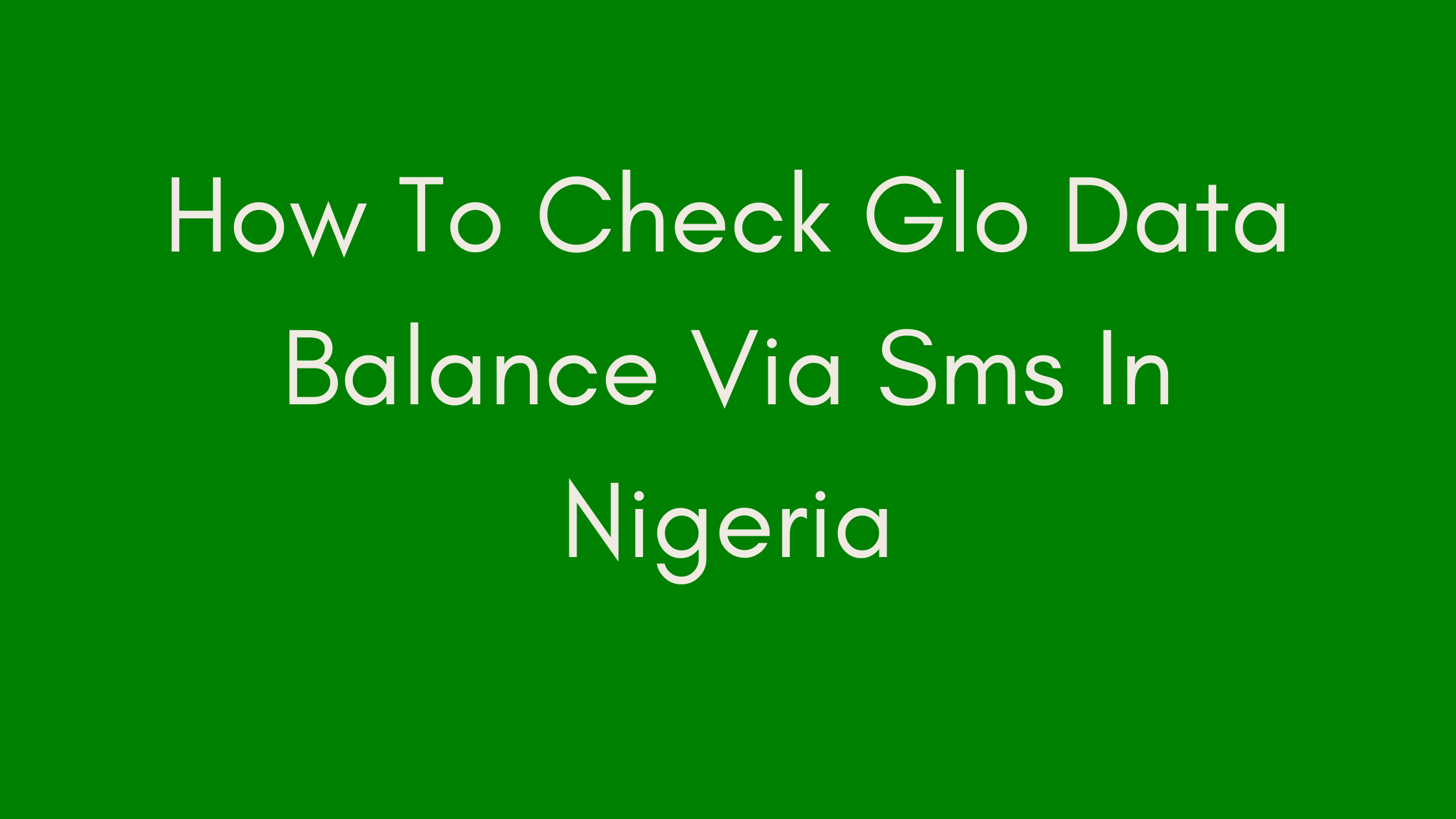I. Introduction
Welcome to our comprehensive guide on checking Glo data balance via SMS in Nigeria. In this article, we’ll provide you with detailed insights and step-by-step instructions on how to easily monitor your Glo data usage, ensuring you never run out of data unexpectedly. With Nigeria boasting over 154 million internet users as of 2021, it’s crucial to stay on top of your data balance to avoid disruptions in your online activities.
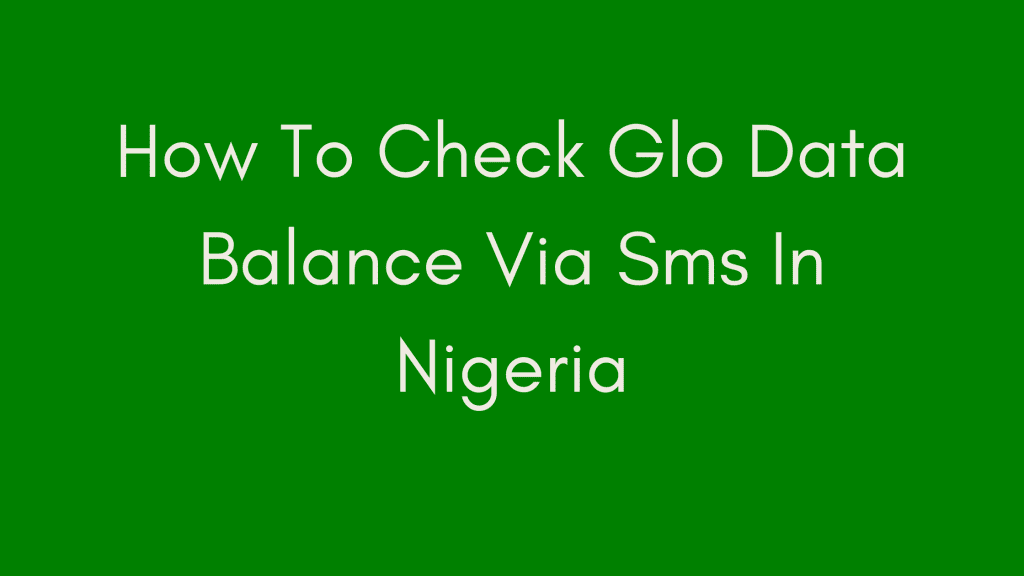
In this guide, we’ll cover the importance of checking your Glo data balance regularly, various methods available for checking, and tips for effective data management. Whether you’re a Glo subscriber or considering joining the network, this guide will equip you with the knowledge to manage your data usage efficiently.
II. Understanding the Importance of Checking Glo Data Balance
Monitoring your Glo data balance is essential to avoid unexpected interruptions in your internet connectivity and prevent unnecessary expenses. Here’s why it’s crucial:
1. Avoid Unexpected Charges:
By regularly checking your Glo data balance, you can track your usage and avoid exceeding your data plan limits, which could result in additional charges.
2. Optimize Data Usage:
Understanding your data consumption patterns allows you to optimize your usage. You can identify apps or activities that consume more data and make adjustments accordingly, ensuring efficient utilization of your data plan.
3. Prevent Disruptions:
Running out of data unexpectedly can lead to disruptions in your online activities, such as browsing, streaming, or accessing essential services. Monitoring your data balance helps you stay connected without interruptions.
4. Manage Budget Effectively:
By knowing your data balance, you can plan your data usage effectively, avoiding overspending on unnecessary data bundles. This enables you to allocate your budget wisely and prioritize other essential expenses.
5. Maintain Productivity:
For individuals using data for work-related activities, such as remote work or online business operations, monitoring data balance is crucial to maintaining productivity. It ensures uninterrupted access to communication tools, cloud services, and online platforms necessary for work.
Now that you understand the significance of checking your Glo data balance, let’s explore the various methods available for conveniently accessing this information.
III. Methods for Checking Glo Data Balance
Glo offers multiple methods for subscribers to check their data balance, providing flexibility and convenience. Here are the primary methods:
1. SMS Code:
One of the most straightforward ways to check your Glo data balance is through SMS. Simply send a text message containing the designated code to a specified number, and you’ll receive a response with your data balance information. This method is convenient, especially when you’re unable to access the internet.
To check your Glo data balance via SMS, follow these steps:
- Compose a New Message: Open the messaging app on your device.
- Enter SMS Code: Type the SMS code for checking Glo data balance in the message body. (Include variations of the keyword such as “Glo data balance check” or “Glo data balance inquiry.”)
- Send Message: Send the message to the designated Glo number provided for data balance inquiries.
2. USSD Code:
Another quick and convenient method for checking your Glo data balance is by dialing a USSD code on your mobile device. Simply dial the specified USSD code and follow the prompts to receive your data balance information directly on your screen. This method is ideal for users who prefer a more direct approach without the need for SMS.
To check your Glo data balance via USSD code, follow these steps:
- Dial USSD Code: Open the phone app on your device and dial the designated USSD code provided by Glo for data balance inquiries.
- Follow Prompts: Follow the on-screen prompts to navigate through the menu options until you reach the option to check your data balance.
- Receive Confirmation: Once you’ve selected the data balance option, you’ll receive a confirmation message displaying your remaining data balance.
3. Glo Cafe App:
For users who prefer a digital interface, the Glo Cafe mobile app offers a convenient way to manage your account, including checking your data balance. Simply download the Glo Cafe app from the app store, log in to your account, and navigate to the data balance section to view your remaining data allocation. This method provides additional features and functionalities beyond just checking data balance.
To check your Glo data balance via the Glo Cafe app, follow these steps:
- Download and Install App: Visit the app store on your device, search for the Glo Cafe app, and download it to your device.
- Log in to Your Account: Launch the app and log in to your Glo account using your credentials or register if you’re a new user.
- Navigate to Data Balance: Once logged in, navigate to the data balance section within the app to view your remaining data allocation and expiry date.
4. Online Account Management:
Glo subscribers can also check their data balance by logging in to their online accounts via the Glo website. By accessing the online portal, users can view detailed account information, including data usage and remaining balance. This method provides a comprehensive overview of your account status and allows for more in-depth management of data usage.
To check your Glo data balance via online account management, follow these steps:
- Visit Glo Website: Open a web browser on your device and visit the official Glo website.
- Log in to Your Account: Navigate to the login or account management section of the website and log in to your Glo account using your credentials.
- Access Account Details: Once logged in, navigate to the data balance or account overview section to view your remaining data allocation, usage history, and expiry date.
5. Customer Service:
In case of any issues or difficulties in checking your Glo data balance using the aforementioned methods, you can always reach out to Glo customer service for assistance. The customer service team is available to provide support and guidance, ensuring that you receive accurate information regarding your data balance.
To contact Glo customer service for data balance inquiries, follow these steps:
- Dial Customer Service Number: Dial the designated customer service number provided by Glo for data-related inquiries.
- Follow IVR Menu: Follow the interactive voice response (IVR) menu options to navigate to the data balance inquiry section.
- Speak to Representative: If needed, you can request to speak to a customer service representative for personalized assistance with your data balance query.
By utilizing these methods, Glo subscribers can easily stay informed about their data usage and ensure efficient management of their data plans. Whether you prefer the simplicity of SMS, the convenience of USSD codes, or the digital interface of the Glo Cafe app, there’s a method that suits your preferences and needs.
In the next sections, we’ll delve deeper into each method, providing detailed instructions and additional tips for optimizing your data management experience with Glo. Stay tuned for valuable insights and expert recommendations to help you make the most of your Glo data subscription.
IV. Know the SMS Code for Checking Glo Data Balance
To check your Glo data balance via SMS, you need to know the specific code to use. The SMS code allows you to send a text message to a designated Glo number, and in return, you’ll receive a response containing your data balance information. Here’s how to find and use the SMS code:
- Find the Code on the Glo Website:
- Visit the official Glo website and navigate to the support or help section.
- Look for information related to checking data balance or frequently asked questions (FAQs) about data usage.
- The SMS code for checking Glo data balance should be listed along with instructions on how to use it.
- Save the Code on Your Phone:
- Once you’ve found the SMS code, save it on your phone for quick and easy access.
- You can create a new contact with the name “Glo Data Balance” and save the SMS code as the phone number.
- This way, you can quickly send a text message to check your data balance whenever needed.
- Compose the SMS Message:
- Open the messaging app on your phone and create a new message.
- In the message body, type the SMS code for checking Glo data balance.
- Ensure that you’re sending the message to the correct Glo number designated for data balance inquiries.
- Send the Message and Wait for Response:
- Once you’ve composed the message, send it to the designated Glo number.
- Wait for a few moments to receive a response message from Glo, which will contain your data balance information.
- The response message typically includes details such as your remaining data balance and the expiry date of your data plan.
- Save the Response for Reference:
- After receiving the response message, save it on your phone for future reference.
- You can also set a reminder to check your data balance regularly to ensure you stay informed about your usage.
Knowing the SMS code for checking Glo data balance is essential for Glo subscribers who prefer a quick and convenient method to monitor their data usage. By following these steps, you can easily access your data balance information anytime, anywhere, without the need for an internet connection.
V. Alternative Methods for Checking Glo Data Balance
In addition to the SMS method, Glo offers alternative ways for subscribers to check their data balance, providing flexibility and convenience. Here are some alternative methods you can use:
- USSD Code:
- Dial a designated USSD code on your mobile device and follow the prompts to check your data balance directly on your screen.
- This method is ideal for users who prefer a more direct approach without the need for SMS.
- Glo Cafe App:
- Download the Glo Cafe mobile app from the app store and log in to your account.
- Navigate to the data balance section within the app to view your remaining data allocation and expiry date.
- The Glo Cafe app offers additional features and functionalities beyond just checking data balance, making it a convenient option for users.
- Online Account Management:
- Log in to your Glo account via the official website and access the data balance section.
- View detailed account information, including data usage and remaining balance, for a comprehensive overview of your account status.
- Customer Service:
- If you encounter any issues or difficulties with the aforementioned methods, you can always reach out to Glo customer service for assistance.
- The customer service team is available to provide support and guidance, ensuring that you receive accurate information regarding your data balance.
By exploring these alternative methods, Glo subscribers can choose the option that best suits their preferences and needs for checking their data balance. Whether you prefer the simplicity of SMS, the convenience of a mobile app, or the directness of USSD codes, Glo offers various options to accommodate different user preferences.
VI. Importance of Ensuring Sufficient Credit
Ensuring you have sufficient credit on your phone is crucial before checking your Glo data balance via SMS or USSD code. Here’s why it’s important:
- Avoid Interruptions: Having enough credit ensures that you can complete the data balance inquiry process without interruptions. Insufficient credit may result in the inability to send SMS messages or dial USSD codes.
- Smooth Transaction: Checking your data balance requires a small amount of credit deduction for the SMS or USSD transaction. Ensuring you have adequate credit prevents transaction failures due to insufficient balance.
- Accessibility: Sufficient credit allows you to access other services and functionalities offered by your mobile network provider, such as making calls, sending text messages, and accessing the internet.
- Emergency Communication: In case of emergencies or urgent communication needs, having enough credit ensures that you can make necessary calls or send messages without delay.
To ensure you have sufficient credit before checking your Glo data balance, consider regularly recharging your phone with airtime or subscribing to data plans that include sufficient credit allocations. By maintaining an adequate balance, you can seamlessly manage your data usage and stay connected on the Glo network.
VII. Sending the SMS Code to Check Glo Data Balance
After ensuring you have sufficient credit on your phone, it’s time to send the SMS code to check your Glo data balance. Here’s a step-by-step guide on how to do it:
- Compose a New Message: Open the messaging app on your device.
- Enter SMS Code: Type the SMS code for checking Glo data balance in the message body. (Include variations of the keyword such as “Glo data balance check” or “Glo data balance inquiry.”)
- Send Message: Send the message to the designated Glo number provided for data balance inquiries.
- Wait for Response: Patiently wait for Glo’s response message, which will contain your data balance information.
By following these steps, you can easily send the SMS code to check your Glo data balance and receive the necessary information to manage your data usage effectively.
VIII. Interpreting the Response Message
Once you receive Glo’s response message with your data balance information, it’s important to interpret the message correctly. Here’s how to understand the information provided:
- Current Data Balance: The response message will display your current data balance, indicating the amount of data you have remaining in your plan.
- Expiry Date: Along with the data balance, the message will also include the expiry date of your data plan. It’s crucial to check this date regularly to avoid unexpected data cuts or charges.
- Accuracy: Keep in mind that the data balance accuracy may depend on various factors such as network congestion, system upgrades, and other technical issues. If you encounter any discrepancies, consider troubleshooting data balance issues or contacting Glo customer support for assistance.
By understanding the information provided in the response message, you can effectively manage your data usage and ensure uninterrupted connectivity on the Glo network.
IX. Checking for Expiry Date
Don’t miss out on your remaining data by keeping an eye on when your plan will expire. Checking the expiry date of your Glo data plan is easy and can be done via SMS. Simply send ‘INFO’ to ‘127’ and you will receive a message containing all the details of your current data plan, including the expiry date.
This information is crucial for effective data balance management, allowing you to plan your usage and avoid losing your remaining data. In addition to checking the expiry date, implementing tips for conserving data can help you optimize your usage and avoid unnecessary expenses.
X. Managing Data Usage Effectively
To manage your data usage effectively and avoid running out of data before the end of the month, consider implementing the following strategies:
- Turn Off Automatic App Updates: Automatic updates can consume a lot of data without your knowledge. Disable automatic updates and manually update apps when you have a Wi-Fi connection.
- Use Data-Saving Apps: Explore data-saving apps that can help you reduce your data usage by compressing web pages, blocking ads, and managing your usage efficiently.
- Use Wi-Fi Whenever Possible: Connect to Wi-Fi networks whenever available to save on data usage, especially when streaming music or video.
- Set Data Usage Limits: Most smartphones allow you to set data usage limits, helping you stay within your data plan and avoid unexpected charges.
- Monitor Usage Regularly: Keep track of your data usage regularly to identify any excessive usage patterns and adjust your habits accordingly.
By adopting these practices, you can effectively manage your data usage and ensure that you make the most out of your Glo data subscription.
XI. Conclusion
In conclusion, mastering the art of checking your Glo data balance is essential for staying connected and avoiding unexpected interruptions in your online activities. By following the step-by-step methods outlined in this guide, you can easily monitor your data usage and ensure efficient management of your data plan.
From knowing the SMS code to interpreting the response message and checking for the expiry date, each step plays a crucial role in maintaining control over your data usage. By staying informed and implementing effective data management strategies, you can make your Glo data plan last longer and avoid unnecessary expenses.
Remember to regularly check your data balance, manage your usage effectively, and stay connected with Glo’s reliable network services. With the right knowledge and tools at your disposal, you can enjoy seamless connectivity and make the most out of your online experience with Glo.
Additional Resources
For further information on managing your Glo data balance and optimizing your data usage, check out these helpful resources:
- Glo Official Website
- Visit Glo’s official website for comprehensive information on data plans, services, and customer support.
- Glo Data Plans
- Explore Glo’s diverse range of data plans tailored to suit various usage needs and preferences.
- Glo Cafe App
- Download the Glo Cafe mobile app from the Google Play Store to access your account, manage your data balance, and enjoy exclusive offers.
- Glo Customer Care
- Reach out to Glo’s dedicated customer care team for assistance with any inquiries or issues related to your data balance or service subscription.
Author’s Note
Managing your data balance effectively is crucial in today’s digital age, where staying connected is more important than ever. By understanding the various methods for checking your Glo data balance and implementing smart data management strategies, you can make the most out of your data subscription and enjoy uninterrupted connectivity on the Glo network.
Remember to prioritize your data usage, monitor your balance regularly, and explore alternative methods for checking your data balance to find the approach that works best for you. With the right knowledge and tools at your disposal, you can navigate the world of data usage with confidence and stay connected whenever and wherever you go.
Happy browsing!
Brief Note about the author.

Business & Financial Analyst
I am Kimbowa Geofrey, a go-getter, It is my passion that drives me in all I do but also the personal improvement that I experience.
My story started about 8 years back, trying one business to another, it wasn’t easy at the start because I didn’t get exactly what I expected out of these businesses and my frustration grew. Luckily I stumbled upon three businesses that changed my life; Web hosting, web development, and blogging.
Learn More
Brief Note about Hostziza.
Hostziza Tech Solutions was founded in August 2021 by two visionary entrepreneurs,
Dr Nkurunziza Emmanuel and Mr Kimbowa Geofrey.
As an organization, we take satisfaction in our assembly of committed experts, each contributing diverse skills to our endeavors. Our skilled developers, designers, marketers, and support personnel collaborate harmoniously to provide integrated solutions that efficiently fulfill the requirements of our clients.
Learn more
Our Editorial Process
Hostziza’s commitment to informative content spans beyond reviews, encompassing diverse topics catered to various interests. Our team’s collective expertise ensures a spectrum of articles, from beginner-friendly guides to in-depth analyses. Meticulous research, including industry studies and expert interviews, underpins our articles, ensuring accuracy and relevance. We aim to educate, breaking down complex subjects into digestible segments, fostering understanding and informed decision-making. Through interactive engagement and continuous updates, we strive to be companions on our readers’ journey through a multitude of knowledge domains.
Thank you for your trust and support in Hostziza.
Affiliate Link Disclosure:
At Hostziza, some of our articles may contain affiliate links, which means that if you click on these links and make a purchase, we may earn a commission at no additional cost to you. We want to be fully transparent and upfront about this.
We only recommend products and services that we genuinely believe in and have personally used or extensively researched. Our reviews are based on our honest opinions, experiences, and thorough evaluations. It’s important to note that while these affiliate links provide us with compensation, our primary goal is to offer valuable insights and help our readers make informed decisions.