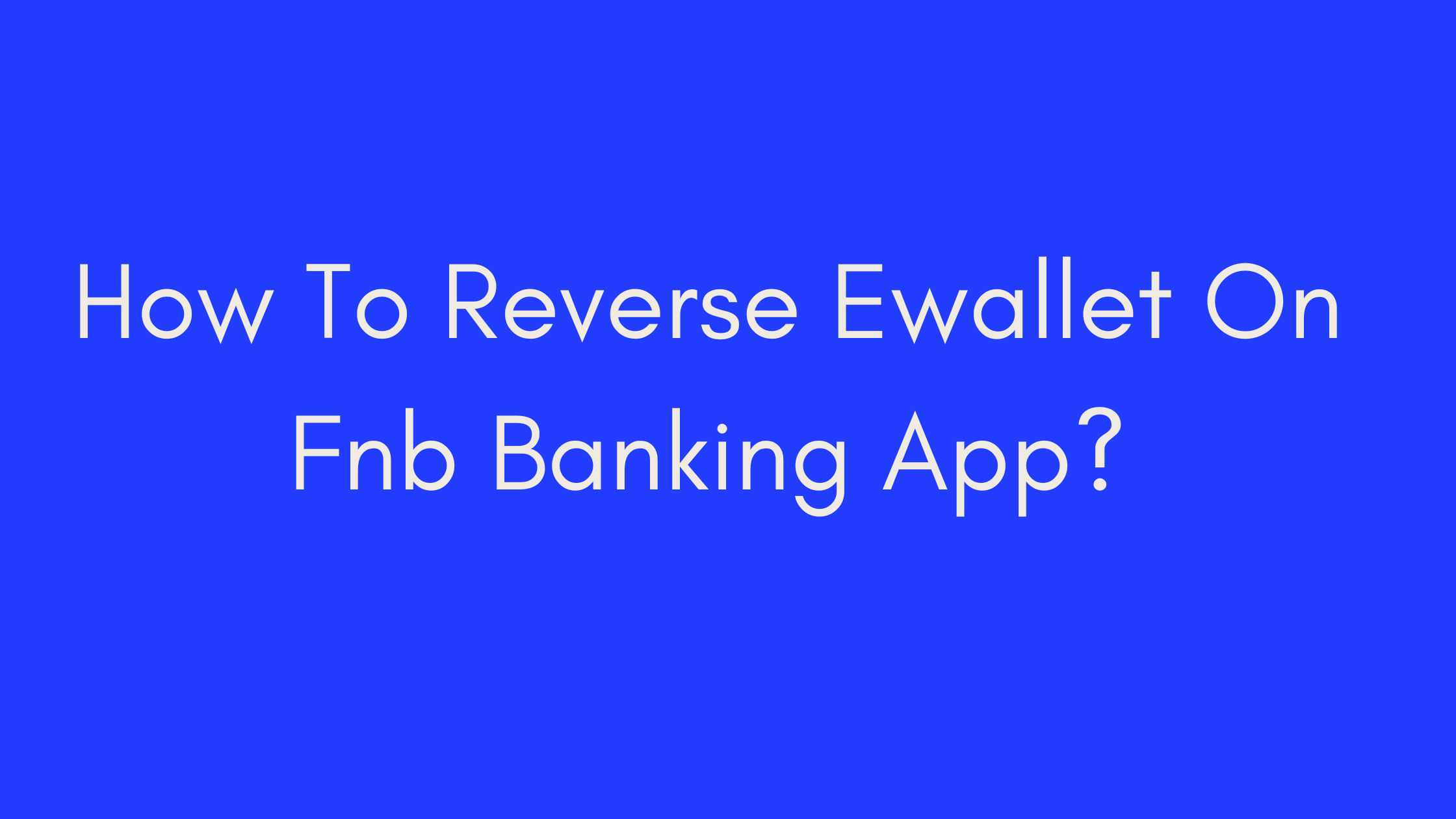Introduction
Welcome to our guide on how to reverse eWallet transactions on the FNB Banking App! FNB’s eWallet app has revolutionized the way we manage our finances, offering a convenient platform for making payments, transferring money, and more, all from the comfort of our smartphones. However, there are times when you may need to reverse a transaction, and knowing how to do so can save you time and hassle.
In this article, we’ll walk you through the step-by-step process of reversing eWallet transactions on the FNB app. Whether you’ve made an accidental transfer, encountered fraudulent activity, or simply need to correct recipient details, we’ve got you covered. Let’s dive in and learn how to navigate the reversal process with ease.
Understanding FNB eWallet
Before we delve into the specifics of reversing eWallet transactions, let’s take a moment to understand what FNB eWallet is all about. FNB eWallet is a digital wallet service offered by First National Bank (FNB), one of South Africa’s leading financial institutions. It allows FNB customers to securely send and receive money, pay bills, purchase airtime, and more, directly from their mobile devices.
Benefits of Using FNB eWallet
- Convenience: With FNB eWallet, you can perform various banking transactions anytime, anywhere, without the need to visit a physical branch.
- Accessibility: The FNB app is available on both Android and iOS platforms, making it accessible to a wide range of users.
- Cost-Effective: Sending money via eWallet is often cheaper than traditional banking methods, with low or no transaction fees for certain transactions.
- Security: FNB employs robust security measures to protect your eWallet transactions, including encryption and two-factor authentication.
Common Scenarios for Reversing eWallet Transactions
There are several situations in which you might find yourself needing to reverse an eWallet transaction. Some common scenarios include:
- Accidental Transfers: You may have mistakenly sent money to the wrong recipient or entered an incorrect amount.
- Fraudulent Activity: If you suspect unauthorized or fraudulent activity on your eWallet account, reversing the transaction can help mitigate any potential losses.
- Incorrect Recipient Details: Perhaps you’ve realized that you’ve entered the wrong cellphone number or email address for the recipient, leading to an unsuccessful transfer.
Understanding these scenarios will help you determine when it’s necessary to initiate a reversal and navigate the process effectively.
Stay tuned as we explore the step-by-step process of reversing eWallet transactions on the FNB Banking App in the following sections.
III. Reasons for Reversing eWallet Transactions
There are several valid reasons why you might need to reverse an eWallet transaction on the FNB Banking App. Understanding these reasons can help you identify when it’s necessary to initiate a reversal and take appropriate action.
Accidental Transfers
One of the most common reasons for reversing eWallet transactions is making accidental transfers. It’s easy to tap the wrong recipient or enter the incorrect amount when sending money through the app. Whether it’s a simple typo in the recipient’s details or a mistaken transfer to the wrong contact, accidents happen. Fortunately, the FNB app provides a straightforward process for reversing such transactions.
Fraudulent Activity
Another critical reason for reversing eWallet transactions is encountering fraudulent activity. If you suspect that your eWallet account has been compromised or that an unauthorized transaction has occurred, it’s essential to act quickly to reverse the transaction and protect your funds. FNB takes security seriously and offers measures to help customers safeguard their accounts against fraudulent activity.
Incorrect Recipient Details
Sometimes, you may realize after initiating a transfer that you’ve entered the wrong recipient details. Perhaps you transposed a digit in the recipient’s cellphone number or accidentally sent funds to an outdated email address. In such cases, reversing the transaction allows you to correct the mistake and ensure that the funds reach the intended recipient.
Identifying the reason for needing to reverse an eWallet transaction is the first step in the process. Once you understand why the reversal is necessary, you can proceed with confidence and initiate the necessary steps to correct the transaction.
IV. Preparing to Reverse an eWallet Transaction
Before you can reverse an eWallet transaction on the FNB Banking App, it’s essential to prepare accordingly. Taking the time to gather necessary information and familiarize yourself with the reversal process will streamline the experience and ensure a successful outcome.
Ensure Access to FNB App
The first step in preparing to reverse an eWallet transaction is to ensure that you have access to the FNB Banking App on your smartphone or tablet. If you haven’t already downloaded the app, you can find it on the Google Play Store or Apple App Store, depending on your device’s operating system. Once downloaded, log in using your FNB banking credentials to access your account.
Review Transaction Details
Before initiating the reversal process, take a moment to review the transaction details carefully. Identify the specific transaction that you wish to reverse and ensure that you have the correct recipient information, transaction amount, and any additional details relevant to the reversal.
Gather Additional Information
Depending on the reason for reversing the transaction, you may need to gather additional information to facilitate the process. For example, if the reversal is due to fraudulent activity, you may be required to provide details of the unauthorized transaction or any relevant supporting documentation. Having this information on hand will expedite the reversal process and help ensure a swift resolution.
By preparing in advance and familiarizing yourself with the necessary steps, you can approach the eWallet transaction reversal process with confidence and efficiency. In the next sections, we’ll walk you through the step-by-step process of reversing an eWallet transaction on the FNB Banking App, so stay tuned for more information.
V. Step-by-Step Guide to Reversing eWallet on FNB Banking App
Now that you understand the reasons for reversing eWallet transactions and have prepared accordingly, let’s dive into the step-by-step process of reversing an eWallet transaction on the FNB Banking App. Follow these simple instructions to navigate the reversal process with ease:
1. Accessing FNB App
Begin by logging into the FNB Banking App on your smartphone or tablet device. If you haven’t already downloaded the app, you can find it on the Google Play Store for Android devices or the Apple App Store for iOS devices. Once installed, launch the app and enter your FNB banking credentials to access your account.
2. Navigating to eWallet Section
Once logged in, navigate to the eWallet section within the app. Depending on the app’s layout, you may find the eWallet feature in the main menu or on the home screen. Look for the option labeled “eWallet” and tap to access the eWallet section.
3. Selecting Transaction to Reverse
Within the eWallet section, you’ll find a list of your recent transactions. Scroll through the list to locate the specific transaction that you wish to reverse. Once you’ve identified the transaction, tap on it to view more details.
4. Initiating Reversal Process
After selecting the transaction you wish to reverse, look for the option to initiate the reversal. This option is typically labeled “Reverse” or “Refund” and may be located near the transaction details. Tap on the option to begin the reversal process.
5. Confirming Reversal Details
Before finalizing the reversal, you may be prompted to confirm certain details, such as the reason for the reversal and any additional information required. Review the information carefully to ensure accuracy, and follow any on-screen prompts to proceed with the reversal.
6. Completing Reversal
Once you’ve confirmed the reversal details, proceed to complete the reversal process. Depending on the nature of the transaction, the reversal may take some time to process. Be patient and check back periodically for updates on the status of the reversal.
7. Verifying Reversal
After the reversal has been processed, you should receive a notification confirming its success. Additionally, it’s a good idea to check both your FNB app and bank statements to verify that the reversal has been reflected accurately.
By following these step-by-step instructions, you can easily reverse eWallet transactions on the FNB Banking App and ensure a seamless banking experience. In the next section, we’ll provide some tips and best practices to help you navigate the reversal process more effectively, so stay tuned for more valuable information.
VI. Tips and Best Practices
As you navigate the process of reversing eWallet transactions on the FNB Banking App, consider the following tips and best practices to ensure a smooth and successful experience:
Double-Check Transaction Details
Before initiating a reversal, double-check the transaction details to ensure accuracy. Verify the recipient’s information, transaction amount, and any additional details relevant to the transaction. This will help prevent errors and ensure that the reversal is processed correctly.
Keep Track of Reversal Progress
After initiating a reversal, keep track of its progress through the FNB Banking App. Check for notifications or updates on the status of the reversal, and be patient as the process may take some time to complete. If you encounter any issues or delays, don’t hesitate to reach out to FNB customer support for assistance.
Contact Customer Support if Needed
If you encounter any challenges or have questions about the reversal process, don’t hesitate to contact FNB customer support for assistance. Their team is available to provide guidance and support, ensuring that your concerns are addressed promptly and effectively.
Review Bank Statements
After the reversal has been processed, review your FNB app and bank statements to verify that the reversal has been reflected accurately. Ensure that the funds have been returned to your account and that any associated fees or charges have been reversed as well.
Learn from the Experience
Use the reversal process as an opportunity to learn and improve your banking practices. Take note of any mistakes or issues encountered during the transaction, and use this knowledge to avoid similar situations in the future. By learning from your experiences, you can become a more informed and savvy banking customer.
VII. Conclusion
In conclusion, knowing how to reverse eWallet transactions on the FNB Banking App is an essential skill for managing your finances effectively. Whether you’ve made an accidental transfer, encountered fraudulent activity, or need to correct recipient details, understanding the reversal process can save you time and hassle.
By following the step-by-step guide outlined in this article and implementing the tips and best practices provided, you can navigate the reversal process with confidence and efficiency. Remember to double-check transaction details, keep track of reversal progress, and contact customer support if needed.
We hope this comprehensive guide has empowered you to take control of your eWallet transactions and make the most of your banking experience with FNB. If you have any further questions or need assistance, don’t hesitate to reach out to FNB customer support for help. Happy banking!
Frequently asked questions (FAQs)
Q: How long does it take to reverse an eWallet transaction on the FNB Banking App?
A: The time it takes to reverse an eWallet transaction can vary depending on factors such as the type of transaction and processing times. While some reversals may happen almost instantly, others may take up to 24 hours to process. It’s essential to monitor the status of the reversal through the FNB app and be patient as the process unfolds.
Q: Can I reverse a transaction if the recipient has already withdrawn the funds?
A: In most cases, you can still initiate a reversal even if the recipient has already withdrawn the funds. However, it’s important to act quickly and contact FNB customer support for assistance. They can help guide you through the process and take appropriate action to reverse the transaction.
Q: Is there a fee for reversing eWallet transactions on the FNB Banking App?
A: FNB does not typically charge a fee for reversing eWallet transactions. However, it’s essential to review the terms and conditions of your account to understand any potential fees or charges associated with reversals. In some cases, fees may apply for certain types of transactions or under specific circumstances.
Q: What should I do if I suspect fraudulent activity on my eWallet account?
A: If you suspect fraudulent activity on your eWallet account, it’s crucial to take immediate action to protect your funds. Contact FNB customer support as soon as possible to report the issue and initiate a reversal if necessary. They can assist you in securing your account and investigating any unauthorized transactions.
Q: Can I reverse a transaction if I’ve entered the wrong recipient details?
A: Yes, you can typically reverse a transaction if you’ve entered the wrong recipient details. Simply follow the steps outlined in our guide to initiate the reversal process. Be sure to double-check the recipient’s information before confirming the reversal to ensure accuracy.
These FAQs provide helpful answers to common questions about reversing eWallet transactions on the FNB Banking App. If you have any additional questions or concerns, don’t hesitate to reach out to FNB customer support for assistance.
References:
- First National Bank (FNB) South Africa. (n.d.). Retrieved from https://www.fnb.co.za/
- FNB Banking App: Frequently Asked Questions. (n.d.). Retrieved from https://www.fnb.co.za/banking-app/banking-app-faqs.html
- FNB eWallet: How It Works. (n.d.). Retrieved from https://www.fnb.co.za/ways-to-bank/ewallet.html
- FNB South Africa. (n.d.). Retrieved from https://www.fnb.co.za/about-us/index.html
Author’s Note:
The information provided in this blog post is intended to serve as a comprehensive guide for FNB customers seeking to reverse eWallet transactions on the FNB Banking App. While every effort has been made to ensure the accuracy and reliability of the information presented, readers are encouraged to verify details and consult with FNB customer support for any specific questions or concerns.
At FNB, we are committed to providing our customers with a seamless and secure banking experience. If you have any further questions or require assistance with your eWallet transactions, please don’t hesitate to reach out to our dedicated customer support team. Thank you for choosing FNB for your banking needs.
Brief Note about the author.

Business & Financial Analyst
I am Kimbowa Geofrey, a go-getter, It is my passion that drives me in all I do but also the personal improvement that I experience.
My story started about 8 years back, trying one business to another, it wasn’t easy at the start because I didn’t get exactly what I expected out of these businesses and my frustration grew. Luckily I stumbled upon three businesses that changed my life; Web hosting, web development, and blogging.
Learn More
Brief Note about Hostziza.
Hostziza Tech Solutions was founded in August 2021 by two visionary entrepreneurs,
Dr Nkurunziza Emmanuel and Mr Kimbowa Geofrey.
As an organization, we take satisfaction in our assembly of committed experts, each contributing diverse skills to our endeavors. Our skilled developers, designers, marketers, and support personnel collaborate harmoniously to provide integrated solutions that efficiently fulfill the requirements of our clients.
Learn more
Our Editorial Process
Hostziza’s commitment to informative content spans beyond reviews, encompassing diverse topics catered to various interests. Our team’s collective expertise ensures a spectrum of articles, from beginner-friendly guides to in-depth analyses. Meticulous research, including industry studies and expert interviews, underpins our articles, ensuring accuracy and relevance. We aim to educate, breaking down complex subjects into digestible segments, fostering understanding and informed decision-making. Through interactive engagement and continuous updates, we strive to be companions on our readers’ journey through a multitude of knowledge domains.
Thank you for your trust and support in Hostziza.
Affiliate Link Disclosure:
At Hostziza, some of our articles may contain affiliate links, which means that if you click on these links and make a purchase, we may earn a commission at no additional cost to you. We want to be fully transparent and upfront about this.
We only recommend products and services that we genuinely believe in and have personally used or extensively researched. Our reviews are based on our honest opinions, experiences, and thorough evaluations. It’s important to note that while these affiliate links provide us with compensation, our primary goal is to offer valuable insights and help our readers make informed decisions.