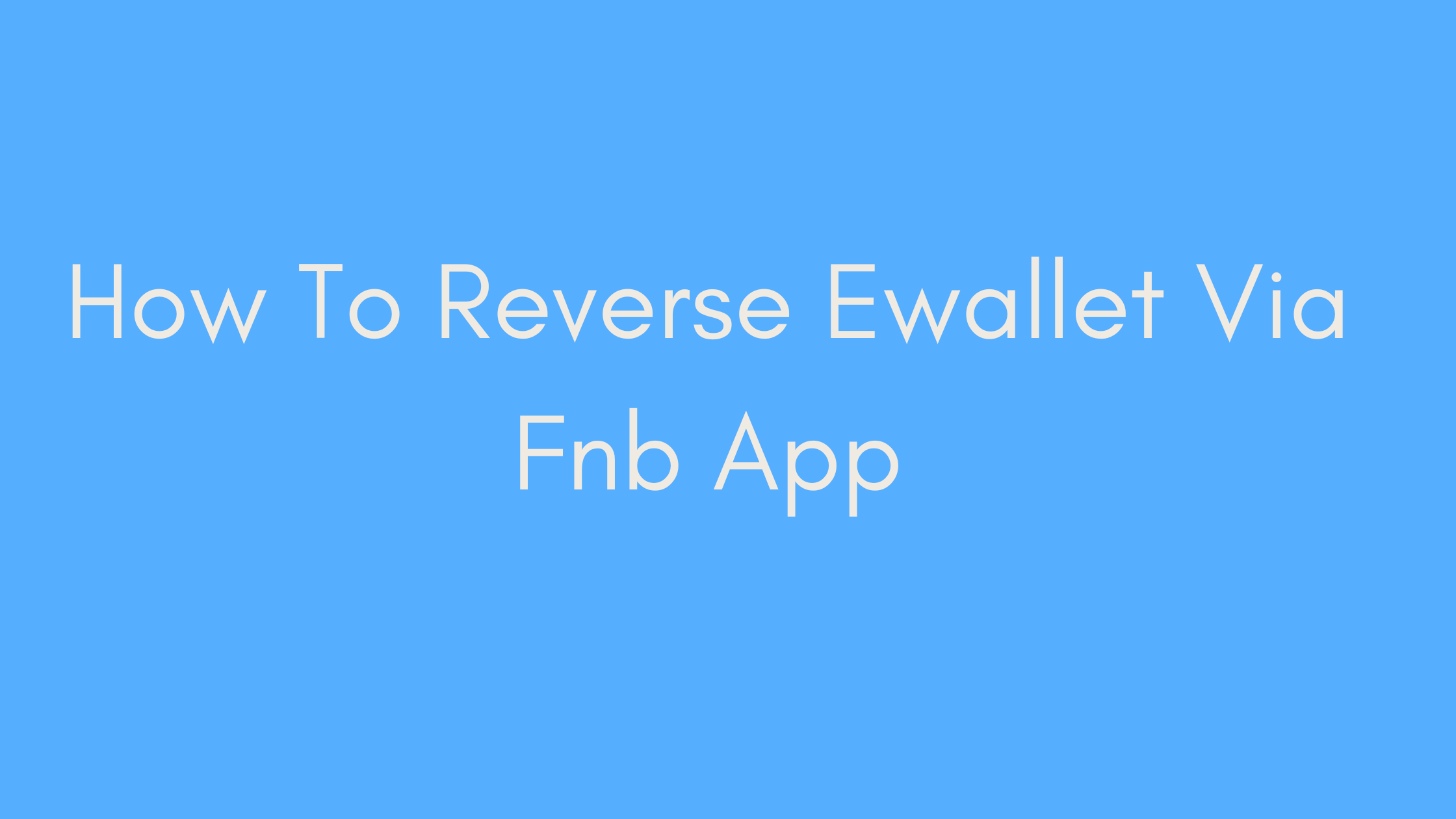Introduction
In today’s digital age, financial transactions have become increasingly convenient with the advent of technologies like eWallets. These digital wallets allow users to send and receive money instantly, without the hassle of traditional banking methods. One such popular eWallet service available in South Africa is the FNB (First National Bank) eWallet.
However, despite the convenience they offer, eWallet transactions can sometimes go awry. Whether due to human error or technical glitches, sending money to the wrong recipient or entering incorrect details during a transaction can happen to anyone. But fret not, as there is a solution – reversing an eWallet payment via the FNB app.
In this comprehensive guide, we’ll walk you through the process of reversing an eWallet payment using the FNB app. From understanding eWallet transactions to exploring the methods available for reversal, we’ve got you covered. So, let’s dive in and learn how to rectify any errors swiftly and efficiently, ensuring your funds end up where they were intended.
Understanding eWallet Transactions
Before delving into the intricacies of reversing eWallet payments, let’s first establish a clear understanding of what eWallet transactions entail. Essentially, an eWallet transaction involves transferring funds electronically from one party to another, typically using a mobile device or computer.
What is an eWallet Transaction?
An eWallet transaction is a digital transfer of funds facilitated by an electronic wallet, or eWallet. This method of payment allows users to send and receive money quickly and securely, without the need for physical cash or traditional banking infrastructure.
How eWallet Transactions Work via FNB App
Using the FNB app, customers can easily initiate eWallet transactions with just a few taps on their mobile devices. Whether sending money to friends and family or making payments for goods and services, the FNB eWallet service offers a convenient way to manage finances on the go.
Benefits of Using eWallet for Financial Transactions
There are several benefits to utilizing eWallets for financial transactions, particularly via the FNB app:
- Convenience: With eWallets, users can make payments anytime, anywhere, without the need for physical cash or cards.
- Speed: Transactions are processed instantly, allowing for quick and seamless transfers of funds.
- Accessibility: EWallets provide a convenient banking solution for individuals who may not have access to traditional banking services.
- Security: FNB employs robust security measures to safeguard eWallet transactions, ensuring that users’ funds remain protected at all times.
By understanding the fundamentals of eWallet transactions, users can better navigate the process and leverage the convenience of digital financial services offered by FNB.
Next, we’ll explore common mistakes that users may encounter during eWallet transactions and the importance of taking precautions to avoid them.
III. Common Mistakes in eWallet Transactions
Despite the simplicity of eWallet transactions, mistakes can occur, leading to unintended consequences and potential financial losses. Here are some common errors users may encounter during eWallet transactions:
- Sending Money to the Wrong Recipient: One of the most common mistakes is inadvertently sending money to the wrong recipient due to a typo or selecting the wrong contact from the address book.
- Incorrect Transaction Details: Users may enter incorrect transaction details, such as the wrong amount or recipient information, leading to errors in the transaction process.
- Forgotten PIN or Password: Failure to remember the eWallet PIN or password can result in transaction failures or unauthorized access to the eWallet account.
- Network Connectivity Issues: Poor network connectivity or internet outages can disrupt eWallet transactions, causing delays or failures in processing payments.
- Failure to Verify Transaction Details: Neglecting to double-check transaction details before confirming the payment can result in errors that may be difficult to rectify later.
To avoid these common mistakes, users should exercise caution and diligence when performing eWallet transactions. Verifying recipient details, double-checking transaction information, and maintaining secure access to the eWallet account are essential steps in ensuring smooth and error-free transactions.
IV. Methods of Reversing eWallet Transactions via FNB App
When errors occur during eWallet transactions, the FNB app provides users with two primary methods for reversing the transactions and rectifying the mistakes. Let’s explore each method in detail:
Method 1: Calling the FNB Customer Care Desk
One of the simplest ways to initiate a reversal of an eWallet transaction is by contacting the FNB customer care desk. Here’s how to do it:
- Open your phone’s dialer and enter 120321#
- Press the “Call” button to initiate the call.
- Follow the voice prompts and select option 4, designated for reversals.
- Provide all necessary details requested by the customer care representative, including your account information and transaction reference number.
- Verify that you want to proceed with reversing the payment when prompted during this process.
Calling the FNB customer care desk allows users to speak directly with a representative who can assist them in initiating the reversal process promptly.
Method 2: Using a USSD Code
Alternatively, users can utilize a USSD code to initiate the reversal of an eWallet transaction directly from their mobile devices. Here’s how:
- Open your phone’s dialer application.
- Dial 130277#.
- Press the “Call” button.
- Select ‘Reply’ and then choose ‘e-Wallet’ from the options provided.
- Choose ‘Reverse Transaction’.
- Enter the recipient’s cellphone number (the one used initially).
- Confirm the reversal request.
Using a USSD code provides users with a convenient and efficient method for reversing eWallet transactions without the need for additional assistance.
By utilizing these methods, users can quickly rectify errors and reverse eWallet transactions, ensuring that their funds are directed to the intended recipients accurately. However, it’s essential to consider the associated fees and processing times when initiating reversals through the FNB app.
V. Considerations When Reversing eWallet Transactions
Before initiating the reversal of an eWallet transaction via the FNB app, there are several important considerations to keep in mind:
Fees Associated with Reversing eWallet Transactions
When reversing an eWallet transaction through the FNB app, users should be aware that a standard fee applies. As of the time of writing, the fee for reversing an eWallet transaction is R50 per transaction. This fee covers administrative costs related to processing reversal requests and may vary depending on the specific terms and conditions set forth by FNB.
Duration for Reversal to Reflect in eWallet Balance
The duration required for a reversal to reflect in the user’s eWallet balance may vary depending on various factors. While some reversals may be processed almost instantly, others may take longer to complete. Factors influencing the processing time include network connectivity, system load, and the specific circumstances surrounding the transaction. Users should exercise patience and allow sufficient time for the reversal to be processed fully.
VI. Frequently Asked Questions
To provide further clarity on the process of reversing eWallet transactions via the FNB app, let’s address some frequently asked questions:
1. Can I reverse an eWallet payment made to the wrong recipient?
Yes, users have the option to reverse an eWallet payment made to the wrong recipient using the FNB app. By following the prescribed steps for initiating a reversal, users can rectify the error and ensure that the funds are directed to the correct recipient.
2. How long does it take for the reversal to reflect in my eWallet balance?
The duration for a reversal to reflect in the user’s eWallet balance may vary depending on several factors, including network connectivity and system processing times. While some reversals may be processed almost instantly, others may take longer to complete, ranging from a few minutes to several hours.
3. Is there a fee for reversing an eWallet payment?
Yes, there is typically a fee associated with reversing an eWallet payment through the FNB app. As mentioned earlier, the standard fee for reversing an eWallet transaction is R50 per transaction. This fee covers administrative costs associated with handling reversal requests and may be subject to change based on FNB’s policies.
4. Can I reverse an eWallet payment if the recipient has already withdrawn funds?
Unfortunately, once funds have been successfully withdrawn from the recipient’s eWallet account, it may not be possible to initiate a reversal or refund. It is crucial for users to double-check all transaction details before sending money to avoid such situations.
5. Can I reverse an eWallet payment made using a different bank app?
No, the ability to reverse eWallet payments via the FNB app is exclusive to customers of First National Bank (FNB). If a user has initiated an eWallet payment through another bank’s app, they would need to contact their respective bank for assistance with reversing the transaction.
By addressing these frequently asked questions, users can gain a better understanding of the reversal process and navigate it effectively when needed.
VII. Expert Tips for Preventing Wrong Transactions
Preventing wrong transactions is crucial for maintaining financial security and avoiding unnecessary hassles. Here are some expert tips to help users prevent errors during eWallet transactions:
1. Double-Check Recipient Details
Before confirming a transaction, always double-check the recipient’s details, including their phone number or email address. Verify that you are sending money to the intended recipient to avoid accidental transfers to the wrong person.
2. Verify Transaction Amount
Ensure that the amount entered for the transaction is accurate and reflects the intended payment. Double-check the digits to prevent sending more or less money than intended.
3. Use Saved Contacts Wisely
While saved contacts can streamline the transaction process, be cautious when selecting recipients from your address book. Verify the recipient’s details each time to avoid selecting the wrong contact by mistake.
4. Secure Your eWallet Account
Protect your eWallet account with a strong PIN or password to prevent unauthorized access. Avoid sharing your login credentials with anyone and enable additional security features offered by the eWallet service, such as two-factor authentication.
5. Monitor Transaction History
Regularly review your transaction history to ensure that all transactions are accurate and authorized. If you notice any suspicious or unfamiliar transactions, report them to the eWallet provider immediately.
6. Stay Vigilant Against Scams
Be wary of phishing scams and fraudulent schemes designed to trick users into disclosing their eWallet information. Avoid clicking on suspicious links or providing personal information to unknown sources.
7. Keep Software Updated
Ensure that your mobile device and the FNB app are up to date with the latest software updates and security patches. Updated software helps protect against vulnerabilities and enhances the overall security of your eWallet transactions.
8. Contact Customer Support Promptly
If you encounter any issues or errors during an eWallet transaction, don’t hesitate to contact customer support for assistance. Prompt action can help resolve issues more effectively and prevent further complications.
By following these expert tips, users can minimize the risk of wrong transactions and ensure a smooth and secure eWallet experience. Prevention is key to maintaining financial integrity and peace of mind in today’s digital landscape.
VIII. Additional Resources and References
For further information and assistance regarding eWallet transactions and reversing payments via the FNB app, consider exploring the following resources:
- FNB eWallet Services – Visit the official FNB website to learn more about eWallet services, features, and FAQs.
- How to Reverse eWallet Payment – Read this informative article on Briefly.co.za for step-by-step instructions on reversing eWallet payments.
- Money Today: How to Reverse eWallet – Explore this comprehensive guide on Money Today for tips and insights into reversing eWallet transactions.
These additional resources provide valuable insights, tips, and guides to help users navigate eWallet transactions and address any issues they may encounter. Whether you’re a beginner or an experienced eWallet user, these references can serve as valuable tools for enhancing your financial literacy and understanding.
Dear Readers,
I hope you found this guide on reversing eWallet transactions via the FNB app helpful and informative. As technology continues to evolve, it’s essential to stay informed about the tools and services available to us, especially when it comes to managing our finances securely.
Remember, while eWallets offer convenience and efficiency, it’s crucial to exercise caution and diligence to avoid errors and potential pitfalls. By following the expert tips provided in this guide and leveraging the resources available, you can navigate eWallet transactions with confidence and peace of mind.
If you have any questions or feedback, please don’t hesitate to reach out. Your input is invaluable in helping us improve and tailor our content to better serve your needs.
Happy banking!
Related Articles
How to Open a Foschini Account In South Africa?
Brief Note about the author.

Business & Financial Analyst
I am Kimbowa Geofrey, a go-getter, It is my passion that drives me in all I do but also the personal improvement that I experience.
My story started about 8 years back, trying one business to another, it wasn’t easy at the start because I didn’t get exactly what I expected out of these businesses and my frustration grew. Luckily I stumbled upon three businesses that changed my life; Web hosting, web development, and blogging.
Learn More
Brief Note about Hostziza.
Hostziza Tech Solutions was founded in August 2021 by two visionary entrepreneurs,
Dr Nkurunziza Emmanuel and Mr Kimbowa Geofrey.
As an organization, we take satisfaction in our assembly of committed experts, each contributing diverse skills to our endeavors. Our skilled developers, designers, marketers, and support personnel collaborate harmoniously to provide integrated solutions that efficiently fulfill the requirements of our clients.
Learn more
Our Editorial Process
Hostziza’s commitment to informative content spans beyond reviews, encompassing diverse topics catered to various interests. Our team’s collective expertise ensures a spectrum of articles, from beginner-friendly guides to in-depth analyses. Meticulous research, including industry studies and expert interviews, underpins our articles, ensuring accuracy and relevance. We aim to educate, breaking down complex subjects into digestible segments, fostering understanding and informed decision-making. Through interactive engagement and continuous updates, we strive to be companions on our readers’ journey through a multitude of knowledge domains.
Thank you for your trust and support in Hostziza.
Affiliate Link Disclosure:
At Hostziza, some of our articles may contain affiliate links, which means that if you click on these links and make a purchase, we may earn a commission at no additional cost to you. We want to be fully transparent and upfront about this.
We only recommend products and services that we genuinely believe in and have personally used or extensively researched. Our reviews are based on our honest opinions, experiences, and thorough evaluations. It’s important to note that while these affiliate links provide us with compensation, our primary goal is to offer valuable insights and help our readers make informed decisions.