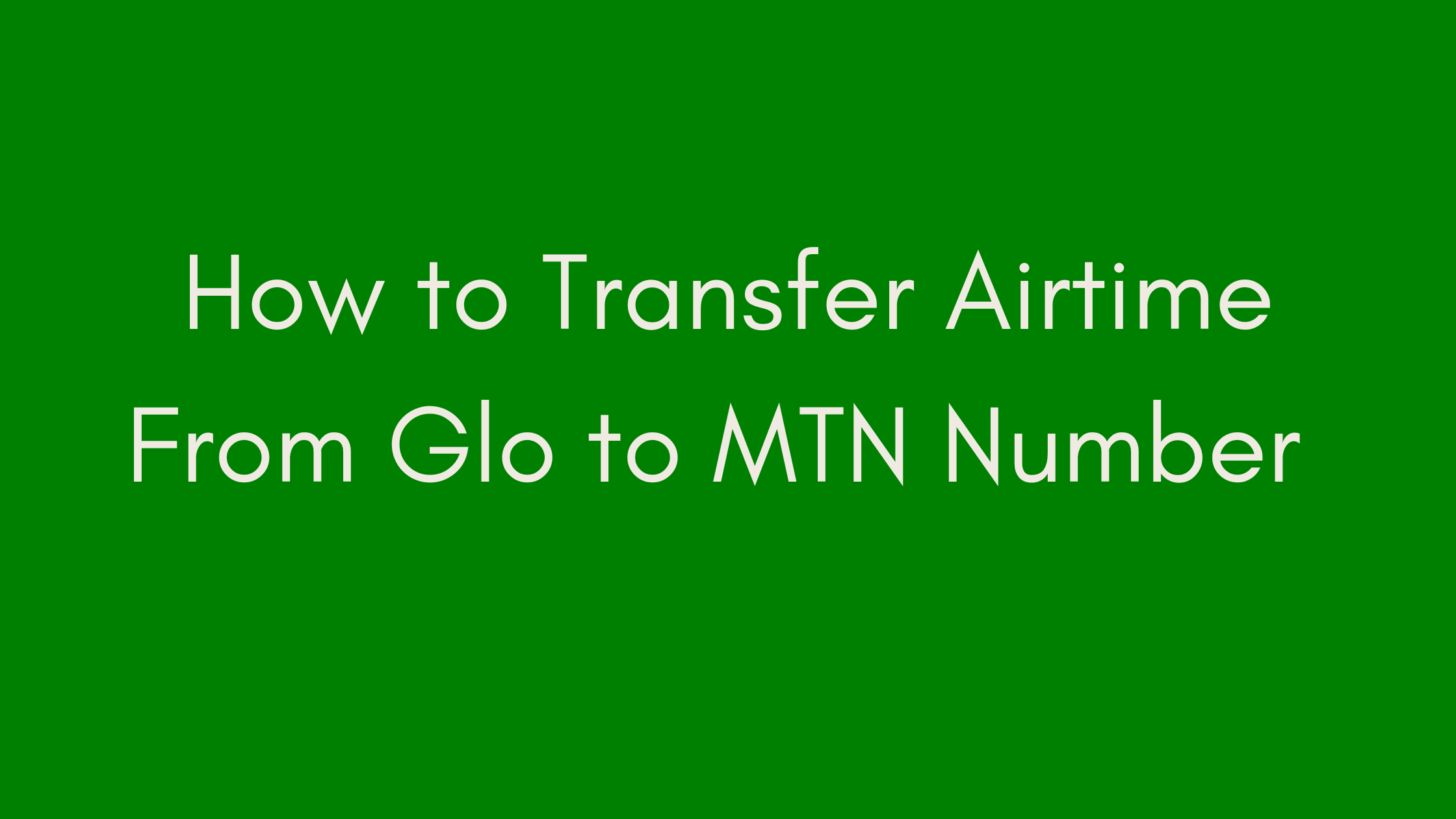I. Introduction
Are your friends constantly pestering you to transfer airtime from your Glo line to their MTN number? Or perhaps you’re eyeing a little slice of airtime from a family member’s Glo balance to top up your MTN line (I confess, I’ve done that in my younger days too!). Maybe you’re just curious if it’s even possible to transfer airtime from Glo to MTN.

Fear not, because you’ve landed on the right page! In this comprehensive guide, we’ll walk you through everything you need to know about transferring airtime from Glo to MTN. By the end of this post, you’ll be equipped with the knowledge to tackle any airtime transfer dilemma, from understanding the basics to exploring alternative methods.
Let’s dive in!
II. Understanding Glo Airtime Transfer
Before delving into the intricacies of cross-network transfers, let’s first grasp the fundamentals of Glo’s airtime transfer service. Glo offers a convenient way for its subscribers to share airtime among themselves, facilitating transactions within the Glo network seamlessly.
Resetting Glo Transfer PIN: The first step in utilizing Glo’s transfer service is resetting your transfer PIN. This can be done easily by dialing 132[Default PIN][New PIN][New PIN]#. The default PIN is usually set as 00000, so if you wish to change it to, say, 98765, you’d dial 132000009876598765#. Once confirmed, your PIN will be updated instantly, enabling you to proceed with airtime transfers.
However, it’s important to note that Glo’s transfer service is limited to transactions within the Glo network. Unfortunately, direct transfers from Glo to MTN or any other network aren’t supported by Glo’s native service.
III. Limitations of Glo Airtime Transfer
While Glo’s airtime transfer service offers convenience within its ecosystem, it comes with its limitations. One of the most prominent constraints is its inability to facilitate transfers to MTN numbers or any other network besides Glo. Despite occasional rumors or misconceptions suggesting otherwise, Glo strictly restricts its transfer service to within-network transactions.
Comparatively, other networks may offer cross-network transfer capabilities, allowing users to transfer airtime between different service providers. This disparity in service offerings underscores the need for exploring alternative methods when aiming to transfer airtime from Glo to MTN.
IV. Alternative Methods for Glo to MTN Airtime Transfer
Given the limitations of Glo’s native transfer service, exploring alternative methods becomes imperative for users seeking to transfer airtime to MTN numbers. While Glo may not offer a direct solution, innovative third-party apps can bridge the gap, enabling cross-network transfers seamlessly.
One such app gaining traction in the Nigerian market is TingTel. This app facilitates airtime transfers between different networks, including Glo to MTN transfers. Users can leverage TingTel’s user-friendly interface to initiate transfers with just a few clicks, making cross-network transactions hassle-free.
Stay tuned as we delve deeper into the workings of TingTel and other alternative methods in the subsequent sections!
Next, we’ll explore the functionality of TingTel app and how it revolutionizes cross-network airtime transfers.
V. Trying Customer Care for Airtime Transfer
You might be tempted to seek assistance from Glo’s customer care in hopes of facilitating airtime transfers from your Glo balance to an MTN number. However, it’s essential to manage expectations as customer care representatives may not have the capability to execute cross-network transfers.
Understanding Customer Care Limitations: Upon contacting Glo’s customer care, you may receive the disappointing news that they cannot facilitate transfers to MTN numbers. Despite their best efforts, the inherent limitations of Glo’s transfer service extend to customer care channels as well.
Alternative Solutions: While customer care may not offer a direct solution for Glo to MTN transfers, they can provide valuable assistance with other service-related queries or issues. It’s worth leveraging their expertise for troubleshooting or resolving any concerns you may encounter with your Glo account or services.
Personal Experience: In my own interaction with Glo’s customer care, I’ve encountered their professionalism and dedication to assisting customers. While they couldn’t fulfill my request for cross-network transfers, they provided valuable insights and support for other inquiries.
VI. Exploring Glo Self Care Website (Glo Café)
Glo’s self-care portal, Glo Café, serves as a centralized hub for managing various aspects of your Glo account and services. While Glo Café offers a range of features for subscribers, including account management, data balance checking, and service activation, it’s important to note its limitations regarding airtime transfers to MTN.
Glo Café Services: Glo Café provides users with convenient access to their account details, enabling them to monitor usage, recharge balances, and explore available promotions or offers. While it’s a valuable resource for managing your Glo services, it’s crucial to recognize its constraints regarding cross-network transfers.
Cross-Network Transfer Restrictions: Despite its comprehensive suite of services, Glo Café does not currently support cross-network airtime transfers, including transfers to MTN numbers. As such, subscribers looking to transfer airtime to MTN will need to explore alternative methods outside of Glo Café.
Navigating Glo Café: Despite its limitations in facilitating Glo to MTN transfers, Glo Café remains a user-friendly platform for managing your Glo account. Whether you need to check your balance, recharge your account, or activate services, Glo Café offers a seamless experience for Glo subscribers.
VII. Sending Credit from Glo to MTN Manually
When all else fails, resorting to manual methods for transferring credit from your Glo balance to an MTN number may be your best option. While this approach requires a bit more effort, it can be a reliable workaround for users seeking to top up their MTN lines.
Manual Recharge Process: To manually transfer credit from your Glo balance to an MTN number, you’ll need to purchase an MTN recharge card or voucher from a retail store or vendor. Once you’ve acquired the recharge card, follow these steps to complete the transfer:
- Acquire MTN Recharge Card: Visit a nearby retail store or vendor and purchase an MTN recharge card or voucher in the desired denomination.
- Initiate Recharge: Using the PIN provided on the recharge card, initiate the recharge process on your MTN line by dialing the appropriate USSD code (e.g., 555PIN#).
- Transfer Airtime: After successfully recharging your MTN line, you can then share the airtime with another MTN number by following the network’s transfer instructions (e.g., 600RecipientNumberAmountPIN#).
Benefits of Manual Transfer: While manual transfers require physical effort and may incur additional costs for purchasing recharge cards, they offer a straightforward solution for transferring airtime to MTN numbers when other methods are unavailable.
Personal Anecdote: In my own experience, I’ve resorted to manual transfers during emergencies or when alternative methods were unavailable. While it may not be the most convenient option, it provides a reliable means of ensuring airtime reaches its intended recipient.
Stay tuned as we explore additional strategies and recommendations for transferring airtime from Glo to MTN in the subsequent sections!
VIII. Frequently Asked Questions
Q1: Can I transfer airtime from Glo to MTN?
- Answer: Unfortunately, direct transfers from Glo to MTN aren’t supported by Glo’s native transfer service. However, alternative methods like third-party apps offer solutions for cross-network transfers.
Q2: What is the code to transfer airtime from Glo to MTN?
- Answer: Glo does not provide a specific code for transferring airtime to MTN. Users must explore alternative methods like third-party apps or manual recharge options.
Q3: How do I transfer airtime from Glo to MTN manually?
- Answer: To manually transfer airtime from Glo to MTN, purchase an MTN recharge card, initiate a recharge on your MTN line using the PIN, and then share the airtime with the desired MTN number following network-specific transfer instructions.
IX. Conclusion
In conclusion, transferring airtime from Glo to MTN presents its challenges due to the limitations of Glo’s native transfer service. While Glo subscribers may encounter obstacles in directly transferring airtime to MTN numbers, alternative methods like third-party apps offer viable solutions for cross-network transfers.
By exploring innovative platforms like TingTel and leveraging manual transfer options when necessary, users can overcome the constraints of Glo’s transfer service and ensure airtime reaches their desired recipients, regardless of the network.
Remember, while Glo may not offer a direct solution for Glo to MTN transfers, resourcefulness and exploration of alternative methods can lead to successful transactions across networks.
Additional Resources
For further information and assistance with airtime transfers and other telecommunications services, consider exploring the following resources:
Author’s Note
As technology continues to evolve and telecommunications services expand, it’s essential to remain adaptable and informed about the various methods available for managing your mobile account. While Glo’s transfer service may have its limitations, exploring alternative solutions and staying abreast of industry developments can empower users to navigate the ever-changing landscape of mobile communications effectively.
Remember, whether you’re transferring airtime, managing data usage, or troubleshooting service issues, don’t hesitate to reach out to your service provider or explore innovative solutions to meet your needs.
Stay connected, stay informed, and happy transferring!
Brief Note about the author.

Business & Financial Analyst
I am Kimbowa Geofrey, a go-getter, It is my passion that drives me in all I do but also the personal improvement that I experience.
My story started about 8 years back, trying one business to another, it wasn’t easy at the start because I didn’t get exactly what I expected out of these businesses and my frustration grew. Luckily I stumbled upon three businesses that changed my life; Web hosting, web development, and blogging.
Learn More
Brief Note about Hostziza.
Hostziza Tech Solutions was founded in August 2021 by two visionary entrepreneurs,
Dr Nkurunziza Emmanuel and Mr Kimbowa Geofrey.
As an organization, we take satisfaction in our assembly of committed experts, each contributing diverse skills to our endeavors. Our skilled developers, designers, marketers, and support personnel collaborate harmoniously to provide integrated solutions that efficiently fulfill the requirements of our clients.
Learn more
Our Editorial Process
Hostziza’s commitment to informative content spans beyond reviews, encompassing diverse topics catered to various interests. Our team’s collective expertise ensures a spectrum of articles, from beginner-friendly guides to in-depth analyses. Meticulous research, including industry studies and expert interviews, underpins our articles, ensuring accuracy and relevance. We aim to educate, breaking down complex subjects into digestible segments, fostering understanding and informed decision-making. Through interactive engagement and continuous updates, we strive to be companions on our readers’ journey through a multitude of knowledge domains.
Thank you for your trust and support in Hostziza.
Affiliate Link Disclosure:
At Hostziza, some of our articles may contain affiliate links, which means that if you click on these links and make a purchase, we may earn a commission at no additional cost to you. We want to be fully transparent and upfront about this.
We only recommend products and services that we genuinely believe in and have personally used or extensively researched. Our reviews are based on our honest opinions, experiences, and thorough evaluations. It’s important to note that while these affiliate links provide us with compensation, our primary goal is to offer valuable insights and help our readers make informed decisions.