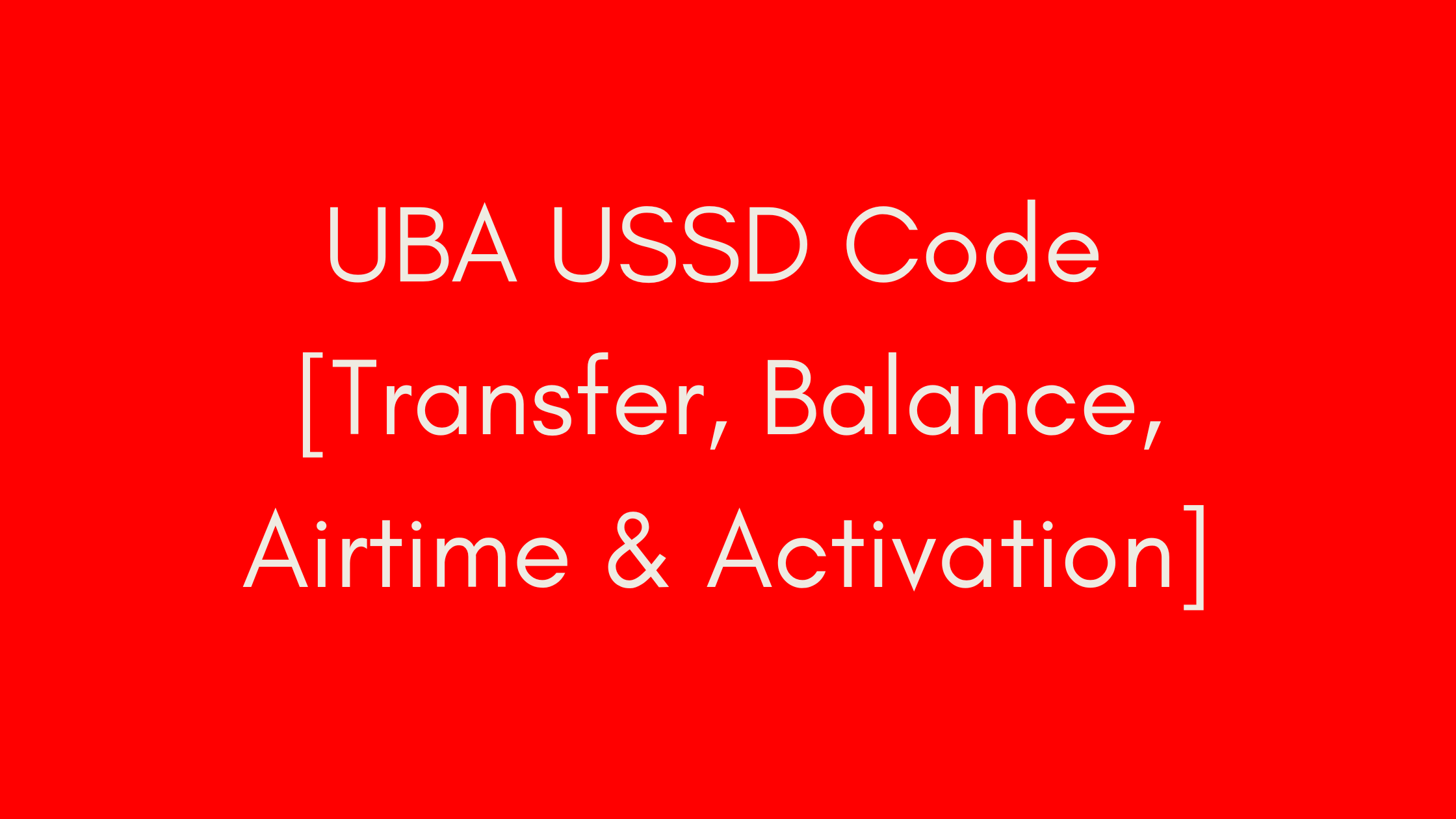I. Introduction
Welcome to the ultimate guide to leveraging the UBA USSD Code for seamless banking in Nigeria. In today’s fast-paced world, convenience is key, and United Bank for Africa (UBA) recognizes this by introducing the USSD code system to simplify banking transactions for its customers. Whether you’re on the go, in a rural area, or simply prefer the ease of mobile banking, the UBA USSD code empowers you to perform various banking activities right from your mobile device without the need to visit a physical bank branch.

II. What is UBA USSD Code?
The UBA USSD code is a unique short code designed by UBA Bank to facilitate banking transactions through mobile phones. This code acts as a gateway to UBA’s mobile banking platform, allowing customers to access a wide range of banking services conveniently. With just a few simple keystrokes on your phone, you can check your account balance, transfer funds, purchase airtime, pay bills, and much more.
This innovation revolutionizes traditional banking methods, offering unparalleled flexibility and accessibility to UBA customers across Nigeria. By dialing the UBA USSD code, users can conduct banking transactions anytime, anywhere, without the constraints of location or time.
III. Features of UBA USSD Code
The UBA USSD code offers a plethora of features aimed at enhancing the banking experience for customers. Here’s a breakdown of some key functionalities provided by the UBA USSD code:
- Airtime and Data Purchase: Easily recharge your phone or purchase data bundles directly from your UBA account using the USSD code.
- Checking Account Balance: Instantly check your account balance with a simple dial of the USSD code, ensuring you stay informed about your financial status at all times.
- Money Transfer: Transfer funds swiftly and securely between UBA accounts or to other banks using the UBA USSD code, eliminating the need for physical cash transactions.
- Bill Payments: Pay utility bills, school fees, and other bills conveniently using the USSD code, saving time and effort.
- ATM Cardless Withdrawals: Withdraw cash from UBA ATMs without the need for a physical ATM card, enhancing convenience and security.
- Freeze Online Transactions: Temporarily freeze online transactions on your UBA account to prevent unauthorized access and transactions.
- Betting Account Funding: Fund your betting accounts seamlessly using the UBA USSD code, enabling easy access to betting services.
IV. Requirements for UBA USSD Code
Before diving into the world of UBA USSD banking, there are a few prerequisites you need to fulfill:
- UBA Customer Status: You must be an existing UBA customer or in the process of becoming one to access the USSD code services.
- Identification: Ensure you have a valid identification document handy for verification purposes.
- Mobile Device: Access to a mobile device with network connectivity is essential for using the UBA USSD code.
By meeting these requirements, you can unlock the full potential of the UBA USSD code and enjoy seamless banking services at your fingertips.
Stay tuned as we delve deeper into the functionalities and usage of the UBA USSD code in the upcoming sections. Get ready to embark on a journey towards effortless banking with UBA!
V. UBA USSD Code: *919#
The UBA USSD code, *919#, serves as the gateway to a world of convenient banking services right from the palm of your hand. By dialing this simple code on your mobile device, you gain access to a multitude of banking functionalities offered by United Bank for Africa (UBA). Let’s explore some of the key transactions you can perform using the UBA USSD code:
- Balance Inquiry: Dial 91900# to check your account balance and stay updated on your financial status.
- Money Transfers: Transfer funds effortlessly to other UBA accounts by dialing 9193recipient’s account numberamount#, or to accounts in other banks using 9194recipient’s account numberamount#.
- Airtime and Data Purchase: Recharge your phone with airtime or purchase data bundles by dialing 919amount#.
- Bill Payments: Pay bills conveniently using the UBA USSD code by dialing 9195# and following the prompts.
- ATM Cardless Withdrawals: Access cash from UBA ATMs without a physical card by dialing 91930*amount#.
The UBA USSD code empowers you to conduct various banking transactions with ease, making it a valuable tool for managing your finances on the go.
VI. UBA USSD Code Shortcuts
UBA USSD code shortcuts are convenient codes that allow you to perform specific banking transactions quickly and efficiently. Here’s a handy table listing some of the most commonly used UBA USSD code shortcuts:
| Transaction | Code to Dial |
|---|---|
| Check Balance | 91900# |
| Transfer to UBA Account | 9193account numberamount# |
| Transfer to Other Banks | 9194account numberamount# |
| Withdrawal | 91930*amount# |
| Airtime Top Up (Self) | 919amount# |
| Airtime Top Up (Others) | 919phone number*amount# |
| Data Purchase (Self) | 91914# |
| Data Purchase (Others) | 91914*phone number# |
| Pay Bills | 9195# |
| Retrieve BVN | 91918# |
| Account Statement | 91921# |
| Hotlist ATM Card | 91910# |
| Account Opening | 91920# |
| Load UBA Prepaid Card | 91932# |
| Freeze Online Transactions | 9199# |
| Deactivate USSD Code | 919911# |
These shortcuts streamline your banking experience, allowing you to perform transactions swiftly and conveniently.
VII. How to Activate UBA USSD Code
Activating the UBA USSD code is a simple process that can be done in a few easy steps. Whether you’re a new customer or an existing one, here’s how you can activate the UBA USSD code and start enjoying its benefits:
- Dial *919#: Using the phone number associated with your UBA account, dial *919# to initiate the activation process.
- Accept Terms: Upon dialing the code, you’ll be prompted to accept the terms and conditions of UBA mobile banking. Select “Accept” to proceed.
- Register: Choose the option to register for the UBA USSD code by selecting the appropriate number from the menu.
- Enter Account Details: Depending on your account type, you’ll be prompted to enter your UBA account number or prepaid number.
- Create PIN: Set up a secure 4-digit PIN that will be used to authorize transactions on your UBA account.
- Confirmation: Confirm your PIN and complete the registration process.
Once you’ve successfully activated the UBA USSD code, you’ll receive a confirmation message, and you can start using the code to perform various banking transactions.
VIII. Examples and Personal Experiences
To illustrate the practicality and effectiveness of the UBA USSD code, let’s delve into some examples and personal experiences shared by users:
Example 1: Airtime Purchase
“I was in a remote area with no access to airtime vendors, but thanks to the UBA USSD code, I could easily recharge my phone within seconds using 919100#.”
Example 2: Money Transfer
“I needed to send money urgently to a friend, and with just a few taps on my phone and the UBA USSD code, the funds were transferred instantly to their account, saving me time and hassle.”
Example 3: Balance Inquiry
“Being able to check my account balance on the go has been a game-changer for me. Whether I’m out shopping or traveling, I can always stay informed about my finances with the 91900# code.”
These real-life examples highlight the convenience and efficiency of the UBA USSD code in everyday banking scenarios, making it an indispensable tool for UBA customers across Nigeria.
Stay tuned for more insights on harnessing the full potential of the UBA USSD code in the upcoming sections of this comprehensive guide.
IX. UBA USSD Transfer Code
The UBA USSD transfer code simplifies the process of sending money to friends, family, or business associates. Here’s a step-by-step guide on how to use the UBA USSD transfer code:
- Dial the Code: To initiate a transfer, dial 9193recipient’s account numberamount# from the phone number linked to your UBA account.
- Select Bank: Follow the prompts to select the recipient’s bank.
- Enter PIN: Enter your UBA USSD PIN to authenticate the transaction.
- Confirmation: Confirm the details of the transaction, including the recipient’s account number and the amount to be transferred.
- Transaction Complete: Upon successful completion, you’ll receive a confirmation message, and the recipient will receive the funds instantly.
With the UBA USSD transfer code, sending money is fast, secure, and hassle-free.
X. UBA USSD Code for Checking Balance
Keeping track of your account balance is essential for managing your finances effectively. With the UBA USSD code for checking balance, you can access your account balance anytime, anywhere. Here’s how:
- Dial the Code: Simply dial 91900# from the phone number linked to your UBA account.
- Enter PIN: Enter your UBA USSD PIN when prompted to authenticate the transaction.
- Balance Inquiry: Within seconds, you’ll receive an SMS notification containing your account balance details.
By using the UBA USSD code for checking balance, you can stay informed about your financial status on the go.
XI. UBA USSD Code for Buying Airtime
Running out of airtime can be inconvenient, but with the UBA USSD code for buying airtime, you can top up your phone’s airtime balance in seconds. Here’s how to do it:
- Dial the Code: Dial 919amount# from the phone number linked to your UBA account.
- Enter PIN: Enter your UBA USSD PIN when prompted to authorize the transaction.
- Airtime Purchase: Specify the amount of airtime you wish to purchase, and the airtime will be credited to your phone instantly.
Whether you need to make an urgent call or stay connected with loved ones, the UBA USSD code for buying airtime ensures you’re always topped up and ready to go.
XII. UBA USSD Code for Withdrawal
Need cash on the go? The UBA USSD code for withdrawal allows you to withdraw money from UBA ATMs without the need for a physical ATM card. Here’s how it works:
- Dial the Code: Dial 91930*amount# from the phone number linked to your UBA account.
- Select Amount: Specify the amount of cash you wish to withdraw.
- Enter PIN: Enter your UBA USSD PIN to authorize the transaction.
- Transaction Complete: Upon successful completion, you’ll receive a withdrawal reference code, which you can use to collect cash from any UBA ATM.
With the UBA USSD code for withdrawal, accessing cash has never been easier or more convenient.
Stay tuned for more insights and tips on harnessing the power of the UBA USSD code for seamless banking in Nigeria.
XIII. Troubleshooting: UBA USSD Code Not Working
Encountering issues with the UBA USSD code can be frustrating, but here are some common troubleshooting steps to resolve any issues:
- Check Network Connection: Ensure you have a stable network connection. Poor network coverage can disrupt USSD transactions.
- Verify Activation: Confirm that you have activated the UBA USSD code on the phone number linked to your UBA account. If not, follow the activation steps outlined earlier in this guide.
- Correct Dialing: Double-check that you are dialing the correct USSD code format. Mistyped codes can lead to failed transactions.
- Verify PIN: Ensure that you are entering the correct USSD PIN when prompted. Incorrect PINs will result in transaction failures.
- Contact Support: If issues persist, reach out to UBA customer support for assistance. They can help troubleshoot and resolve any technical issues with the USSD code.
By following these troubleshooting steps, you can overcome common challenges and ensure smooth transactions with the UBA USSD code.
XIV. Conclusion
In conclusion, the UBA USSD code revolutionizes banking by offering a convenient and accessible way to manage your finances on the go. From transferring funds to checking balances and purchasing airtime, the UBA USSD code empowers customers with unparalleled convenience and flexibility.
By dialing *919# on your mobile device, you unlock a world of banking services at your fingertips. Whether you’re in a bustling city or a remote village, the UBA USSD code ensures that banking is always within reach.
With its user-friendly interface and robust security features, the UBA USSD code exemplifies innovation in the banking sector, making financial transactions simpler, faster, and more secure for millions of customers across Nigeria.
Experience the convenience of mobile banking with the UBA USSD code today and take control of your finances like never before.
FAQs and Answers
Q: How can I activate the UBA USSD code? A: You can activate the UBA USSD code by dialing *919# from the phone number linked to your UBA account and following the registration prompts.
Q: What transactions can I perform using the UBA USSD code? A: With the UBA USSD code, you can check your account balance, transfer funds, purchase airtime and data, pay bills, and much more.
Q: Is the UBA USSD code secure? A: Yes, the UBA USSD code is secure, with robust encryption and authentication measures in place to safeguard your transactions.
Q: What should I do if the UBA USSD code is not working? A: If you encounter issues with the UBA USSD code, check your network connection, verify activation, ensure correct dialing, and contact UBA customer support if problems persist.
Additional Resources
Explore these resources for more information on UBA mobile banking and how to make the most of the UBA USSD code for seamless banking experiences.
Author’s Note
Thank you for exploring the world of mobile banking with UBA USSD code. I hope this guide has provided valuable insights and practical tips for leveraging the power of mobile technology to enhance your banking experience. If you have any questions or feedback, feel free to reach out. Happy banking!