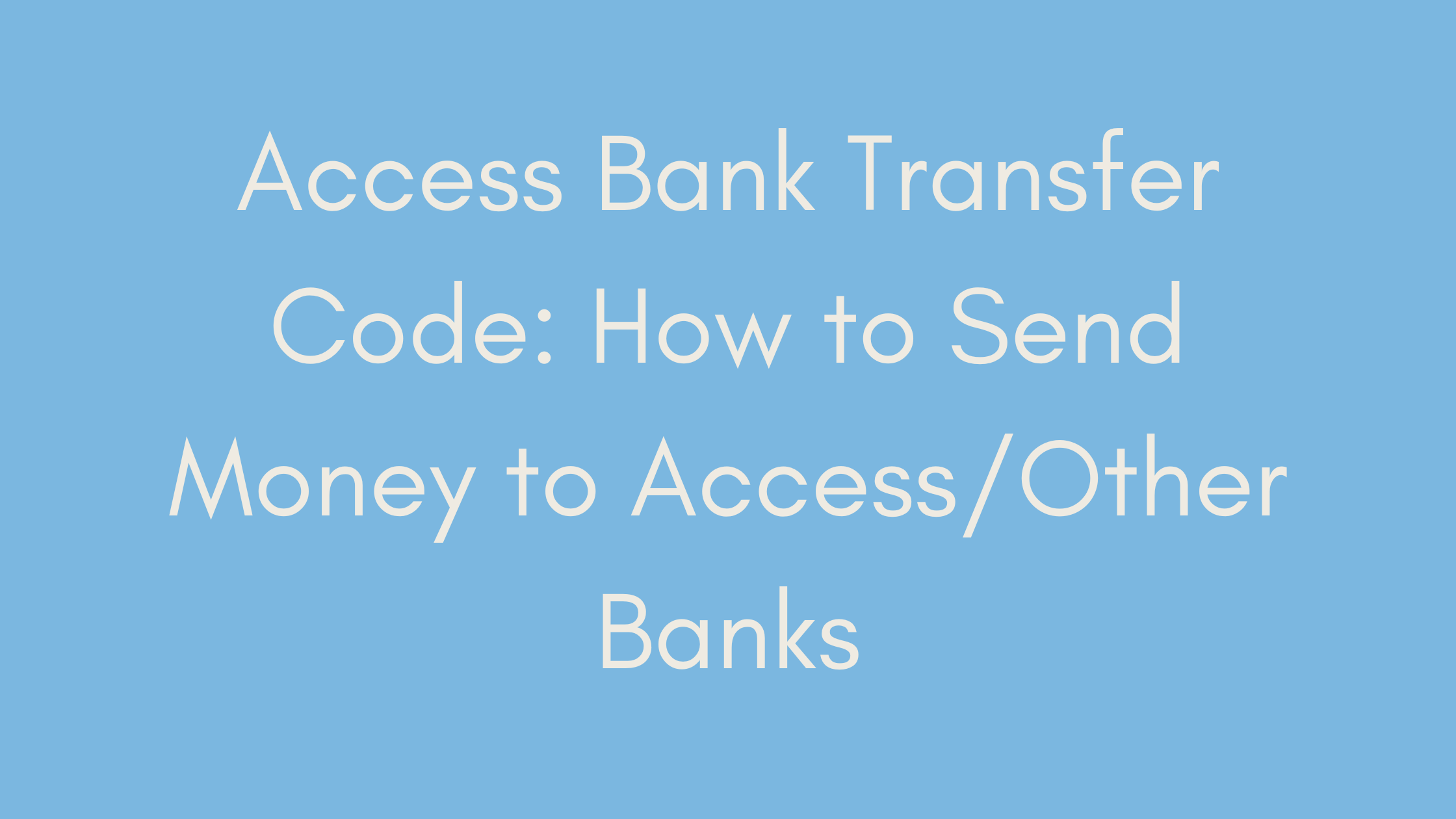I. Introduction
Welcome to our comprehensive guide on how to efficiently send money from your Access Bank account to other banks in Nigeria using the Access Bank transfer code. In today’s fast-paced world, banking transactions need to be quick, convenient, and secure. Access Bank understands this need and has introduced its transfer code to streamline the process of transferring funds for its customers.
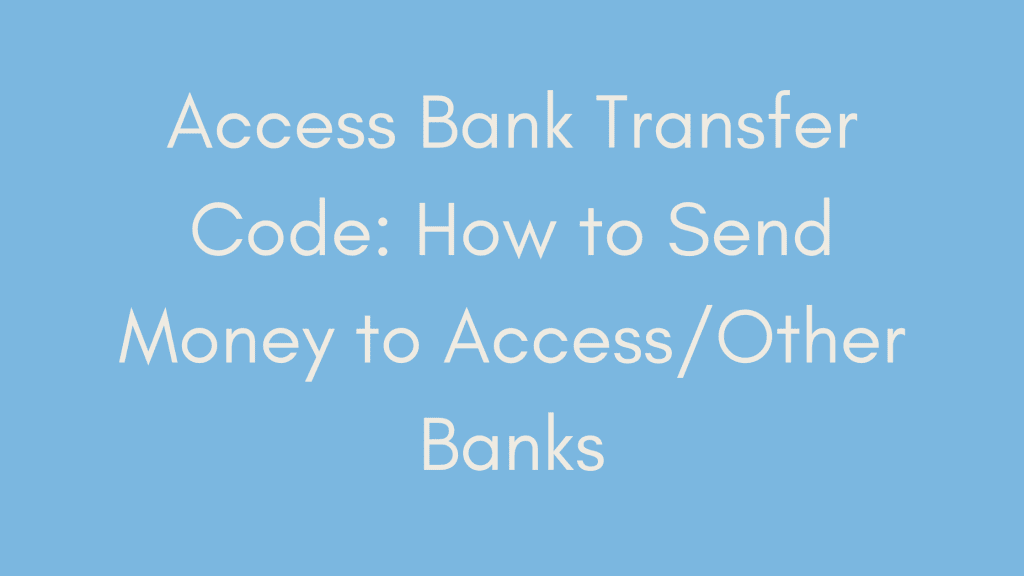
In this article, we’ll delve into the intricacies of the Access Bank transfer code, exploring its benefits, activation process, and step-by-step instructions on how to use it for seamless money transfers. Whether you’re sending money to another Access Bank account or to accounts in other Nigerian banks, we’ve got you covered with all the essential information you need to know.
Let’s dive in and discover how you can harness the power of the Access Bank transfer code to simplify your banking experience and send money with ease.
II. Understanding Access Bank Transfer Code
The Access Bank transfer code, also known as 901#, is a revolutionary banking feature that allows Access Bank customers to perform various banking transactions conveniently from their mobile phones. This USSD (Unstructured Supplementary Service Data) code provides a quick and hassle-free way to access banking services without the need for internet connectivity or visiting a physical bank branch.
Benefits of Access Bank Transfer Code:
- Fast and Convenient: With just a few taps on your phone, you can initiate and complete transactions within seconds, saving you time and effort.
- Accessibility: The transfer code works on all types of mobile phones, from basic feature phones to smartphones, ensuring accessibility for all customers.
- No Data Requirement: Unlike mobile banking apps that require an internet connection, the Access Bank transfer code can be used even with no data on your phone, making it ideal for users in areas with limited connectivity.
- Interbank Transfers: The transfer code allows you to send money to accounts in any Nigerian bank, expanding your reach and flexibility in managing your finances.
- Higher Transaction Limits: With the transfer code, you can enjoy higher transaction limits of up to N200,000 per day, enabling you to transfer larger amounts conveniently.
III. How to Activate Access Bank Transfer Code
Before you can start using the Access Bank transfer code for your banking transactions, you need to activate it on your mobile phone. The activation process is simple and straightforward, requiring just a few steps to get started.
Steps to Activate Access Bank Transfer Code:
- Dial *901#: Using the phone number linked to your Access Bank account, dial *901# to access the USSD menu.
- Accept Terms and Conditions: Upon dialing *901#, you’ll be prompted to accept the Access Bank mobile banking terms and charges. Follow the on-screen instructions to accept.
- Select “Transfer” Option: From the USSD menu, select the “Transfer” option to proceed with the activation process.
- Enter Debit Card Details: If you have an Access Bank debit (ATM) card, you’ll be required to enter the last 6 digits of your card to authenticate the activation process.
- Note: If you don’t have a debit card, you’ll be prompted to enter your date of birth for verification purposes.
- Enter Account Number: Input your Access Bank account number when prompted.
- Create PIN: Set up a 4-digit PIN that will be used to authorize transactions initiated via the transfer code.
- Confirm PIN: Enter and confirm your chosen PIN to complete the activation process.
Once you’ve successfully completed these steps, your Access Bank transfer code will be activated, and you’ll be ready to start using it for various banking transactions.
Stay tuned as we continue to explore more about sending money within Access Bank and to other banks in Nigeria using the transfer code.
IV. Sending Money Within Access Bank
Transferring money within Access Bank using the transfer code is a breeze. Whether you need to send funds to family members, friends, or business associates with Access Bank accounts, the transfer code offers a convenient solution.
Steps to Send Money Within Access Bank:
- Dial *901#: From your mobile phone, dial *901# to access the Access Bank USSD menu.
- Select “Transfer” Option: Choose the “Transfer” option from the menu.
- Select “Access Bank Account”: Select the option to transfer funds to another Access Bank account.
- Enter Recipient’s Account Number: Input the recipient’s Access Bank account number.
- Enter Amount: Specify the amount you wish to transfer.
- Confirm Transaction: Review the transaction details to ensure accuracy, then confirm to proceed.
- Enter PIN: Input your Access Bank transfer code PIN to authorize the transaction.
- Transaction Confirmation: You’ll receive a confirmation message once the transaction is successful.
With these simple steps, you can effortlessly send money to any Access Bank account using the transfer code, making it convenient for both personal and business transactions.
V. Sending Money to Other Banks
Transferring money from your Access Bank account to accounts in other banks across Nigeria is now easier than ever with the Access Bank transfer code. Whether you need to send funds to a friend’s First Bank account or a family member’s GTBank account, the transfer code allows for seamless interbank transfers.
Steps to Send Money to Other Banks:
- Dial *901#: Initiate the transfer process by dialing *901# from your registered mobile phone.
- Select “Transfer” Option: Choose the “Transfer” option from the USSD menu.
- Select “Other Banks”: Opt for the option to transfer funds to accounts in other banks.
- Enter Recipient’s Account Number: Input the recipient’s account number in the designated field.
- Specify Amount: Indicate the amount you wish to transfer.
- Select Recipient Bank: Choose the recipient’s bank from the list provided.
- Confirm Transaction Details: Double-check the transaction details for accuracy.
- Enter PIN: Enter your Access Bank transfer code PIN to authenticate the transaction.
- Transaction Confirmation: Upon successful completion, you’ll receive a confirmation message confirming the transfer.
With these straightforward steps, you can send money to accounts in other banks with ease, eliminating the need for traditional banking methods and long queues.
VI. Using Access Bank Mobile App for Money Transfer
In addition to the transfer code, Access Bank also offers a mobile banking app that provides a user-friendly interface for conducting various banking transactions, including money transfers. The Access Bank mobile app is available for download on both Android and iOS devices, offering convenience and flexibility for users on the go.
Steps to Transfer Money Using Access Bank Mobile App:
- Download the App: Visit the Google Play Store or Apple App Store to download and install the Access Bank mobile banking app on your smartphone.
- Sign In or Register: Log in to the app using your Access Bank online banking credentials. If you’re a new user, follow the prompts to register and set up your account.
- Navigate to “Transfer”: Once logged in, navigate to the “Transfer” section within the app.
- Select Recipient Bank: Choose the recipient’s bank from the list provided.
- Enter Recipient’s Account Number: Input the recipient’s account number.
- Specify Amount: Indicate the amount you wish to transfer.
- Confirm Transaction Details: Review the transaction details to ensure accuracy.
- Authorize Transaction: Authenticate the transaction using your preferred security method, such as a PIN, password, or biometric authentication.
- Transaction Confirmation: Upon successful completion, you’ll receive a confirmation message confirming the transfer.
With the Access Bank mobile app, sending money to Access Bank accounts and accounts in other banks is quick, secure, and hassle-free, offering a seamless banking experience at your fingertips.
VII. Tips for Safe and Secure Transactions
Ensuring the safety and security of your transactions is paramount when using the Access Bank transfer code or any banking platform. Here are some essential tips to help you conduct safe and secure transactions:
- Keep Your PIN Confidential: Never share your Access Bank transfer code PIN with anyone, including family and friends. Keep it confidential to prevent unauthorized access to your account.
- Beware of Phishing Attempts: Be cautious of unsolicited calls, emails, or text messages requesting your banking details or personal information. Access Bank will never ask for your PIN or password via email or phone.
- Verify Recipient Details: Always double-check the recipient’s account number and bank details before initiating a transaction to ensure accuracy and avoid sending money to the wrong recipient.
- Use Secure Networks: When conducting banking transactions via the transfer code or mobile app, ensure you’re connected to a secure and trusted network to prevent unauthorized access to your account.
- Regularly Monitor Your Account: Keep track of your transaction history and account balance regularly. Report any suspicious or unauthorized transactions to Access Bank immediately.
- Update Contact Information: Ensure your contact information, including phone number and email address, is up to date with Access Bank to receive important notifications and alerts regarding your account activity.
- Enable Two-Factor Authentication: Whenever possible, enable two-factor authentication (2FA) for an extra layer of security. This may include receiving OTPs (One-Time Passwords) via SMS or email for transaction authorization.
By following these tips, you can enhance the security of your transactions and protect your funds from unauthorized access or fraudulent activities.
VIII. Common FAQs about Access Bank Transfer Code
Here are some frequently asked questions (FAQs) about the Access Bank transfer code, along with detailed answers to address common queries and concerns:
- What is the Access Bank transfer code?
- The Access Bank transfer code, also known as 901#, is a USSD code that allows Access Bank customers to perform various banking transactions, including funds transfer, from their mobile phones.
- How do I activate the Access Bank transfer code?
- To activate the transfer code, dial *901# from the phone number linked to your Access Bank account and follow the on-screen instructions to set up your PIN and complete the activation process.
- What transactions can I perform using the Access Bank transfer code?
- With the transfer code, you can send money to Access Bank accounts, accounts in other Nigerian banks, buy airtime, pay bills, check your account balance, and more.
- Are there any charges for using the Access Bank transfer code?
- Access Bank may apply minimal charges for certain transactions conducted using the transfer code. It’s advisable to check with the bank for the latest fee schedule.
- What should I do if I encounter issues or have concerns about the transfer code?
- If you experience any issues or have questions about the transfer code, you can contact Access Bank customer support for assistance or visit the nearest branch for further guidance.
These FAQs provide valuable insights into the Access Bank transfer code and address common queries that users may have when using the service.
IX. Additional Resources and Support
For additional assistance and support with the Access Bank transfer code and other banking services, Access Bank offers various resources and support channels:
- Access Bank Website: Visit the official Access Bank website for information on banking products, services, and FAQs.
- Customer Support: Contact Access Bank customer support via phone, email, or live chat for personalized assistance with your banking inquiries.
- Branch Locator: Use the branch locator tool on the Access Bank website or mobile app to find the nearest branch for in-person support and assistance.
Access Bank is committed to providing excellent customer service and support to ensure a seamless banking experience for all customers.
VII. Tips for Safe and Secure Transactions
Ensuring the safety and security of your banking transactions is paramount when using the Access Bank transfer code. Here are some essential tips to help you conduct transactions securely:
- Keep Your PIN Confidential: Never share your Access Bank transfer code PIN with anyone, and avoid writing it down where it can be easily accessed by others.
- Beware of Phishing Attempts: Be cautious of unsolicited calls, emails, or messages requesting your banking details. Access Bank will never ask for your PIN or personal information via these channels.
- Verify Recipient Details: Always double-check the recipient’s account number and bank details before initiating a transfer to avoid sending funds to the wrong account.
- Use Secure Networks: When conducting transactions via the transfer code or mobile app, ensure you’re connected to a secure Wi-Fi network or use your mobile data to prevent unauthorized access to your personal information.
- Regularly Monitor Your Account: Keep track of your account activity by regularly checking your transaction history. Report any unauthorized transactions or suspicious activities to Access Bank immediately.
By following these tips, you can help safeguard your finances and enjoy peace of mind when using the Access Bank transfer code for your banking transactions.
VIII. Common FAQs about Access Bank Transfer Code
1. What is the Access Bank transfer code without ATM card?
- The Access Bank transfer code without an ATM card is *901#, which allows you to perform various banking transactions directly from your mobile phone.
2. How can I transfer money from Access Bank to other banks using the transfer code?
- To transfer money from your Access Bank account to accounts in other banks, dial 9012AmountRecipient Account Number# and follow the on-screen prompts.
3. Is there a limit to the amount I can transfer using the Access Bank transfer code?
- Yes, there are daily limits to the amount you can transfer using the transfer code. The maximum limit is set at N200,000 per day for both intra-bank and interbank transfers.
4. Can I use the Access Bank transfer code on any mobile network?
- Yes, the Access Bank transfer code can be used on all major mobile networks, including Glo, MTN, Airtel, and 9mobile.
5. How do I deactivate the Access Bank transfer code if my phone is lost or stolen?
- To deactivate the transfer code from your phone number, dial 901911# from another phone. You can also visit an Access Bank branch to reactivate the transfer code.
For more FAQs and detailed answers, please visit the Access Bank website or contact customer support for assistance.
IX. Additional Resources and Support
- Access Bank Website: Visit the official Access Bank website for more information on banking services, FAQs, and support.
- Customer Support: Contact Access Bank’s customer support helpline for assistance with any banking-related queries or issues.
- Access Bank Mobile App: Download the Access Bank mobile app for convenient access to banking services and transactions on the go.
X. Conclusion
In conclusion, the Access Bank transfer code is a convenient and secure way to send money to Access Bank accounts and accounts in other banks across Nigeria. By following the activation process, utilizing the code effectively, and adhering to safety tips, you can enjoy seamless banking transactions from the comfort of your mobile phone.
We hope this comprehensive guide has provided you with valuable insights and information on how to make the most of the Access Bank transfer code. Embrace the convenience of modern banking and experience hassle-free money transfers with Access Bank.
For further assistance or inquiries, don’t hesitate to reach out to Access Bank’s dedicated support team. Happy banking!
Additional Resources
Author’s Note
Thank you for taking the time to read our comprehensive guide on using the Access Bank transfer code for seamless banking transactions. We hope you found the information valuable and informative. If you have any questions or feedback, please feel free to reach out to us. Happy banking!
Brief Note about the author.

Business & Financial Analyst
I am Kimbowa Geofrey, a go-getter, It is my passion that drives me in all I do but also the personal improvement that I experience.
My story started about 8 years back, trying one business to another, it wasn’t easy at the start because I didn’t get exactly what I expected out of these businesses and my frustration grew. Luckily I stumbled upon three businesses that changed my life; Web hosting, web development, and blogging.
Learn More
Brief Note about Hostziza.
Hostziza Tech Solutions was founded in August 2021 by two visionary entrepreneurs,
Dr Nkurunziza Emmanuel and Mr Kimbowa Geofrey.
As an organization, we take satisfaction in our assembly of committed experts, each contributing diverse skills to our endeavors. Our skilled developers, designers, marketers, and support personnel collaborate harmoniously to provide integrated solutions that efficiently fulfill the requirements of our clients.
Learn more
Our Editorial Process
Hostziza’s commitment to informative content spans beyond reviews, encompassing diverse topics catered to various interests. Our team’s collective expertise ensures a spectrum of articles, from beginner-friendly guides to in-depth analyses. Meticulous research, including industry studies and expert interviews, underpins our articles, ensuring accuracy and relevance. We aim to educate, breaking down complex subjects into digestible segments, fostering understanding and informed decision-making. Through interactive engagement and continuous updates, we strive to be companions on our readers’ journey through a multitude of knowledge domains.
Thank you for your trust and support in Hostziza.
Affiliate Link Disclosure:
At Hostziza, some of our articles may contain affiliate links, which means that if you click on these links and make a purchase, we may earn a commission at no additional cost to you. We want to be fully transparent and upfront about this.
We only recommend products and services that we genuinely believe in and have personally used or extensively researched. Our reviews are based on our honest opinions, experiences, and thorough evaluations. It’s important to note that while these affiliate links provide us with compensation, our primary goal is to offer valuable insights and help our readers make informed decisions.