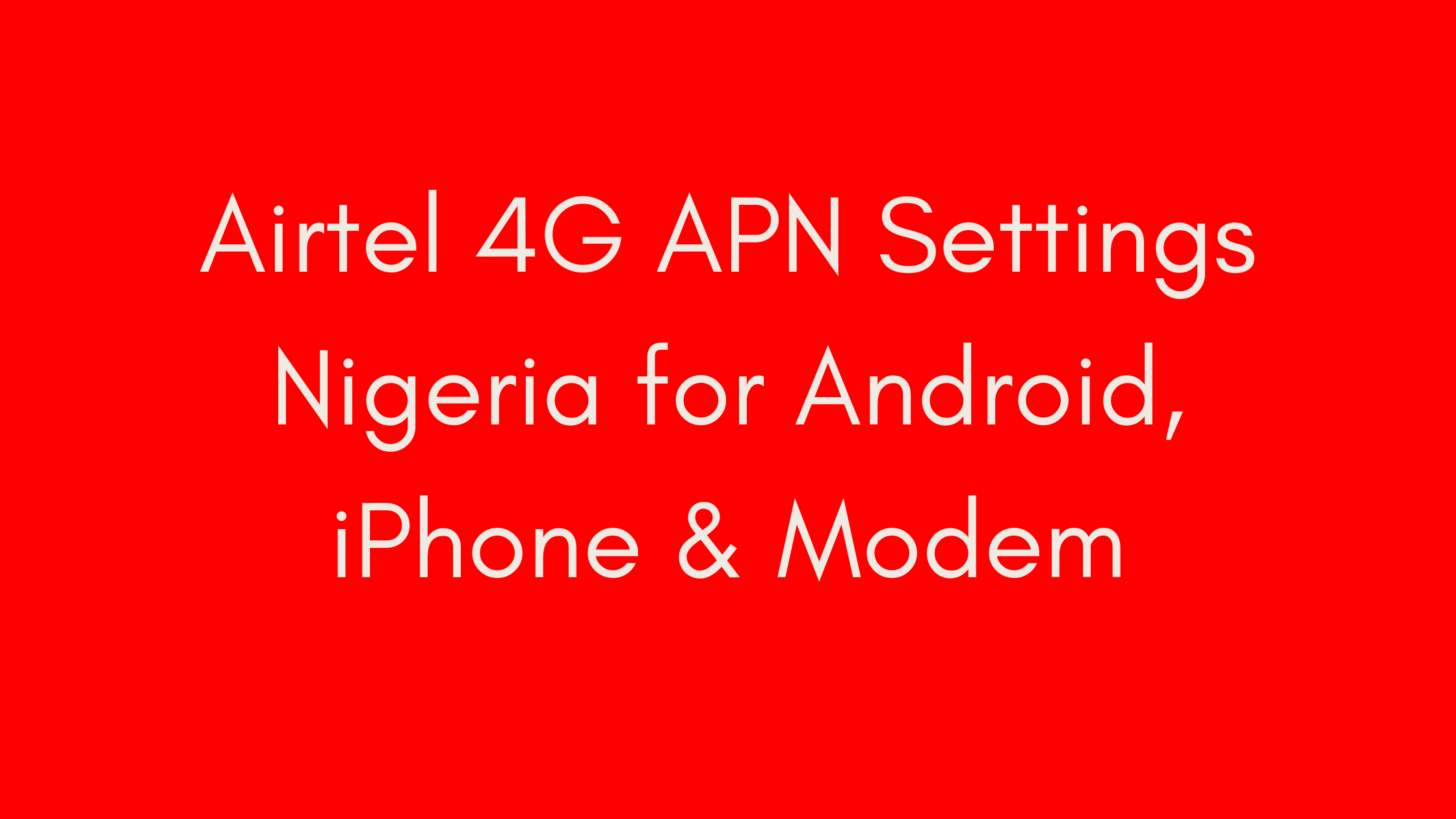
I. Introduction
Welcome to our comprehensive guide on configuring Airtel 4G APN settings in Nigeria! If you’ve recently upgraded to Airtel’s 4G network, you’re probably eager to experience faster internet speeds. However, to fully enjoy the benefits of 4G, it’s crucial to ensure your device is properly configured with the right APN settings.

In this guide, we’ll walk you through everything you need to know about Airtel 4G APN settings, from understanding what they are to obtaining and configuring them on your device. By the end of this article, you’ll have the knowledge and tools to optimize your Airtel 4G connection for a seamless browsing experience.
II. Understanding Airtel 4G APN Settings
What are APN settings and why are they important?
APN stands for Access Point Name, which is a set of parameters that allow your device to establish a data connection with your mobile carrier’s network. These settings are essential for enabling features like mobile data, MMS (Multimedia Messaging Service), and internet tethering.
In the case of Airtel 4G, having the correct APN settings is crucial for accessing the high-speed 4G network and enjoying seamless internet connectivity. Without the proper APN configuration, your device may struggle to connect to the network or experience slow data speeds.
Differences between 3G, 4G, and LTE networks
Before diving into APN settings, it’s essential to understand the distinctions between different generations of mobile networks. While 3G and 4G are terms commonly used to describe mobile network technologies, LTE (Long-Term Evolution) is a specific type of 4G technology that offers faster data speeds and improved performance.
Airtel’s 4G network utilizes LTE technology, providing users with significantly faster internet speeds compared to 3G networks. By configuring your device with the correct APN settings, you can take full advantage of Airtel’s 4G LTE network and enjoy faster downloads, smoother streaming, and enhanced browsing experiences.
How APN settings affect internet speed and connectivity
The correct configuration of APN settings plays a crucial role in determining the speed and reliability of your internet connection. Each parameter within the APN settings, such as the APN name, username, password, and APN type, serves a specific purpose in facilitating data transmission between your device and the mobile network.
Misconfigured APN settings can result in slow data speeds, intermittent connectivity issues, or even complete inability to access the internet. By ensuring that your device is correctly configured with the appropriate Airtel 4G APN settings, you can optimize your internet connection for seamless browsing, streaming, and communication.
III. How to Obtain Airtel 4G APN Settings
Configuring your device with the correct Airtel 4G APN settings is essential for accessing the high-speed 4G network and enjoying optimal internet performance. There are two main methods for obtaining Airtel 4G APN settings: receiving them directly from the Airtel network via SMS or manually configuring them on your device.
Method 1: Getting settings directly from Airtel network via SMS
The easiest way to obtain Airtel 4G APN settings is by requesting them directly from the Airtel network via SMS. Follow these steps to receive the settings on your device:
- Open the messaging app on your phone.
- Create a new message.
- Type “MO” in the message body.
- Send the message to “54321” using your Airtel SIM card.
Once you’ve sent the message, Airtel will automatically send you the APN settings for your 4G SIM via SMS. It’s important to save these settings as soon as you receive them to avoid accidentally deleting them later.
Method 2: Manual configuration of APN settings
If you prefer to configure the APN settings manually or if you didn’t receive the settings via SMS, you can follow these steps to manually input the Airtel 4G APN settings on your device:
- Go to the settings app on your phone.
- Tap on “Network & Internet” or “Connections.”
- Select “Mobile Network” or “Cellular Network.”
- Tap on “Access Point Names” or “APN.”
- Click on the “+” icon or “Add” to create a new APN profile.
- Enter the following APN settings:
- Name: Airtel NG
- APN: internet.ng.airtel.com
- Username: Leave blank
- Password: Leave blank
- Proxy: Leave blank
- Port: Leave blank
- MMSC: Leave blank
- MMS Proxy: Leave blank
- MMS Port: Leave blank
- MCC: 621
- MNC: 20
- Authentication Type: PAP
- APN Type: default
- APN Protocol: IPv4
- APN Roaming Protocol: IPv4
- Bearer: Unspecified
- MVNO Type: None
- MVNO Value: Leave blank
- Once you’ve entered all the settings, save the APN profile and make sure to select it as the active APN.
Following these steps will ensure that your device is properly configured with the correct Airtel 4G APN settings, allowing you to enjoy optimal internet performance on Airtel’s high-speed 4G network.
IV. Step-by-Step Guide for Setting Airtel 4G APN
Configuring your device with the correct Airtel 4G APN settings is essential for accessing the high-speed 4G network and enjoying optimal internet performance. Follow this step-by-step guide to ensure your device is properly configured:
- Android Devices:
- Open the Settings app on your Android device.
- Navigate to “Network & Internet” or “Connections.”
- Select “Mobile Network” or “Cellular Network.”
- Tap on “Access Point Names” or “APN.”
- Click on the “+” icon to add a new APN profile.
- Enter the following details:
- Name: Airtel NG
- APN: internet.ng.airtel.com
- Leave other fields blank or as default.
- Save the APN settings and make sure to select the newly created profile.
- iPhone Devices:
- Open the Settings app on your iPhone.
- Tap on “Cellular” or “Mobile Data.”
- Select “Cellular Data Network.”
- Enter the following details under “Cellular Data” and “Personal Hotspot” sections:
- APN: internet.ng.airtel.com
- Username: Leave blank
- Password: Leave blank
- Save the settings and restart your iPhone to apply the changes.
- Modem Devices:
- Access the settings interface of your modem by typing its IP address into a web browser.
- Navigate to the “APN” or “Network Settings” section.
- Enter the following details:
- APN: internet.ng.airtel.com
- Leave other fields blank or as default.
- Save the settings and restart your modem if necessary.
V. Airtel 4G APN Settings Configuration
Now that you’ve successfully entered the Airtel 4G APN settings on your device, let’s take a closer look at each parameter and its significance:
- Name: A descriptive name for the APN profile (e.g., Airtel NG).
- APN: The Access Point Name provided by Airtel (internet.ng.airtel.com).
- Username & Password: Generally left blank for Airtel APN settings.
- Proxy & Port: Usually not required for Airtel APN configuration.
- MMSC, MMS Proxy, MMS Port: Used for Multimedia Messaging Service (MMS), typically left blank for internet access.
- MCC & MNC: Mobile Country Code (MCC) and Mobile Network Code (MNC) identifying the network operator.
- Authentication Type: Usually set to PAP (Password Authentication Protocol).
- APN Type: Specifies the type of data connection (default for general internet access).
- APN Protocol & Roaming Protocol: Determines the protocol used for data transmission (IPv4 for Airtel).
- Bearer: Specifies the type of connection (Unspecified for Airtel).
- MVNO Type & Value: Generally left blank for Airtel networks.
Ensure that all these settings are accurately entered into your device to ensure seamless connectivity to Airtel’s 4G network.
VI. Troubleshooting Common Issues
Even with the correct APN settings, you may encounter occasional issues with your Airtel 4G connection. Here are some common problems and troubleshooting steps:
- Slow Internet Speeds: Try restarting your device or switching to a different APN profile.
- Intermittent Connectivity: Check for network coverage in your area and ensure your device is compatible with Airtel’s 4G network.
- APN Configuration Errors: Double-check the entered APN settings for any typos or inaccuracies.
- Device Compatibility: Ensure that your device supports Airtel’s 4G LTE bands and is unlocked for use with Airtel SIM cards.
- Network Congestion: Peak usage times may result in slower speeds, so try accessing the internet during off-peak hours.
If you’re still experiencing issues after troubleshooting, consider contacting Airtel customer support for further assistance.
VII. Additional Tips and Recommendations
Optimizing your Airtel 4G APN settings is essential for maximizing your internet experience. Here are some additional tips and recommendations to ensure you get the most out of your Airtel 4G connection:
- Regularly update your APN settings: Mobile networks occasionally update their APN configurations to improve performance and security. Make sure to periodically check for updates and apply them to your device.
- Restart your device: If you experience slow internet speeds or connectivity issues, try restarting your device. This simple step can often resolve temporary network glitches and refresh your connection.
- Monitor your data usage: Keep track of your data usage to avoid exceeding your plan’s limits and incurring additional charges. Most smartphones have built-in data usage monitors that allow you to track your usage and set alerts or limits.
- Use Wi-Fi whenever possible: To conserve your mobile data and optimize your internet experience, connect to Wi-Fi networks whenever they’re available. Wi-Fi typically offers faster speeds and more reliable connectivity than cellular networks.
- Clear cache and cookies: Regularly clearing your device’s cache and cookies can help improve browser performance and optimize your internet connection. This can be particularly beneficial if you frequently encounter slow loading times or website errors.
- Enable data-saving features: Many smartphones offer data-saving features that help reduce data usage and optimize performance. Enable features like data compression, background data restrictions, and low-data mode to make the most of your Airtel 4G connection.
- Consider signal boosters: If you frequently experience weak or unstable cellular signals, consider investing in a signal booster or amplifier. These devices can help amplify weak signals and improve your overall connectivity.
- Contact customer support: If you’re experiencing persistent issues with your Airtel 4G connection despite following these tips, don’t hesitate to contact Airtel’s customer support for assistance. They can provide personalized troubleshooting and support to help resolve your issues.
By following these tips and recommendations, you can ensure that your Airtel 4G connection is optimized for speed, reliability, and performance, allowing you to enjoy a seamless internet experience wherever you go.
VIII. Conclusion
In conclusion, optimizing your Airtel 4G APN settings is essential for unlocking the full potential of your 4G connection. By following the step-by-step guide outlined in this article, you can ensure that your device is properly configured to access Airtel’s high-speed 4G network.
We’ve covered everything from understanding APN settings to troubleshooting common issues, providing you with the knowledge and tools to optimize your internet experience. Whether you’re using an Android device, iPhone, or modem, configuring your APN settings correctly is key to enjoying seamless browsing, streaming, and communication.
Remember to regularly update your APN settings, monitor your data usage, and take advantage of data-saving features to make the most of your Airtel 4G connection. And if you encounter any issues along the way, don’t hesitate to reach out to Airtel’s customer support for assistance.
With the right APN settings and a few helpful tips, you can unlock the full potential of your Airtel 4G connection and enjoy blazing-fast internet speeds wherever you go.
Additional Resources
Author’s Note
Thank you for taking the time to read our comprehensive guide on Airtel 4G APN settings in Nigeria. We hope you found the information helpful and insightful. If you have any questions or feedback, please don’t hesitate to reach out to us. Happy browsing!
Brief Note about the author.

Business & Financial Analyst
I am Kimbowa Geofrey, a go-getter, It is my passion that drives me in all I do but also the personal improvement that I experience.
My story started about 8 years back, trying one business to another, it wasn’t easy at the start because I didn’t get exactly what I expected out of these businesses and my frustration grew. Luckily I stumbled upon three businesses that changed my life; Web hosting, web development, and blogging.
Learn More
Brief Note about Hostziza.
Hostziza Tech Solutions was founded in August 2021 by two visionary entrepreneurs,
Dr Nkurunziza Emmanuel and Mr Kimbowa Geofrey.
As an organization, we take satisfaction in our assembly of committed experts, each contributing diverse skills to our endeavors. Our skilled developers, designers, marketers, and support personnel collaborate harmoniously to provide integrated solutions that efficiently fulfill the requirements of our clients.
Learn more
Our Editorial Process
Hostziza’s commitment to informative content spans beyond reviews, encompassing diverse topics catered to various interests. Our team’s collective expertise ensures a spectrum of articles, from beginner-friendly guides to in-depth analyses. Meticulous research, including industry studies and expert interviews, underpins our articles, ensuring accuracy and relevance. We aim to educate, breaking down complex subjects into digestible segments, fostering understanding and informed decision-making. Through interactive engagement and continuous updates, we strive to be companions on our readers’ journey through a multitude of knowledge domains.
Thank you for your trust and support in Hostziza.
Affiliate Link Disclosure:
At Hostziza, some of our articles may contain affiliate links, which means that if you click on these links and make a purchase, we may earn a commission at no additional cost to you. We want to be fully transparent and upfront about this.
We only recommend products and services that we genuinely believe in and have personally used or extensively researched. Our reviews are based on our honest opinions, experiences, and thorough evaluations. It’s important to note that while these affiliate links provide us with compensation, our primary goal is to offer valuable insights and help our readers make informed decisions.
