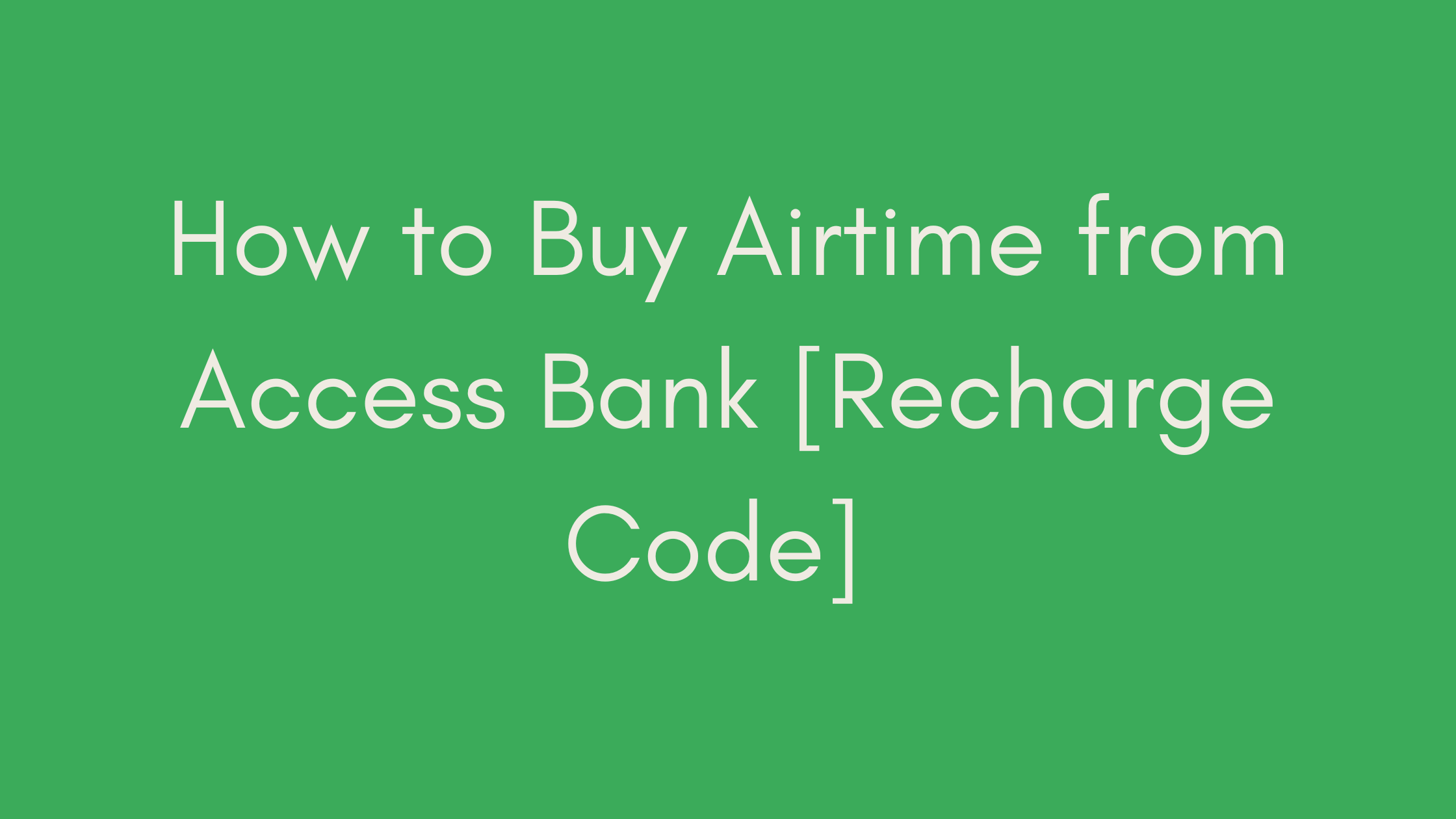
In today’s digital age, convenience is key when it comes to managing your finances, including purchasing airtime for your mobile phone. Access Bank, one of Nigeria’s leading banks, offers a seamless solution for buying airtime directly from your account using their recharge code. In this comprehensive guide, we’ll walk you through everything you need to know about buying airtime from Access Bank, including the recharge code, step-by-step instructions, and tips for efficient airtime management.
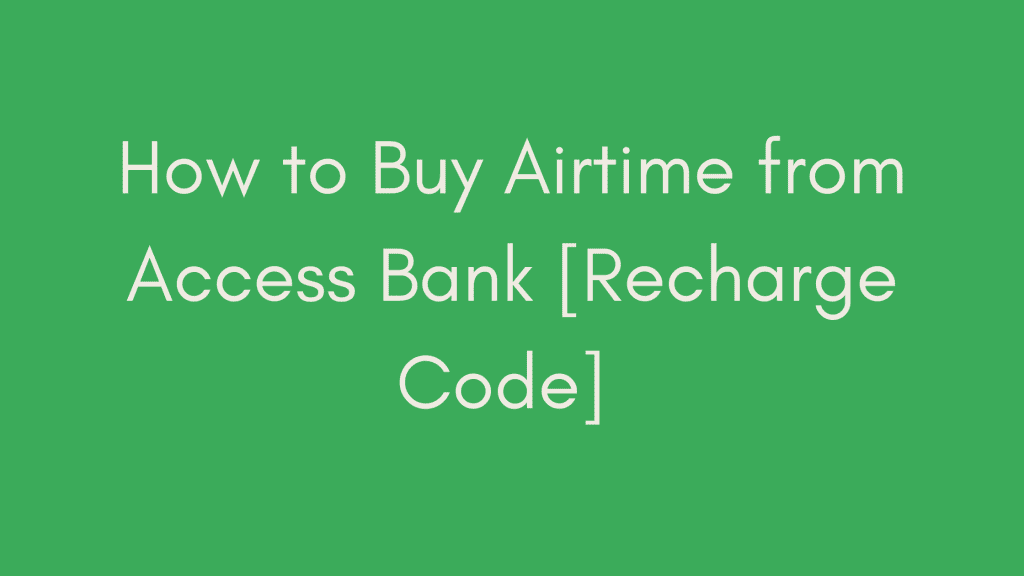
Understanding Access Bank Recharge Code
Access Bank has simplified the process of purchasing airtime by introducing a dedicated USSD code: *901#. This code serves as a gateway to various banking services, including buying airtime. It’s important to note that you must dial this code from the phone number linked to your Access Bank account to complete the transaction successfully.
Key Points:
- The Access Bank recharge code is *901#.
- Dial the code from your registered phone number for seamless transactions.
- This code provides access to a range of banking services, including airtime purchase.
How Does the Access Bank Recharge Code Work?
The *901# code serves as a convenient shortcut to access the airtime purchase feature from Access Bank. Once dialed, you’ll be prompted to follow a series of steps to select the desired airtime amount and specify whether the purchase is for yourself or another phone number. This streamlined process eliminates the need for visiting physical bank branches or using third-party platforms for airtime top-ups.
Example Scenario: John, an Access Bank customer, needs to buy airtime for his mobile phone. He dials *901# from his registered number, selects the “Self” option, enters the desired amount, and confirms the transaction using his mobile banking PIN. Within seconds, his phone is recharged with the specified airtime amount, hassle-free.
How to Buy Airtime from Access Bank
Now that you understand the basics of the Access Bank recharge code, let’s delve into the step-by-step process of purchasing airtime from Access Bank.
*Step 1: Dial 901#
- From the phone number linked to your Access Bank account, dial *901# to access the bank’s USSD menu.
Step 2: Select Airtime Purchase
- Upon dialing *901#, you’ll be presented with a menu of banking services. Select the option for airtime purchase.
Step 3: Choose Self or Others
- Depending on whether you’re buying airtime for yourself or another phone number, select the appropriate option from the menu.
Step 4: Enter Recharge Amount
- Input the desired amount of airtime you wish to purchase. Access Bank allows airtime purchases starting from N50 and above.
Step 5: Confirm Transaction
- Review the details of your airtime purchase, including the recharge amount and recipient phone number. Confirm the transaction to complete the purchase.
Step 6: Enter Mobile Banking PIN
- For security purposes, you’ll need to input your Access Bank mobile banking PIN to authorize the transaction. Once confirmed, the specified airtime amount will be deducted from your account and credited to the recipient’s phone.
Helpful Tip: Save time by using the Access Bank mobile app for airtime purchases, providing a user-friendly interface and additional features for banking convenience.
Short Code for Self-Recharge
For quick and efficient self-recharges, Access Bank offers a convenient shortcut code that allows you to purchase airtime directly for your linked phone number.
Shortcut Code: 901Airtime Amount#
Example: To recharge your phone with N2000 airtime, simply dial 9012000# from the registered number linked to your Access Bank account. Within moments, your phone will be topped up with the specified airtime amount, ensuring uninterrupted communication.
Stay tuned for the next sections, where we’ll explore additional features of the Access Bank recharge code and provide insights into buying airtime for others.
Code for Recharging Others
Sometimes, you may need to buy airtime for friends, family members, or other phone numbers not linked to your Access Bank account. Fortunately, Access Bank provides a simple solution for this scenario through their recharge code.
Recharge Code for Others: 901Airtime Amount*Phone Number#
Example: Let’s say you want to recharge your friend’s phone with N2000 airtime. Dial 9012000*Friend’s Phone Number# from your registered Access Bank phone number. After confirming the transaction with your mobile banking PIN, the specified airtime amount will be credited to your friend’s phone instantly.
Utilizing the Access Bank Mobile App
In addition to the USSD code, Access Bank offers a user-friendly mobile app that streamlines the process of buying airtime. Here’s how you can utilize the Access Bank mobile app for airtime purchases:
- Open the Access Bank Mobile App: Launch the Access Bank mobile app on your smartphone.
- Log In: Enter your credentials to log in to your Access Bank account securely.
- Navigate to Airtime Purchase: Locate the option for airtime purchase within the app’s menu.
- Enter Details: Input the desired amount of airtime and the recipient’s phone number.
- Confirm Transaction: Review the details of your purchase and confirm the transaction by entering your mobile banking PIN.
- Completion: Once confirmed, the specified airtime amount will be deducted from your account and credited to the recipient’s phone.
Using the Access Bank mobile app offers added convenience and flexibility, allowing you to manage your banking needs on the go.
Frequently Asked Questions (FAQs)
How to buy airtime from Access Diamond Bank?
To recharge your phone from Access Diamond Bank (now merged with Access Bank), dial 901AMOUNT# for self-recharge and 901AMOUNT*PHONE NUMBER# for recharging others.
Can I recharge another number from my Access Bank account?
Yes, you can recharge another number from your Access Bank account by dialing 901Airtime Amount*Phone Number#.
How to buy airtime from Access Bank without a PIN?
You can only buy airtime for yourself without a PIN by dialing 901Airtime Amount#.
What are the alternative options for airtime purchase?
Apart from using the Access Bank recharge code, you can buy airtime through other channels such as ATM recharge and internet banking.
Alternative Options for Airtime Purchase
While the Access Bank recharge code provides a convenient way to buy airtime, it’s not the only option available. Here are alternative methods for purchasing airtime:
- ATM Recharge: Access Bank customers can conveniently recharge their phones using the bank’s ATMs. Simply insert your card, select the airtime recharge option, and follow the prompts to complete the transaction.
- Internet Banking: Access Bank’s internet banking platform offers another avenue for airtime purchase. Log in to your internet banking account, navigate to the airtime recharge section, and input the necessary details to top up your phone or other phone numbers.
Exploring these alternative options allows you to choose the most convenient method based on your preferences and accessibility.
Stay tuned for the next sections, where we’ll delve into additional tips for efficient airtime management and conclude with a summary of key takeaways.
Tips for Efficient Airtime Management
Effective airtime management is crucial for ensuring uninterrupted communication without overspending. Here are some practical tips to help you manage your airtime efficiently:
- Monitor Usage: Keep track of your airtime usage by regularly checking your balance and usage history. This awareness will help you budget and plan your airtime purchases effectively.
- Set Usage Limits: Establish usage limits for calls, text messages, and data to avoid excessive consumption. Consider using prepaid plans with predefined usage allowances to stay within budget.
- Use Wi-Fi: Whenever possible, connect to Wi-Fi networks to access the internet instead of using cellular data. This can help conserve your airtime and reduce data charges.
- Optimize Settings: Adjust your device settings to minimize background data usage and disable automatic app updates. This can significantly reduce data consumption and preserve your airtime balance.
- Take Advantage of Promotions: Keep an eye out for promotional offers and discounts from mobile network operators. Participating in bonus airtime offers or data bundles can provide additional value for your money.
- Regularly Recharge: Avoid letting your airtime balance run too low by replenishing it regularly. Set reminders or automate the recharge process to ensure continuous service.
- Consider Bundle Plans: Explore bundle plans offered by mobile network operators that combine airtime, data, and SMS allowances at discounted rates. These plans can offer better value for frequent users.
By implementing these tips, you can effectively manage your airtime usage and maximize the value of your recharge credits.
Conclusion
In conclusion, purchasing airtime from Access Bank is a convenient and straightforward process facilitated by the *901# USSD code and the Access Bank mobile app. Whether you need to recharge your own phone or top up someone else’s, Access Bank provides a seamless solution for your airtime needs.
By following the step-by-step instructions outlined in this guide, you can confidently navigate the airtime purchase process and ensure uninterrupted communication with friends, family, and colleagues.
Additionally, we’ve addressed common questions and provided alternative options for airtime purchase to cater to various preferences and situations.
For further assistance or inquiries, don’t hesitate to reach out to Access Bank customer support or visit their website for additional resources and information.
Thank you for choosing Access Bank for your banking needs, and happy airtime purchasing!
FAQs
Q: How do I buy airtime from Access Diamond Bank? A: To buy airtime from Access Diamond Bank (now merged with Access Bank), dial 901AMOUNT# for self-recharge and 901AMOUNT*PHONE NUMBER# for recharging others.
Q: Can I recharge another number from my Access Bank account? A: Yes, you can recharge another number from your Access Bank account by dialing 901Airtime Amount*Phone Number#.
Q: How do I buy airtime from Access Bank without a PIN? A: You can only buy airtime for yourself without a PIN by dialing 901Airtime Amount#.
Additional Resources
For more information on Access Bank services and features, visit the official Access Bank website at accessbankplc.com.
Author’s Note
As an Access Bank customer, I’ve personally experienced the convenience and reliability of their airtime purchase services. I hope this guide has been helpful in navigating the process and maximizing the value of your airtime purchases. If you have any feedback or suggestions, please feel free to share them in the comments below.
Stay connected with Access Bank, and enjoy seamless banking experiences with every recharge!
Brief Note about the author.

Business & Financial Analyst
I am Kimbowa Geofrey, a go-getter, It is my passion that drives me in all I do but also the personal improvement that I experience.
My story started about 8 years back, trying one business to another, it wasn’t easy at the start because I didn’t get exactly what I expected out of these businesses and my frustration grew. Luckily I stumbled upon three businesses that changed my life; Web hosting, web development, and blogging.
Learn More
Brief Note about Hostziza.
Hostziza Tech Solutions was founded in August 2021 by two visionary entrepreneurs,
Dr Nkurunziza Emmanuel and Mr Kimbowa Geofrey.
As an organization, we take satisfaction in our assembly of committed experts, each contributing diverse skills to our endeavors. Our skilled developers, designers, marketers, and support personnel collaborate harmoniously to provide integrated solutions that efficiently fulfill the requirements of our clients.
Learn more
Our Editorial Process
Hostziza’s commitment to informative content spans beyond reviews, encompassing diverse topics catered to various interests. Our team’s collective expertise ensures a spectrum of articles, from beginner-friendly guides to in-depth analyses. Meticulous research, including industry studies and expert interviews, underpins our articles, ensuring accuracy and relevance. We aim to educate, breaking down complex subjects into digestible segments, fostering understanding and informed decision-making. Through interactive engagement and continuous updates, we strive to be companions on our readers’ journey through a multitude of knowledge domains.
Thank you for your trust and support in Hostziza.
Affiliate Link Disclosure:
At Hostziza, some of our articles may contain affiliate links, which means that if you click on these links and make a purchase, we may earn a commission at no additional cost to you. We want to be fully transparent and upfront about this.
We only recommend products and services that we genuinely believe in and have personally used or extensively researched. Our reviews are based on our honest opinions, experiences, and thorough evaluations. It’s important to note that while these affiliate links provide us with compensation, our primary goal is to offer valuable insights and help our readers make informed decisions.
