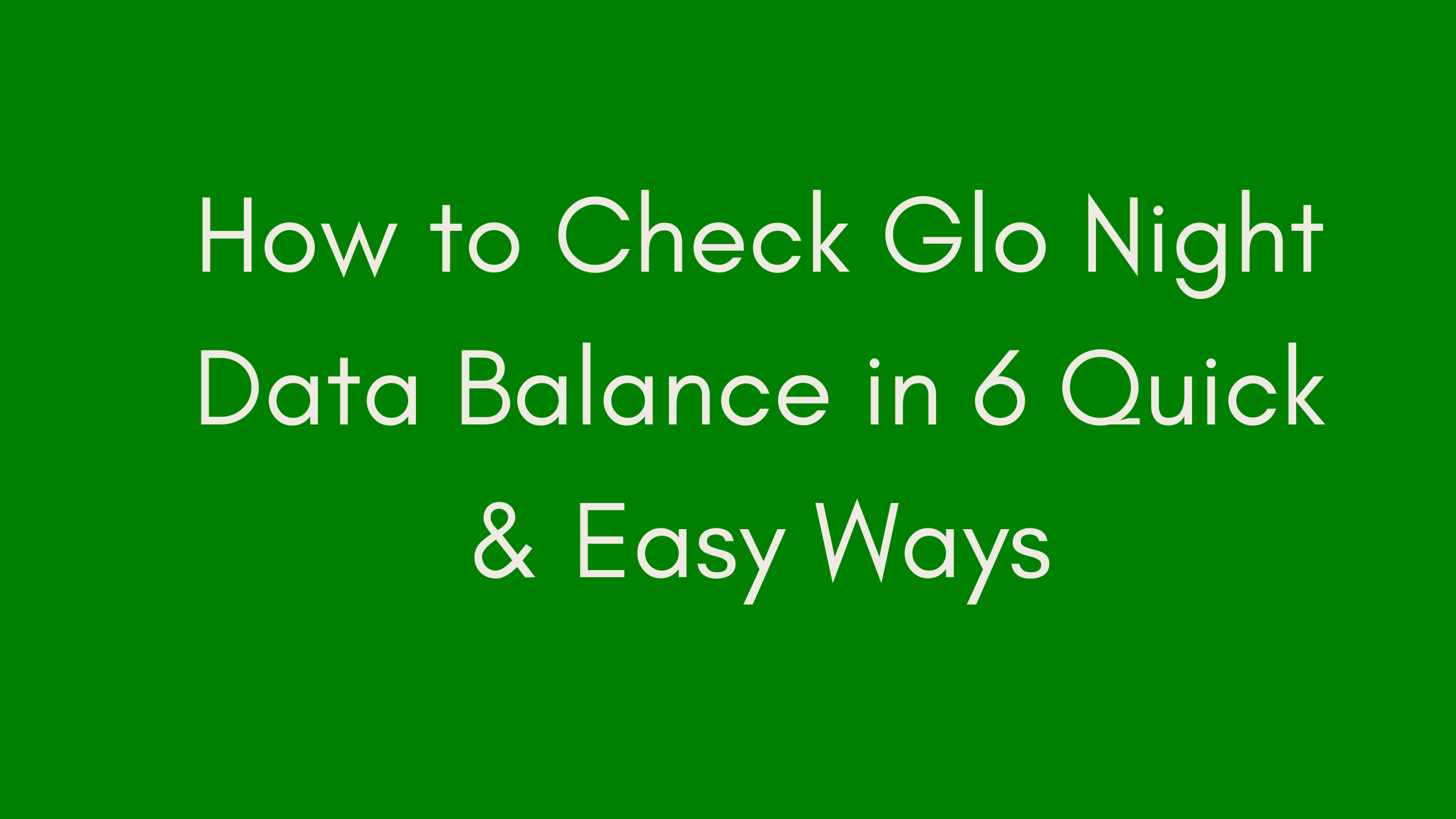
Introduction
In today’s digital age, staying connected is paramount, especially during the night when many of us rely on our smartphones for various tasks. Glo, one of Nigeria’s leading telecommunications providers, offers enticing night data plans to cater to nocturnal internet users. However, it’s crucial to keep track of your data usage to avoid unexpected interruptions. This comprehensive guide will walk you through the various methods available for checking your Glo night data balance, ensuring you stay informed and connected around the clock.

Understanding Glo Night Data Plans
Glo night data plans are specifically tailored to meet the needs of users who prefer to browse, stream, or download during off-peak hours. These plans typically offer generous data allowances at affordable rates, allowing subscribers to make the most out of their late-night internet sessions.
Benefits of Glo Night Data Plans
- Affordability: Glo night data plans are priced competitively, making them accessible to a wide range of users, including students, professionals, and nocturnal enthusiasts.
- Generous Data Allowances: Subscribers can enjoy ample data allowances during the night, enabling them to indulge in streaming movies, downloading large files, or engaging in online gaming without worrying about exhausting their data quota.
- Flexibility: Glo offers various night data plans with different validity periods, allowing users to choose the plan that best suits their usage patterns and budget.
- Extended Browsing Hours: With Glo night data plans, users can extend their browsing hours well into the night without experiencing speed throttling or excessive charges.
Importance of Checking Data Balance
While Glo night data plans offer enticing benefits, it’s essential to monitor your data usage to avoid unexpected disruptions. Checking your data balance regularly enables you to:
- Manage Usage: By knowing how much data you have remaining, you can adjust your browsing habits accordingly to avoid exceeding your allocated quota.
- Prevent Bill Shock: Keeping track of your data balance helps prevent bill shock by ensuring you stay within your budget and avoid incurring additional charges for out-of-bundle usage.
- Optimize Plan Usage: Understanding your data consumption patterns allows you to optimize your plan usage, ensuring you make the most out of your subscription without wastage.
Methods to Check Glo Night Data Balance
Glo offers multiple convenient methods for users to check their night data balance, ranging from USSD codes to online platforms. Below are the various methods explained in detail:
A. USSD Code Method
Glo subscribers can easily check their night data balance using a simple USSD code. Follow these steps:
- Open the dialer app on your smartphone.
- Dial *777# and press the call button.
- Select “Data” by replying with “1”.
- Choose “Check Data Balance” by replying with “4”.
- A pop-up message will display on your screen, showing your night data balance alongside other data balances.
- Click “OK” to exit.
Using this USSD code is quick and straightforward, allowing users to check their night data balance on the go.
B. SMS Method
Alternatively, Glo subscribers can check their night data balance via SMS by following these steps:
- Open the messaging app on your smartphone.
- Compose a new message and type “INFO”.
- Send the message to 127.
- You will receive a reply message from Glo, providing your night data balance details along with other data balances.
The SMS method is convenient for users who prefer not to use USSD codes or have limited access to the internet.
C. Online Method
For users who prefer online platforms, Glo offers the option to check night data balance through the Glo self-care website. Here’s how:
- Visit the Glo self-care website at https://hsi.glo.com/.
- Log in with your Glo phone number and password.
- Navigate to the dashboard or account summary section.
- Locate the section displaying your night data balance.
- Your night data balance will be displayed on the dashboard alongside other account details.
The online method provides a convenient option for users comfortable with navigating web interfaces and prefer accessing detailed account information online.
Stay tuned as we delve deeper into additional methods and troubleshooting tips for checking Glo night data balance in the upcoming sections.
IV. Additional Methods and Tips
In addition to the standard methods provided by Glo for checking night data balance, there are some alternative approaches and tips that users can employ to ensure they stay on top of their data usage.
A. Glo Cafe App
The Glo Cafe mobile application offers another convenient way for users to monitor their night data balance. Here’s how you can check your balance using the app:
- Download and install the Glo Cafe app from your device’s app store.
- Log in to the app using your Glo phone number and password.
- Navigate to the “Data Usage” or “Balance” section within the app.
- Your night data balance will be displayed along with other data balances and usage details.
The Glo Cafe app provides a user-friendly interface for accessing various account features, making it a convenient option for managing your night data balance on the go.
B. Manual Monitoring
For users who prefer a hands-on approach, manual monitoring methods can also be effective in keeping track of night data usage. Here are some tips:
- Set Data Usage Limits: Most smartphones allow users to set data usage limits and receive notifications when they approach their set limit. Adjusting these settings can help users stay within their night data allowance.
- Monitor Data Consumption: Regularly check your device’s data usage statistics to monitor how much data you’ve used during the night. This can help you gauge your usage patterns and make adjustments as needed.
- Receive Notifications: Enable notifications on your device to receive alerts when your data is about to expire or when you’ve reached a certain usage threshold. This proactive approach can help prevent unexpected disruptions in service.
By implementing these manual monitoring methods, users can take control of their night data usage and avoid exceeding their allocated quota.
V. Troubleshooting and FAQs
Despite the convenience of Glo’s night data plans, users may encounter occasional issues or have questions about their usage. Here are some common troubleshooting tips and frequently asked questions:
Common Issues:
- Data Balance Not Updating: If your data balance is not updating correctly, try refreshing your device’s network connection or restarting your device. If the issue persists, contact Glo customer support for assistance.
- Incorrect Data Deductions: If you notice discrepancies in your data deductions, check for background applications or services that may be consuming data unintentionally. You can also monitor your data usage closely to identify any unusual patterns.
- Data Plan Expiry: Ensure that your night data plan is still active and has not expired. You can check your plan’s validity period using the methods outlined in this guide.
FAQs:
- Can I share my Glo night data balance with other users? No, Glo night data balances are non-transferable and can only be used by the subscribed user.
- Can I roll over unused night data to the next night? No, unused night data does not roll over to the next night. It is advisable to use your allocated data within the validity period to avoid wastage.
- Can I purchase additional night data if I exhaust my allowance? Yes, Glo offers options to purchase additional night data bundles if you need extra data beyond your allocated quota.
If you encounter any other issues or have specific questions about Glo night data balance, don’t hesitate to reach out to Glo customer support for assistance.
VI. Conclusion
In conclusion, monitoring your Glo night data balance is essential for optimizing your usage, preventing unexpected disruptions, and ensuring a seamless internet experience during off-peak hours. By utilizing the various methods and tips outlined in this guide, you can stay informed about your data usage and make the most out of your Glo night data plan.
Whether you prefer checking your balance via USSD code, SMS, online platforms, or manual monitoring methods, Glo offers convenient options to suit your preferences and needs. Remember to stay proactive in managing your data usage, troubleshoot any issues that may arise, and reach out to Glo customer support for assistance when needed.
With these insights and strategies at your disposal, you can navigate the world of Glo night data plans with confidence and maximize your browsing experience well into the night. Happy browsing!
IV. Additional Methods and Tips
In addition to the standard methods of checking Glo night data balance, there are some alternative approaches and useful tips that can further enhance your data management experience:
A. Glo Cafe App
The Glo Cafe mobile application offers a convenient way to monitor your night data balance on the go. Here’s how you can utilize the app:
- Download and install the Glo Cafe app from your device’s app store.
- Log in to your account or sign up if you’re a new user.
- Navigate to the data usage section within the app.
- Your night data balance will be displayed alongside other usage details.
The Glo Cafe app provides a user-friendly interface for tracking your data consumption and ensuring you stay within your allocated limits.
B. Manual Monitoring
For users who prefer a more hands-on approach, manual monitoring methods can be effective in managing data usage. Consider the following tips:
- Set data usage limits: Use your device settings to set data usage limits, ensuring you receive notifications when approaching your night data threshold.
- Monitor data usage: Regularly check your device’s data usage statistics to keep track of your night data consumption and adjust your browsing habits accordingly.
- Optimize background data: Disable background data usage for non-essential apps to conserve data and prolong your night browsing sessions.
By incorporating these additional methods and tips into your data management strategy, you can maximize the value of your Glo night data plan and avoid unexpected data depletion.
V. Troubleshooting and FAQs
Despite its convenience, you may encounter occasional challenges when checking your Glo night data balance. Here are some common troubleshooting tips and frequently asked questions to help address any issues:
Common Issues and Solutions
- Unable to access USSD code: If you’re unable to check your night data balance using the USSD code, ensure that you have sufficient network coverage and try again later. You can also restart your device or contact Glo customer support for assistance.
- Delayed SMS response: If you experience delays in receiving the SMS with your night data balance, verify your messaging settings and network connection. You can also try sending the message again or contacting Glo customer service for further assistance.
Frequently Asked Questions
- Is there a limit to how often I can check my night data balance? There is no limit to how often you can check your night data balance. Feel free to check it as frequently as needed to stay informed about your data usage.
- Can I check my night data balance while roaming? Yes, you can check your night data balance while roaming, but standard roaming charges may apply. It’s advisable to check with Glo for specific roaming rates and charges.
VI. Conclusion
In conclusion, staying informed about your Glo night data balance is essential for maximizing the value of your data plan and avoiding unexpected interruptions. By utilizing the various methods outlined in this guide, including USSD codes, SMS, online platforms, and mobile apps, you can easily monitor your data usage and make informed decisions about your browsing habits.
Remember to take advantage of additional tips such as setting usage limits and optimizing background data to further enhance your data management experience. With proactive monitoring and troubleshooting strategies, you can ensure a seamless and uninterrupted browsing experience during your Glo night data sessions.
VII. Resources and Further Reading
For additional information and resources on managing your Glo night data balance, consider exploring the following:
Additional Resources
Author’s Note
Thank you for reading this comprehensive guide on checking Glo night data balance in Nigeria. We hope you found the information helpful and informative. If you have any further questions or need assistance, feel free to reach out to Glo customer support or explore the additional resources provided. Happy browsing!
Brief Note about the author.

Business & Financial Analyst
I am Kimbowa Geofrey, a go-getter, It is my passion that drives me in all I do but also the personal improvement that I experience.
My story started about 8 years back, trying one business to another, it wasn’t easy at the start because I didn’t get exactly what I expected out of these businesses and my frustration grew. Luckily I stumbled upon three businesses that changed my life; Web hosting, web development, and blogging.
Learn More
Brief Note about Hostziza.
Hostziza Tech Solutions was founded in August 2021 by two visionary entrepreneurs,
Dr Nkurunziza Emmanuel and Mr Kimbowa Geofrey.
As an organization, we take satisfaction in our assembly of committed experts, each contributing diverse skills to our endeavors. Our skilled developers, designers, marketers, and support personnel collaborate harmoniously to provide integrated solutions that efficiently fulfill the requirements of our clients.
Learn more
Our Editorial Process
Hostziza’s commitment to informative content spans beyond reviews, encompassing diverse topics catered to various interests. Our team’s collective expertise ensures a spectrum of articles, from beginner-friendly guides to in-depth analyses. Meticulous research, including industry studies and expert interviews, underpins our articles, ensuring accuracy and relevance. We aim to educate, breaking down complex subjects into digestible segments, fostering understanding and informed decision-making. Through interactive engagement and continuous updates, we strive to be companions on our readers’ journey through a multitude of knowledge domains.
Thank you for your trust and support in Hostziza.
Affiliate Link Disclosure:
At Hostziza, some of our articles may contain affiliate links, which means that if you click on these links and make a purchase, we may earn a commission at no additional cost to you. We want to be fully transparent and upfront about this.
We only recommend products and services that we genuinely believe in and have personally used or extensively researched. Our reviews are based on our honest opinions, experiences, and thorough evaluations. It’s important to note that while these affiliate links provide us with compensation, our primary goal is to offer valuable insights and help our readers make informed decisions.
