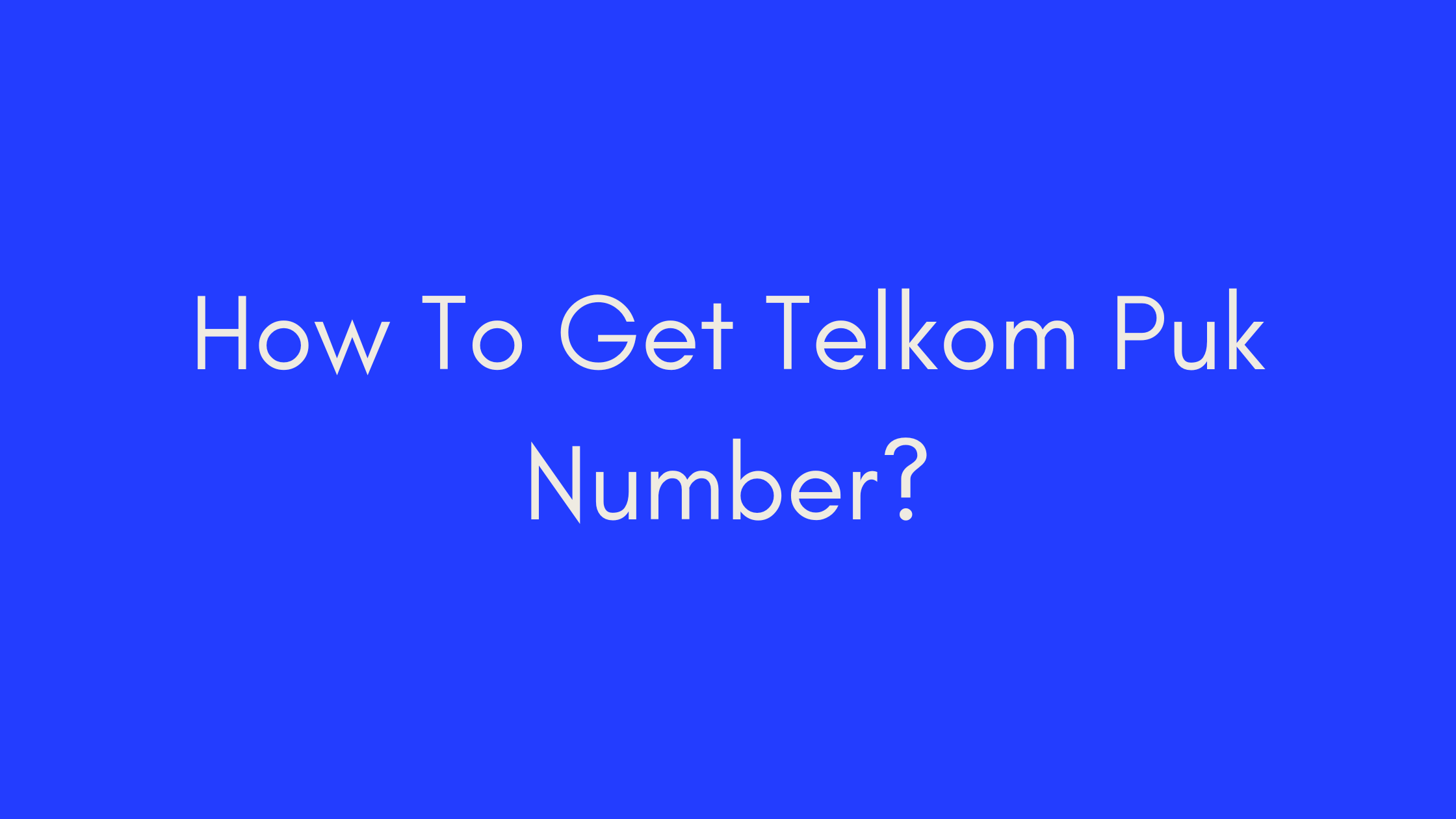
Quick Summary
In this comprehensive guide, we’ll walk you through the process of unlocking your Telkom SIM card using a Personal Unlocking Key (PUK) number. Whether you’ve forgotten your PIN code, entered it incorrectly multiple times, or need to activate a new SIM card, we’ve got you covered. From obtaining your PUK number to unblocking your SIM card and preventing future lockouts, this guide provides step-by-step instructions and valuable tips to ensure a seamless experience with your Telkom mobile services. Let’s dive in and get your SIM card unlocked hassle-free!
I. Introduction
Are you a Telkom user in South Africa facing the frustrating dilemma of a locked SIM card? Fear not, for you’re in the right place! In this comprehensive guide, we’ll delve into the intricate world of Telkom SIM card unlocking and provide you with all the essential information you need to retrieve and utilize your PUK number effectively.
So, why is a PUK number so crucial for Telkom users? Let’s explore further.
II. What is a PUK Number?
A PUK number, or Personal Unlocking Key, serves as your lifeline when your Telkom SIM card becomes locked due to various reasons, such as entering the wrong PIN code multiple times. It’s essentially a fail-safe mechanism provided by Telkom to regain access to your mobile network services.
Differentiating Between PIN and PUK
Before delving deeper, it’s essential to differentiate between a PIN code and a PUK number. While a PIN (Personal Identification Number) is a four-digit code set by the user to access the SIM card, a PUK number is a longer, unique code provided by Telkom to unlock the SIM card in case of emergencies.
Importance of Keeping the PUK Number Safe
Much like a spare key for your house, the PUK number should be safeguarded in a secure place. Its significance lies in its ability to rescue you from the inconvenience of a locked SIM card, ensuring uninterrupted access to your mobile services.
Now that we’ve established the importance of the Telkom PUK number, let’s delve deeper into why you might need it and how to obtain it.
III. Why Do You Need a PUK Number?
Understanding the necessity of a PUK number is crucial for every Telkom user. Let’s explore the scenarios where having a PUK number becomes indispensable:
Forgetting the PIN Code:
It’s a common human error to forget PIN codes, especially with the multitude of passwords and codes we juggle daily. If you find yourself drawing a blank when prompted for your Telkom SIM card’s PIN code, fret not! Your trusty PUK number is here to save the day.
Entering the Wrong PIN Code Multiple Times:
We’ve all experienced that sinking feeling when we realize we’ve entered the wrong PIN code too many times, resulting in a locked SIM card. Whether it’s a case of forgetfulness or a momentary lapse in concentration, the consequences can be frustrating. Fortunately, the PUK number acts as a lifeline, allowing you to unlock your SIM card and regain access to your mobile services.
Activating a New Telkom SIM Card:
When activating a new Telkom SIM card, you may encounter challenges in the setup process. Whether it’s navigating through the initial configuration steps or encountering unexpected errors, having your PUK number handy can expedite the activation process and ensure a seamless transition to your new SIM card.
In essence, the Telkom PUK number serves as a safety net, providing reassurance and peace of mind in the event of unforeseen circumstances. Now that we understand why a PUK number is essential let’s explore how to obtain yours.
IV. How to Obtain Your Telkom PUK Number
Now that we’ve established the importance of having a Telkom PUK number let’s dive into the various methods you can use to obtain yours:
Option 1: Finding the PUK Number on the Starter Pack
- Check the Starter Pack: If you’re like most Telkom users, your SIM card’s starter pack holds the key to unlocking your PUK number. Look for a section labeled “PUK” or “Personal Unlocking Key” on the packaging or a separate card inside the pack. Once located, jot down this invaluable code in a safe place for future reference.
Option 2: Dialing 081 180 for Assistance
- Reach Out to Telkom Customer Service: Can’t seem to locate your starter pack? Don’t worry; Telkom’s got your back! Simply dial 081 180 from your Telkom mobile device to connect with Telkom’s customer service team. Be prepared to provide some personal information to verify your identity, and they’ll gladly assist you in retrieving your PUK number.
Option 3: Contacting Telkom Through Social Media
- Chat with Telkom on Social Media: In today’s digital age, help is just a DM away! Reach out to Telkom’s customer service team through their social media channels, such as Twitter or Facebook. Send them a direct message explaining your situation and the need for your PUK number. They’ll promptly respond with the necessary assistance to retrieve your PUK number.
By exploring these options, you can easily obtain your Telkom PUK number and unlock your SIM card hassle-free. Now that you have your PUK number in hand, let’s proceed to the next step: unblocking your Telkom SIM card.
V. Steps to Unblock Your Telkom SIM Card Using the PUK Number
Now that you’ve successfully obtained your Telkom PUK number, it’s time to unlock your SIM card and regain access to your mobile network services. Follow these simple steps to unblock your Telkom SIM card using the PUK number:
Step 1: Locate Your PUK Number
- Refer to Your Notes: Retrieve the PUK number you obtained earlier from your starter pack, customer service call, or social media message. Ensure you have it readily available before proceeding.
Step 2: Enter the PUK Number
- Insert Your SIM Card: Insert your Telkom SIM card into your mobile phone or device.
- Enter the PUK Number: When prompted to enter the PUK number, carefully input the digits provided. Take your time and double-check the accuracy to avoid any errors.
Step 3: Reset Your PIN
- Follow On-Screen Instructions: Once you’ve entered the correct PUK number, follow the on-screen instructions on your device to complete the unlocking process.
- Choose a New PIN: As an added security measure, you’ll be prompted to choose a new PIN code for your Telkom SIM card. Select a memorable PIN that you’ll easily remember but is difficult for others to guess.
Step 4: Confirm Unlocking
- Confirmation Message: After successfully entering the new PIN, you should receive a confirmation message indicating that your Telkom SIM card has been successfully unlocked.
- Test Your SIM Card: Test your SIM card by making a call or sending a text message to ensure that it’s functioning correctly.
Congratulations! You’ve successfully unlocked your Telkom SIM card using the PUK number. Remember to store your PUK number in a safe place for future reference, and always exercise caution when entering your PIN code to avoid any further lockouts. Now that your SIM card is unblocked let’s explore some additional tips to prevent future lockouts.
VI. What to Do If You Exhaust All Chances to Unblock Your SIM Card
In the unfortunate event that you’ve exhausted all chances to unblock your Telkom SIM card using the PUK number, don’t panic. There are still steps you can take to resolve the situation:
1. Contact Telkom Customer Service
- Reach Out for Assistance: Contact Telkom’s customer service team immediately to explain your predicament.
- Explore Solutions: They may offer alternative solutions or guide you through the process of obtaining a new SIM card.
2. Visit a Telkom Retail Shop
- Seek In-Person Assistance: If contacting customer service proves challenging, consider visiting a Telkom retail shop near you.
- Replace Your SIM Card: A representative will assist you in replacing your locked SIM card with a new one, ensuring minimal disruption to your mobile services.
3. Prepare for Administrative Processes
- Documentation Requirements: Be prepared to provide necessary documentation, such as proof of identity, when replacing your SIM card.
- Replacement Fee: Depending on Telkom’s policies, there may be a replacement fee associated with obtaining a new SIM card.
VII. Tips for Preventing SIM Card Lockouts
Prevention is always better than cure. Here are some useful tips to avoid experiencing SIM card lockouts in the future:
1. Memorize Your PIN Code
- Commit to Memory: Memorize your Telkom SIM card’s PIN code to minimize the risk of forgetting it.
- Avoid Writing Down: Avoid writing down your PIN code in easily accessible places to prevent unauthorized access.
2. Safeguard Your PUK Number
- Secure Storage: Store your PUK number in a safe and easily accessible location, such as a digital password manager or a locked drawer.
- Backup Options: Consider creating multiple backups of your PUK number to ensure redundancy in case of emergencies.
3. Exercise Caution
- Mindful PIN Entry: Take care when entering your PIN code to avoid inadvertently locking your SIM card.
- Limit Attempts: Exercise caution and limit the number of attempts when entering your PIN code to prevent automatic lockouts.
By implementing these proactive measures, you can safeguard your Telkom SIM card and minimize the risk of experiencing lockouts in the future. Remember, a little precaution goes a long way in ensuring uninterrupted access to your mobile network services.
VIII. Additional Resources and References
For further assistance and information regarding Telkom SIM card unlocking and related topics, consider exploring the following resources:
- TechCabin: How to Unblock a Telkom SIM Card
- SA Broadband: How to Unblock a Telkom SIM Card
- Phones4U: How to Get a Telkom PUK Number
These resources provide additional insights, tips, and step-by-step guides to assist you in navigating the process of unlocking your Telkom SIM card and managing related issues effectively.
IX. Conclusion
In conclusion, unlocking your Telkom SIM card with a PUK number is a straightforward process that can be easily accomplished with the right guidance. By understanding the importance of the PUK number, knowing how to obtain it, and following the steps outlined in this guide, you can confidently tackle any SIM card lockouts and ensure uninterrupted access to your mobile network services.
Remember to keep your PUK number secure, exercise caution when entering your PIN code, and explore preventive measures to minimize the risk of future lockouts. Should you encounter any challenges along the way, don’t hesitate to reach out to Telkom’s customer service for assistance.
With the information provided in this comprehensive guide, you’re well-equipped to navigate the world of Telkom SIM card unlocking with confidence and ease. Here’s to hassle-free mobile connectivity and smooth sailing ahead!
Author’s Note
Hey there, fellow Telkom user!
I hope you found this comprehensive guide on unlocking your Telkom SIM card helpful and informative. As a Telkom user myself, I understand the frustration and inconvenience that comes with a locked SIM card, which is why I wanted to provide you with all the essential information and tips to navigate through this issue smoothly.
Remember, your PUK number is your lifeline in moments of SIM card lockouts, so be sure to keep it safe and easily accessible. If you ever find yourself in need of assistance, don’t hesitate to reach out to Telkom’s customer service team—they’re there to help!
I wish you smooth sailing with your Telkom SIM card and uninterrupted mobile connectivity. Feel free to share this guide with fellow Telkom users who may find it beneficial.
Happy unlocking!
Brief Note about the author.

Business & Financial Analyst
I am Kimbowa Geofrey, a go-getter, It is my passion that drives me in all I do but also the personal improvement that I experience.
My story started about 8 years back, trying one business to another, it wasn’t easy at the start because I didn’t get exactly what I expected out of these businesses and my frustration grew. Luckily I stumbled upon three businesses that changed my life; Web hosting, web development, and blogging.
Learn More
Brief Note about Hostziza.
Hostziza Tech Solutions was founded in August 2021 by two visionary entrepreneurs,
Dr Nkurunziza Emmanuel and Mr Kimbowa Geofrey.
As an organization, we take satisfaction in our assembly of committed experts, each contributing diverse skills to our endeavors. Our skilled developers, designers, marketers, and support personnel collaborate harmoniously to provide integrated solutions that efficiently fulfill the requirements of our clients.
Learn more
Our Editorial Process
Hostziza’s commitment to informative content spans beyond reviews, encompassing diverse topics catered to various interests. Our team’s collective expertise ensures a spectrum of articles, from beginner-friendly guides to in-depth analyses. Meticulous research, including industry studies and expert interviews, underpins our articles, ensuring accuracy and relevance. We aim to educate, breaking down complex subjects into digestible segments, fostering understanding and informed decision-making. Through interactive engagement and continuous updates, we strive to be companions on our readers’ journey through a multitude of knowledge domains.
Thank you for your trust and support in Hostziza.
Affiliate Link Disclosure:
At Hostziza, some of our articles may contain affiliate links, which means that if you click on these links and make a purchase, we may earn a commission at no additional cost to you. We want to be fully transparent and upfront about this.
We only recommend products and services that we genuinely believe in and have personally used or extensively researched. Our reviews are based on our honest opinions, experiences, and thorough evaluations. It’s important to note that while these affiliate links provide us with compensation, our primary goal is to offer valuable insights and help our readers make informed decisions.
