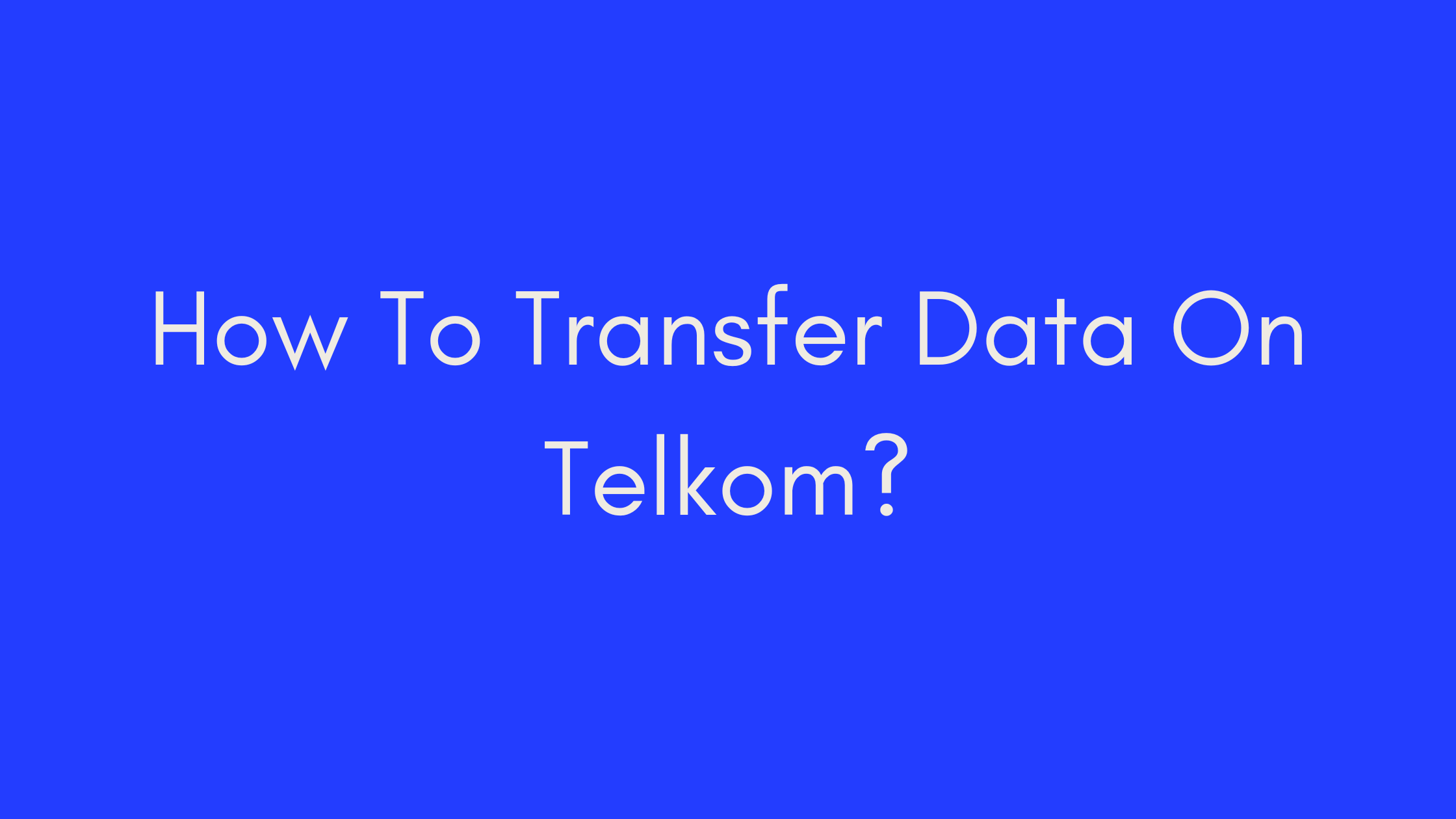
Quick Summary
This comprehensive guide provides step-by-step instructions and valuable insights into transferring data on Telkom, one of South Africa’s leading telecommunications providers. Whether you’re looking to share your unused data with others or receive data from fellow subscribers, this article offers practical tips, comparisons with other networks, and answers to common FAQs. By following the guidelines outlined here, you can make the most out of your Telkom data plan and ensure that data resources are utilized efficiently within the network.
I. Introduction
In today’s digital age, data has become a precious commodity, akin to gold in the virtual realm. With our increasing reliance on smartphones and other connected devices, having access to sufficient data has become essential for staying connected, informed, and entertained. However, there are times when we find ourselves with excess data that goes unused, while others struggle to stay online due to data shortages.
This is where data transfer services come into play, allowing users to share their unused data with friends, family, or even strangers in need. Telkom, one of South Africa’s leading telecommunications providers, offers its subscribers the ability to transfer data seamlessly within its network. Whether you’re looking to help out a friend in need or simply want to ensure that your precious data doesn’t go to waste, understanding how to transfer data on Telkom is crucial.
In this comprehensive guide, we’ll walk you through everything you need to know about transferring data on Telkom, including eligibility criteria, step-by-step instructions, common questions, and best practices. By the end of this article, you’ll be equipped with the knowledge and confidence to make the most out of your Telkom data plan.
II. Understanding Telkom Data Transfer
Before diving into the nitty-gritty details of how to transfer data on Telkom, it’s essential to have a clear understanding of what data transfer entails within the Telkom network.
What is Telkom Data Transfer?
Telkom data transfer allows prepaid subscribers to share their unused data with other Telkom users, providing a convenient way to redistribute data resources within the network. Whether you have surplus data leftover at the end of the month or simply want to help out a friend in need, data transfer on Telkom enables seamless sharing of data allocations.
Benefits of Telkom Data Transfer
- Community Sharing: Telkom data transfer fosters a sense of community among subscribers by allowing them to support each other during times of need.
- Prevent Data Wastage: Instead of letting unused data go to waste, subscribers can transfer it to others who can put it to good use, thereby maximizing the value of their data plans.
- Flexibility and Convenience: With Telkom data transfer, users have the flexibility to allocate their data to specific individuals or distribute it more broadly, depending on their preferences and circumstances.
Eligibility Criteria for Telkom Data Transfer
While data transfer on Telkom offers numerous benefits, it’s essential to note that certain eligibility criteria must be met to access this service. Here are some key factors to consider:
- Prepaid Subscribers: Data transfer services are typically available only to prepaid subscribers and may not be accessible to postpaid customers.
- Sufficient Data Balance: To initiate a data transfer, the sender must have a sufficient data balance available in their account to share with others.
- Network Compatibility: Data transfer on Telkom is limited to sharing data within the Telkom network and cannot be used to transfer data to users on other networks such as MTN or Vodacom.
Now that we have a solid understanding of what Telkom data transfer entails and who is eligible to use this service, let’s dive into the practical steps involved in transferring data on Telkom.
III. Step-by-Step Guide: How to Transfer Data on Telkom
Transferring data on Telkom is a straightforward process that can be completed in just a few simple steps. Whether you’re looking to share your unused data with a friend or family member or receive data from someone else, follow these instructions to initiate a data transfer on Telkom:
- Check Your Data Balance: Before initiating a data transfer, it’s essential to ensure that you have a sufficient data balance available in your Telkom account. You can check your data balance by dialing *188# or by logging into the Telkom self-service portal.
- Activate Data Transfer Privilege: To enable data transfer on your Telkom account, you may need to activate the data transfer privilege. This can typically be done by dialing a specific USSD code provided by Telkom or through the Telkom self-service portal.
- Initiate Data Transfer: Once the data transfer privilege is activated, you can proceed to initiate the data transfer process. Here’s how:
- Dial USSD Code: Dial *180# on your device with a Telkom SIM card inserted.
- Select Option: Navigate through the menu options until you find the option for data transfer. This may vary depending on your specific Telkom plan and the current promotions available.
- Enter Recipient’s Details: Provide the phone number of the recipient who will be receiving the transferred data. Make sure to enter the correct phone number to avoid any errors.
- Specify Data Amount: Enter the amount of data that you wish to transfer to the recipient. This can typically be specified in MB (megabytes) or GB (gigabytes), depending on your data plan and the available options.
- Confirm Transaction: Review the details of the data transfer, including the recipient’s phone number and the amount of data being transferred. If everything looks correct, confirm the transaction to complete the data transfer process.
- Confirmation and Charges: After confirming the data transfer, you may receive a confirmation message indicating that the transfer was successful. Additionally, be aware that regular data charges may apply to both the sender and the recipient, depending on their respective data plans and usage.
- Notify Recipient: Once the data transfer is complete, it’s a good idea to notify the recipient that they have received additional data in their account. This will ensure that they are aware of the transfer and can begin using the data as needed.
- Monitor Data Usage: After transferring data to another user, it’s essential to monitor your data usage to ensure that you still have sufficient data for your own needs. You can track your data usage by dialing *188# or by logging into the Telkom self-service portal.
By following these step-by-step instructions, you can easily transfer data on Telkom and help ensure that your unused data doesn’t go to waste. Whether you’re sharing data with a friend, family member, or colleague, data transfer on Telkom offers a convenient way to redistribute data resources within the network and maximize the value of your data plan.
IV. Comparison with Other Networks
When it comes to transferring data between mobile networks in South Africa, Telkom is not the only player in the game. Other major telecommunications providers such as MTN, Vodacom, and Cell C also offer data transfer services to their subscribers. Let’s take a closer look at how Telkom’s data transfer service compares to those offered by other networks:
Telkom vs. MTN Data Transfer
- Process: Both Telkom and MTN offer relatively similar processes for transferring data, involving USSD codes and recipient phone numbers.
- Eligibility: Data transfer on both networks is typically limited to prepaid subscribers, with postpaid customers excluded from this service.
- Charges: While the act of transferring data itself is often free, regular data charges may still apply to both the sender and the recipient, depending on their respective data plans and usage.
- Availability: Data transfer services are generally available within each respective network, meaning Telkom subscribers can only transfer data to other Telkom users, and MTN subscribers can only transfer data to other MTN users.
Telkom vs. Vodacom Data Transfer
- Process: Vodacom’s data transfer process is similar to Telkom’s, involving USSD codes and recipient phone numbers.
- Eligibility: Both Telkom and Vodacom typically limit data transfer services to prepaid subscribers, with postpaid customers unable to utilize this feature.
- Charges: As with other networks, data transfer on Vodacom may be subject to regular data charges for both the sender and the recipient.
- Network Limitations: Data transfer services are restricted to users within the same network, meaning Telkom subscribers cannot transfer data to Vodacom users and vice versa.
Telkom vs. Cell C Data Transfer
- Process: Cell C’s data transfer process follows a similar pattern to Telkom and other networks, involving USSD codes and recipient phone numbers.
- Eligibility: Like Telkom, Cell C typically limits data transfer services to prepaid subscribers, with postpaid customers excluded from this feature.
- Charges: As with other networks, data transfer on Cell C may incur regular data charges for both the sender and the recipient.
- Network Restrictions: Data transfer services are limited to users within the same network, meaning Telkom subscribers cannot transfer data to Cell C users and vice versa.
In summary, while the process of transferring data may be similar across different networks, it’s essential to consider network limitations, eligibility criteria, and potential charges when comparing data transfer services offered by Telkom and other telecommunications providers in South Africa.
V. FAQs: Common Questions About Telkom Data Transfer
As with any service, Telkom data transfer may raise questions and concerns among subscribers. Here are some frequently asked questions (FAQs) about Telkom data transfer, along with detailed answers to address common queries:
1. Can postpaid customers transfer data on Telkom?
Answer: No, data transfer services on Telkom are typically available only to prepaid subscribers. Postpaid customers may have different billing and usage structures that do not support the option to transfer data.
2. Are there any additional charges for data transfer?
Answer: The actual act of transferring data itself is often free of charge. However, it’s important to note that regular data charges may still apply to the recipient once they start using the transferred amount of data.
3. Can I transfer my Telkom mobile network’s allocated or purchased bundle/data package with another person who uses a different network provider in South Africa?
Answer: Unfortunately, no. Data transfers are typically allowed within networks belonging to one service provider, such as Telkom-to-Telkom or MTN-to-MTN, but cannot be done across different networks like from Telkom to MTN.
4. How long does it take for transferred Telkom data bundles/airtime to become active?
Answer: The process should happen almost instantly after confirming your transaction by entering your PIN number when prompted during the procedure. However, if you experience delays, please contact customer care at *180#.
These FAQs address some of the most common questions and concerns that Telkom subscribers may have regarding data transfer services. If you have any additional questions or require further assistance, don’t hesitate to reach out to Telkom customer support for personalized guidance and support.
VI. Tips and Best Practices
Transferring data on Telkom can be a convenient way to share your unused data with others or receive data when you’re running low. To make the most out of your data transfer experience, consider the following tips and best practices:
- Monitor Your Data Balance: Keep track of your data balance regularly to ensure you have sufficient data available for both your own usage and potential transfers.
- Transfer Wisely: Be mindful when transferring data to others, ensuring that you’re sharing with trusted individuals and not exceeding your own data needs.
- Check Recipient’s Data Usage: Before transferring data to someone else, consider checking their data usage to ensure they will benefit from the additional data allocation.
- Use Data Sharing Promotions: Take advantage of any data sharing promotions or offers provided by Telkom to maximize the value of your data plan.
- Secure Your Transactions: When initiating data transfers, ensure that you’re using secure methods and verifying recipient details to prevent unauthorized transactions.
By following these tips and best practices, you can make data transfer on Telkom a seamless and rewarding experience for both yourself and the recipients of your data generosity.
VII. Additional Resources and Support
For further assistance with data transfer on Telkom or any other inquiries related to your Telkom account, there are several resources and support channels available to help you:
- Telkom Customer Care: Contact Telkom’s customer care hotline at *180# for personalized assistance with data transfer queries or other account-related issues.
- Telkom Self-Service Portal: Visit the Telkom self-service portal online or through the Telkom mobile app to manage your account, check your data balance, and initiate data transfers.
- Telkom Community Forums: Join the Telkom community forums to connect with other users, ask questions, and share tips and advice on data transfer and other Telkom services.
- Official Telkom Website: Explore the official Telkom website for updates, announcements, and detailed information about data transfer policies and procedures.
These resources and support channels are designed to help you navigate the data transfer process on Telkom and ensure that you have a seamless and satisfying experience with your Telkom account. If you encounter any challenges or have specific questions, don’t hesitate to reach out for assistance from Telkom’s dedicated customer support team.
VIII. Conclusion
In conclusion, transferring data on Telkom offers a convenient way to share your unused data with others or receive data when you need it most. With simple steps and guidelines in place, Telkom subscribers can easily initiate data transfers within the network, ensuring that data resources are maximized and not wasted.
Throughout this comprehensive guide, we’ve explored the process of transferring data on Telkom, including eligibility criteria, step-by-step instructions, comparisons with other networks, and common FAQs. By following the tips and best practices provided, you can make the most out of your Telkom data plan and help support others in need of data assistance.
Remember to monitor your data balance regularly, use data transfer promotions wisely, and ensure secure transactions when sharing data with others. Additionally, take advantage of Telkom’s customer support resources for further assistance with data transfer queries or account-related issues.
With Telkom’s data transfer service, you can contribute to a connected and supportive community while making the most out of your data plan.
References
- TechCabal – How to Transfer Data on MTN, Telkom, Vodacom, and Cell C in South Africa
- Telkom Facebook Page
- A Pretty Cool Hotel Tour – How to Transfer Data on Telkom Mobile Contract
These references provide additional information and insights into data transfer processes on Telkom and other networks in South Africa, ensuring that you have access to comprehensive resources and support for all your data transfer needs.
Author’s Note
As the author of this guide, I hope that you found the information provided helpful and informative. Data transfer on Telkom is a valuable service that can help you make the most out of your data plan and support others in need of data assistance. If you have any further questions or require additional assistance, feel free to reach out to Telkom’s customer support team or explore the resources referenced in this guide.
Thank you for taking the time to read this article, and I wish you the best of luck in your data transfer endeavors on Telkom!
Brief Note about the author.

Business & Financial Analyst
I am Kimbowa Geofrey, a go-getter, It is my passion that drives me in all I do but also the personal improvement that I experience.
My story started about 8 years back, trying one business to another, it wasn’t easy at the start because I didn’t get exactly what I expected out of these businesses and my frustration grew. Luckily I stumbled upon three businesses that changed my life; Web hosting, web development, and blogging.
Learn More
Brief Note about Hostziza.
Hostziza Tech Solutions was founded in August 2021 by two visionary entrepreneurs,
Dr Nkurunziza Emmanuel and Mr Kimbowa Geofrey.
As an organization, we take satisfaction in our assembly of committed experts, each contributing diverse skills to our endeavors. Our skilled developers, designers, marketers, and support personnel collaborate harmoniously to provide integrated solutions that efficiently fulfill the requirements of our clients.
Learn more
Our Editorial Process
Hostziza’s commitment to informative content spans beyond reviews, encompassing diverse topics catered to various interests. Our team’s collective expertise ensures a spectrum of articles, from beginner-friendly guides to in-depth analyses. Meticulous research, including industry studies and expert interviews, underpins our articles, ensuring accuracy and relevance. We aim to educate, breaking down complex subjects into digestible segments, fostering understanding and informed decision-making. Through interactive engagement and continuous updates, we strive to be companions on our readers’ journey through a multitude of knowledge domains.
Thank you for your trust and support in Hostziza.
Affiliate Link Disclosure:
At Hostziza, some of our articles may contain affiliate links, which means that if you click on these links and make a purchase, we may earn a commission at no additional cost to you. We want to be fully transparent and upfront about this.
We only recommend products and services that we genuinely believe in and have personally used or extensively researched. Our reviews are based on our honest opinions, experiences, and thorough evaluations. It’s important to note that while these affiliate links provide us with compensation, our primary goal is to offer valuable insights and help our readers make informed decisions.
