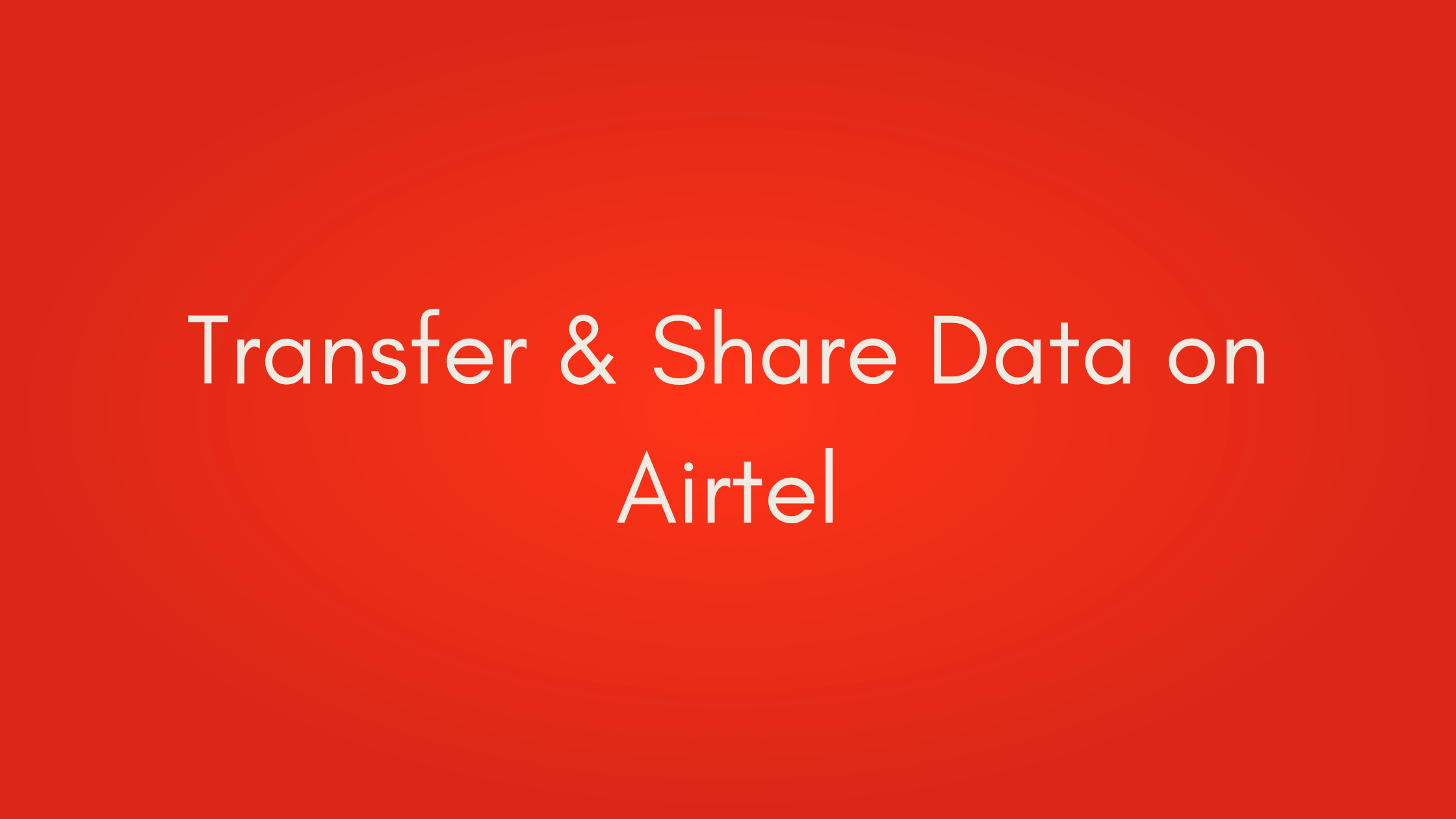I. Introduction
In the fast-paced world of 2024, staying connected is more crucial than ever, and Airtel has emerged as a reliable network provider in Nigeria. As we navigate this digital landscape, the ability to share and transfer data on Airtel becomes essential for seamless communication. Whether you’re looking to assist a friend or family member or simply need to optimize your data usage, this guide will walk you through the ins and outs of Airtel’s data transfer and sharing services.

Are you ready to dive into the realm of Airtel data sharing and discover the convenient ways to make your data work for you? Let’s embark on this informative journey together!
II. About Airtel Data Share & Transfer
A. Airtel’s Prominence in Nigeria
Airtel stands out as one of the leading network providers in Nigeria, known for its extensive coverage and reliable services. Its commitment to customer satisfaction extends to data services, with innovative features like data sharing and transfer.
B. Understanding Airtel Data Services
Airtel offers two primary services for data sharing and transfer: Data Me2U and Smartshare. These services cater to different needs, allowing you to transfer data between Airtel numbers or share a data bundle with your family and friends.
C. Accessibility for All Airtel Customers
Whether you’re using a 2G, 3G, or 4G SIM, Airtel ensures that data sharing and transfer services are accessible to all its customers. The inclusivity of these features showcases Airtel’s commitment to providing convenient solutions for everyone.
III. How to Share/Transfer Data on Airtel
Navigating the Airtel data sharing and transfer landscape requires understanding the fundamentals and taking specific steps. Let’s delve into the process, ensuring a seamless experience for every Airtel user.
A. Importance of Airtel Transfer PIN
Before diving into data sharing or transfer, it’s crucial to have or reset your Airtel transfer PIN. This PIN acts as a security measure, ensuring that your data remains protected during the transfer process.
B. Three Methods to Transfer Data on Airtel
Discover three effective methods to share and transfer data on Airtel:
- Airtel Data Transfer Code (Data Me2U)
- Dial *312# to access the Airtel data transfer code.
- Select “Gifting & Sharing,” followed by “Data Me2U.”
- Choose the option for “Send Me2U from existing allowance.”
- Enter the recipient’s phone number, input the data amount, and confirm with your Airtel transfer PIN.
- Using the Airtel Data Gifting Service
- Dial *312# and select “Gifting & Sharing,” then choose “Data Gifting.”
- Pick the desired data plan, enter the recipient’s phone number, and finalize the process with your Airtel transfer PIN.
- Requesting Data Transfer from a Friend
- Dial *312# and select “Gifting & Sharing,” followed by “Data Gifting.”
- Choose the option for “Ask a Friend” and input the friend’s Airtel number.
- Confirm the data request, and once accepted, enter the data amount to transfer.
With these methods at your disposal, you have the flexibility to choose the most convenient way to share or transfer data on Airtel. In the upcoming sections, we’ll delve deeper into each method, providing step-by-step guidance for a smooth experience. Are you ready to explore the Airtel data transfer code and unlock the potential of seamless data sharing? Let’s continue our journey!
IV. Airtel Data Transfer Code (Data Me2U)
The Airtel Data Me2U service, executed through a USSD code, stands as the quickest and most popular method for transferring data within the Airtel network. Follow these simple steps:
- Open your dialer app and dial *312#.
- Select “Gifting & Sharing” (choose “NEXT” if not on the main menu).
- Opt for “Data Me2U.”
- Choose the option for “Send Me2U from existing allowance.”
- Enter the recipient’s phone number.
- Input the data amount you wish to transfer.
- Enter your Airtel transfer PIN.
Once completed successfully, the data amount will be sent to the specified number, and a confirmation notification will be sent to both parties.
V. How to Transfer Airtel Data Using the Gifting Service
When you have airtime but no active data bundle, Airtel allows you to use your airtime to gift data to another Airtel number. Here’s how:
- Dial *312#.
- Select “Gifting & Sharing” (choose “NEXT” if not on the main menu).
- Opt for “Data Gifting.”
- Choose the desired data plan and proceed to activate it.
- Enter the recipient’s phone number.
- Enter your Airtel transfer PIN.
The data purchased will be sent directly to the specified Airtel number, with the corresponding worth deducted from your airtime balance.
VI. Request Data Transfer from a Friend
In certain scenarios, you may prefer to request data from a friend. Airtel facilitates this process through the following steps:
- Dial *312#.
- Select “Gifting & Sharing” (choose “NEXT” if not on the main menu).
- Opt for “Data Gifting.”
- Choose the option for “Ask a Friend.”
- Enter the Airtel number from which you want to request data.
Upon sending the request, a pop-up notification will appear on your screen, confirming the delivery of your data request. If the recipient accepts, they can input the data amount for transfer.
These methods cater to diverse scenarios, providing flexibility in data sharing on the Airtel network. The next sections will delve deeper into each method, providing additional insights and tips to ensure a seamless experience.
VII. How to Share Data on Airtel
Airtel’s SmartShare service allows you to share your data subscription with friends and family, enhancing connectivity and collaboration. Here’s a step-by-step guide on how to share data on Airtel:
- Open your messaging app on your phone.
- Type “SHARE” and send it to 121.
- You’ll receive a reply guiding you on how to add numbers to your family and friends list, enabling data sharing.
- Respond by texting “ADD <Recipient’s Number>” to 121. For example, if the number is 08080000000, text “ADD 08080000000” to 121.
- Airtel will send another reply, asking you to confirm your request.
- Reply with “1” to confirm.
Once confirmed, the added numbers will have access to your data whenever you have an active data bundle on your Airtel line. SmartShare simplifies the process of sharing data within your close circle.
VIII. Important Considerations and FAQs
Understanding the intricacies and limitations of Airtel’s data sharing services is crucial to ensure a smooth experience. Here are some essential considerations and frequently asked questions:
Important Considerations:
- Free Service: Airtel’s data gifting and sharing services are entirely free. No additional charges are applicable.
- Airtel-to-Airtel Only: You can only transfer and share data from Airtel to Airtel. Cross-network transfers are not supported.
- Regular Data Plans Only: Data sharing is limited to your active regular data plan. Special data bundles and bonuses are not eligible for transfer.
- Airtel Transfer PIN: Your Airtel transfer PIN is essential for any data transfer. Without it, the process cannot be initiated.
- Transfer Limitations: Daily limits include a maximum of 200MB per day and data transfer to a maximum of two persons/numbers per day.
FAQs:
Q: How do I transfer data from Airtel to Airtel? A: Dial *312# > Select – Gifting & Sharing > Select – Me2U > Select – Send from allowance > Enter recipient’s number > Enter data amount to transfer > Input your transfer pin.
Q: Can I share data from Airtel to Airtel? A: Yes, you can share data by adding numbers to your Airtel family and friends list. However, it may not work on all SIM cards.
Q: How do I share my Airtel data with someone? A: Share your Airtel data by adding them to your Airtel family and friends list or transferring from your available data volume to them.
Q: What is the Airtel code for sharing data? A: The Airtel code for sharing data is 311Recipient’s number#. This adds the number to your family and friends list for data access.
IX. How to Check Airtel Data Share Balance
After transferring or sharing data on Airtel, it’s essential to verify the data balance. Follow these simple steps:
- Dial *310# to check your Airtel data share/transfer balance.
- Upon dialing, your remaining data balance will appear on the screen.
- Shortly after, you’ll receive a text message containing information about all your data bundles, including the transferred amount.
This quick check ensures transparency and control over your shared data amounts, allowing you to stay informed about your data usage.
X. More Things to Know About Airtel Data Transfer
As you delve deeper into the realm of Airtel data transfer, consider the following insights to enhance your understanding and optimize your data-sharing experience:
- Complete Free Service: It’s worth emphasizing that Airtel’s data gifting and sharing services come with no additional charges. You can generously share your data without worrying about extra costs.
- Transfer Limits: While Airtel encourages sharing, there are limitations in place. You can transfer a maximum of 200MB per day and share data with a maximum of two persons/numbers daily. Adhering to these limits ensures fair usage and optimal service for all Airtel customers.
- Multiple Gifting with Airtel Data Me2U: With the Airtel Data Me2U service, you can gift data to multiple Airtel numbers. This flexibility allows you to spread the data love among friends and family effortlessly.
- SmartShare Requires Family and Friends Bundle: Remember, Airtel SmartShare, which enables sharing data with family and friends, necessitates an active Family and Friends data bundle. Ensure you have subscribed to this plan before attempting to share data through this method.
XI. Conclusion
In conclusion, mastering the art of data transfer and sharing on Airtel opens up a world of connectivity and collaboration. Whether you opt for the swift Data Me2U code or the convenient SmartShare service, Airtel caters to your diverse needs. By following the outlined steps and considering the important pointers, you can navigate the Airtel data-sharing landscape with ease.
As you embrace the simplicity of sharing data with loved ones, always keep in mind the fundamental considerations and FAQs. Airtel’s commitment to providing a free, user-friendly service reflects its dedication to customer satisfaction. Take advantage of this feature to foster communication and stay connected in the digital age.
Additional Resources
For more in-depth information, tutorials, and updates on Airtel’s data services, explore the following resources:
Stay informed and make the most out of your Airtel data sharing experience with these additional resources.
Author’s Note
Thank you for joining us on this journey through the intricacies of Airtel data transfer and sharing. We hope this guide has empowered you to seamlessly navigate the process, fostering stronger connections with your friends and family. Should you have any further questions or if there’s a specific aspect you’d like more information on, feel free to reach out. Happy sharing!
Brief Note about the author.

Business & Financial Analyst
I am Kimbowa Geofrey, a go-getter, It is my passion that drives me in all I do but also the personal improvement that I experience.
My story started about 8 years back, trying one business to another, it wasn’t easy at the start because I didn’t get exactly what I expected out of these businesses and my frustration grew. Luckily I stumbled upon three businesses that changed my life; Web hosting, web development, and blogging.
Learn More
Brief Note about Hostziza.
Hostziza Tech Solutions was founded in August 2021 by two visionary entrepreneurs,
Dr Nkurunziza Emmanuel and Mr Kimbowa Geofrey.
As an organization, we take satisfaction in our assembly of committed experts, each contributing diverse skills to our endeavors. Our skilled developers, designers, marketers, and support personnel collaborate harmoniously to provide integrated solutions that efficiently fulfill the requirements of our clients.
Learn more
Our Editorial Process
Hostziza’s commitment to informative content spans beyond reviews, encompassing diverse topics catered to various interests. Our team’s collective expertise ensures a spectrum of articles, from beginner-friendly guides to in-depth analyses. Meticulous research, including industry studies and expert interviews, underpins our articles, ensuring accuracy and relevance. We aim to educate, breaking down complex subjects into digestible segments, fostering understanding and informed decision-making. Through interactive engagement and continuous updates, we strive to be companions on our readers’ journey through a multitude of knowledge domains.
Thank you for your trust and support in Hostziza.
Affiliate Link Disclosure:
At Hostziza, some of our articles may contain affiliate links, which means that if you click on these links and make a purchase, we may earn a commission at no additional cost to you. We want to be fully transparent and upfront about this.
We only recommend products and services that we genuinely believe in and have personally used or extensively researched. Our reviews are based on our honest opinions, experiences, and thorough evaluations. It’s important to note that while these affiliate links provide us with compensation, our primary goal is to offer valuable insights and help our readers make informed decisions.